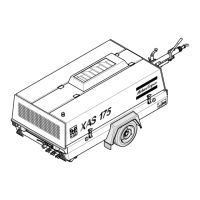- 32 -
CONTROL PANEL
Control panel
XC2002™ MODULE
The Xc2002™ module is located inside the control
panel. This module will carry out all necessary tasks
to control and protect the compressors, regardless of
the use of the compressor.
This means that the Xc2002™ module can be used for
several applications.
Pushbutton and LED functions
Following pushbuttons are used on the Xc2002™
Reference Name
1Emergency stop
2 Xc2002™ module
3 Pressure gauge
ON/OFF Power ON/OFF switch
ENTER: Used to select and confirm
changed settings in the Parameters list.
BACK: Is used to leave the Alarm
pop-up window, to leave the Parameter
list and to leave menu's without change
UP: Is used to scroll through the
display information and to adjust
parameter values upwards.
DOWN: Is used to scroll through the
display information and to adjust
parameter values downwards.
START: Is used to start the unit in
Manual Mode.
LOAD: Is used to load the compressor
AUTO-LOAD: Is used to activate the
auto-load function of the compressor
STOP: Is used to stop the unit in
Manual or Automatic Load Mode
(without cool down). When the unit is
stopped with the stop button in
Automatic Load Mode, it will
automatically go to Manual Mode.

