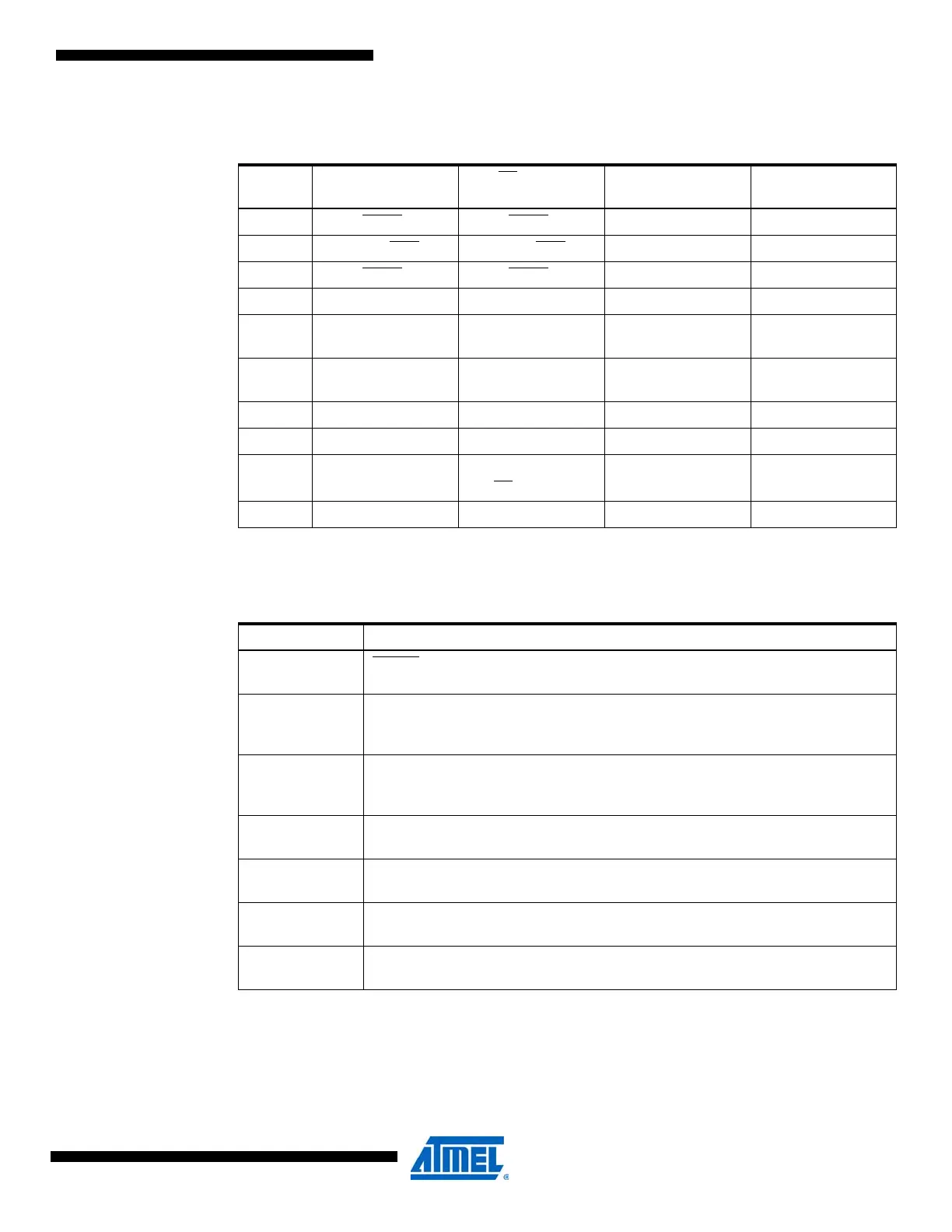87
8271D–AVR–05/11
ATmega48A/PA/88A/PA/168A/PA/328/P
14.3.2 Alternate Functions of Port C
The Port C pins with alternate functions are shown in Table 14-6.
Table 14-5. Overriding Signals for Alternate Functions in PB3...PB0
Signal
Name
PB3/MOSI/
OC2/PCINT3
PB2/SS/
OC1B/PCINT2
PB1/OC1A/
PCINT1
PB0/ICP1/
PCINT0
PUOE SPE • MSTR
SPE • MSTR 00
PUOV PORTB3 • PUD
PORTB2 • PUD 00
DDOE SPE • MSTR
SPE • MSTR 00
DDOV 0 0 0 0
PVOE
SPE • MSTR +
OC2A ENABLE
OC1B ENABLE OC1A ENABLE 0
PVOV
SPI MSTR OUTPUT
+ OC2A
OC1B OC1A 0
DIEOE PCINT3 • PCIE0 PCINT2 • PCIE0 PCINT1 • PCIE0 PCINT0 • PCIE0
DIEOV1111
DI
PCINT3 INPUT
SPI SLAVE INPUT
PCINT2 INPUT
SPI SS
PCINT1 INPUT
PCINT0 INPUT
ICP1 INPUT
AIO––––
Table 14-6. Port C Pins Alternate Functions
Port Pin Alternate Function
PC6
RESET
(Reset pin)
PCINT14 (Pin Change Interrupt 14)
PC5
ADC5 (ADC Input Channel 5)
SCL (2-wire Serial Bus Clock Line)
PCINT13 (Pin Change Interrupt 13)
PC4
ADC4 (ADC Input Channel 4)
SDA (2-wire Serial Bus Data Input/Output Line)
PCINT12 (Pin Change Interrupt 12)
PC3
ADC3 (ADC Input Channel 3)
PCINT11 (Pin Change Interrupt 11)
PC2
ADC2 (ADC Input Channel 2)
PCINT10 (Pin Change Interrupt 10)
PC1
ADC1 (ADC Input Channel 1)
PCINT9 (Pin Change Interrupt 9)
PC0
ADC0 (ADC Input Channel 0)
PCINT8 (Pin Change Interrupt 8)