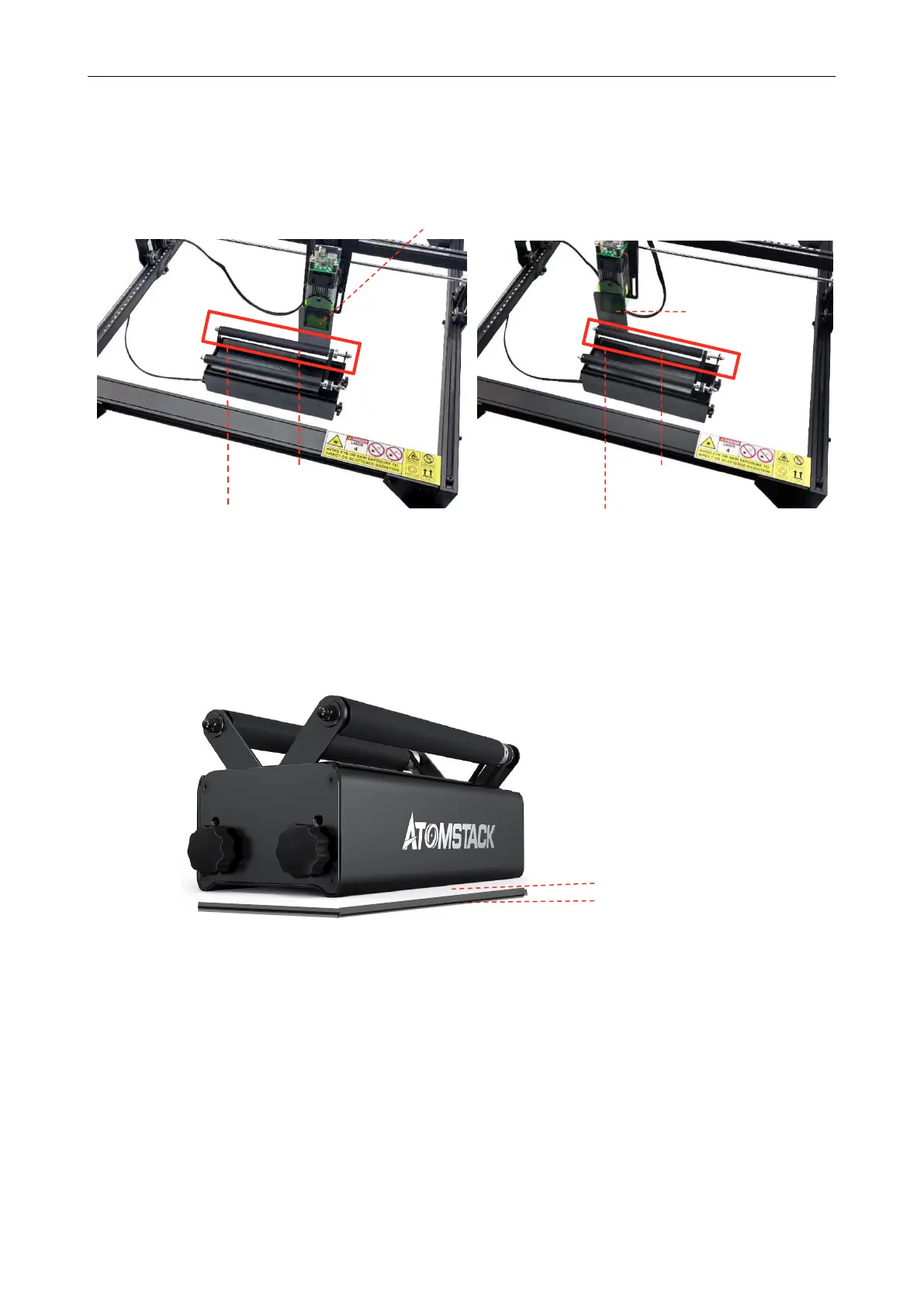Shenzhen AtomStack Technologies Co., Ltd. support@atomstack3d.com
4.
The roller of R3 Rotary need to keep parallel with the X axis of engraver,and the rotary
roller must be at the same horizontal surface with the desk, can not have any object under the
roller.
4.19 Right side of roller 4.20 Left side of the roller
4.21 Make sure no object under the roller
Adjust roller position to keep parallel
with connecting plate( right )
Adjust roller position to keep parallel
with connecting plate ( left )
R3 Rotary Roller must be at
the same horizontal
surface