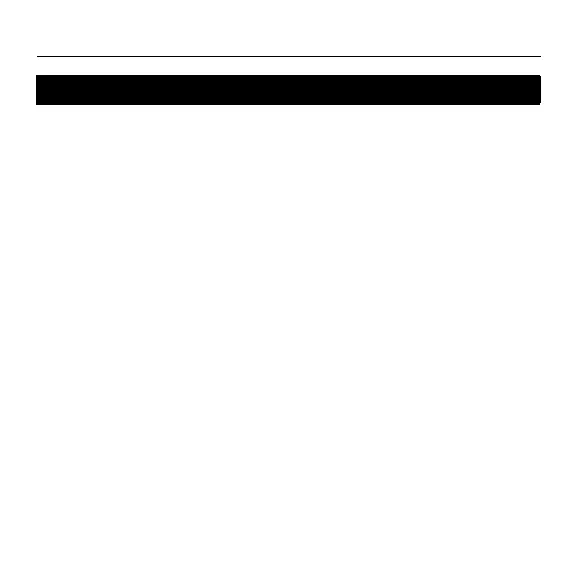TH108PLUS
7
The thermostat generally displays the room temperature.
• To display the set temperature (setpoint), press the Up or
Down button once. The setpoint temperature will remain on
the screen for 5 seconds.
• To change the setpoint temperature, press the Up or Down
button repeatedly until the desired temperature is displayed.
• The screen is backlit for 10 seconds when any button is
pressed.
Temperature display and setting
400-108-015-B (Calypso) ENG.fm Page 7 Monday, November 30, 2009 2:01 PM