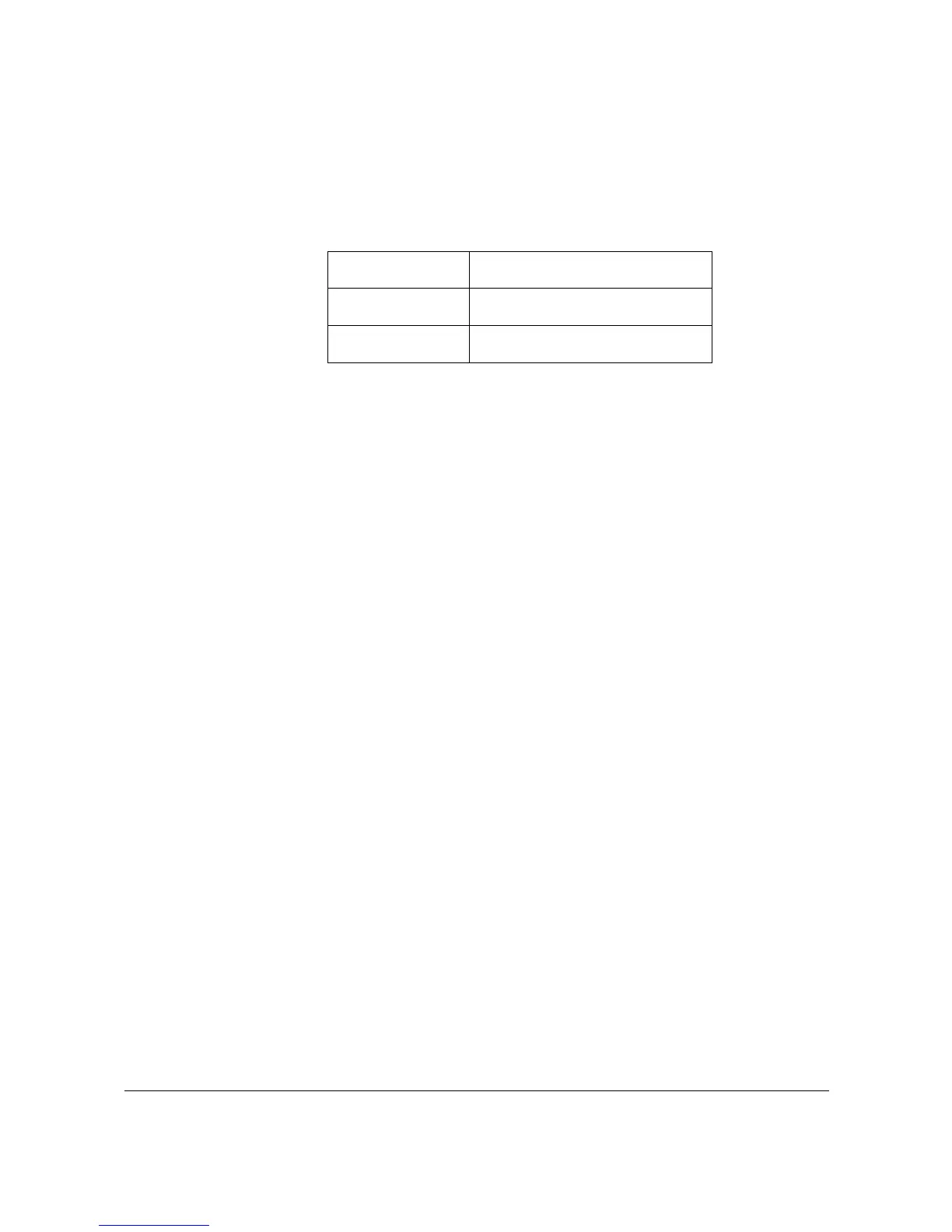Priority settings
The COM12/COM24 public address amplifier has a 3 layer priority mute function. The first layer
has the highest priority, the third layer has the lowest priority.
Layer 1 Telephone paging
Layer 2 CH1, CH2, Chime, Remote Mic.
Layer 3 CH3, CH4, CH5, CH6
When a source of a higher layer becomes active, all other input signals on the layers below are
muted.
The priority for CH1 and CH2 can be switched ‹ on › or ‹ off › on the rear panel.
Phantom power
When connecting a condenser microphone to CH1 or CH2, the phantom power for the
microphone on the specific channel can be switched on at the rear panel. The phantom power
supplies +15V
DC
to the microphone.
Telephone paging
Connect the tele-paging connector with the tele-paging output of your telephone paging unit.
Connect the ‹ music on hold › connector to the ‹ music on hold › input of the telephone paging
unit.
The music for the ‹ music on hold › function is provided only by the music source connected to
CH6.
Set the ‹ music on hold › volume to a proper level.