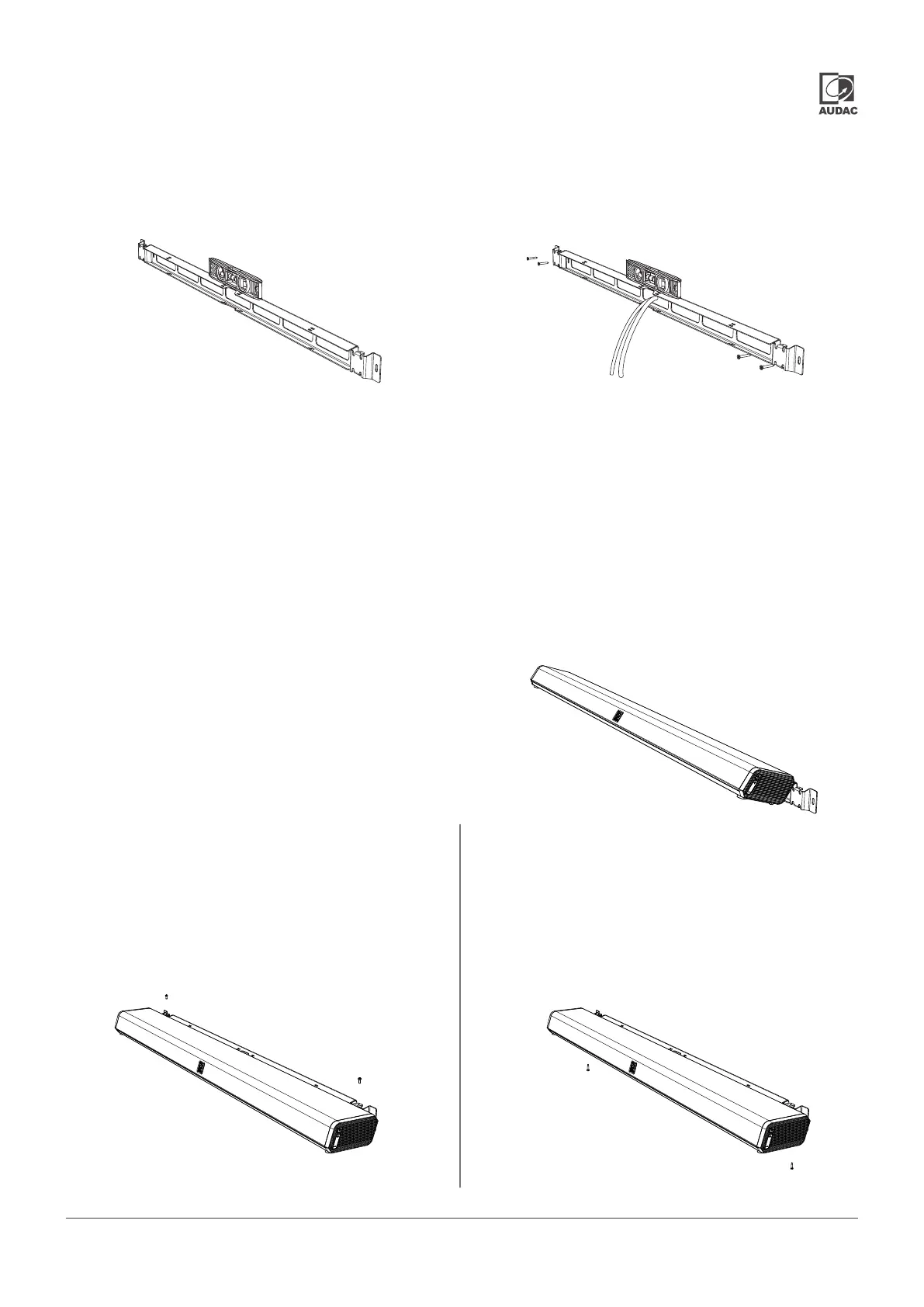IMEO2 - User manual014
1. Attach the wall support bar
The rst step is the mounting of the supplied wall support bar on the desired location on the wall. The support bar has to
be xed to the wall by four screws which need to get tted through the provided slots. The provided slots have an elliptical
shape, allowing the possibility for slightly adjusting the position to make it perfectly level.
Make sure the appropriate fasteners are used, depending on the mounting surface
(brick, concrete, wood, ... )
The cables (depending of the required connections for applications) can be fed through the openings of the wall support
bar, and can be tied to the xation slots using cable ties.
2. Make the connections
After the wall support bar is mounted, the connections shall be made depending of the application requirements. Various
connection accessories such as cables, pigtails and 90° angle parts are included for making the connection possible.
3. Attach the speaker
After the wall support bar is attached and the connections
are made, the soundbar shall be xed to the wall plate. This
is done by sliding the hooks assembled to the soundbar into
the provided slots on the wall support bar and xing them.
4: Fixating the speaker
4.A) TOP security bolt:
This option can be selected in the situation that no object is
placed above the IMEO2. To prevent the IMEO2 from falling,
attach safety screws on top of the xing hooks.
4.B) BOTTOM security bolt:
There is the option of xing the speaker from below when
an object is placed above of the IMEO2. Attach the custom
safety screws at the bottom of the xing hooks.