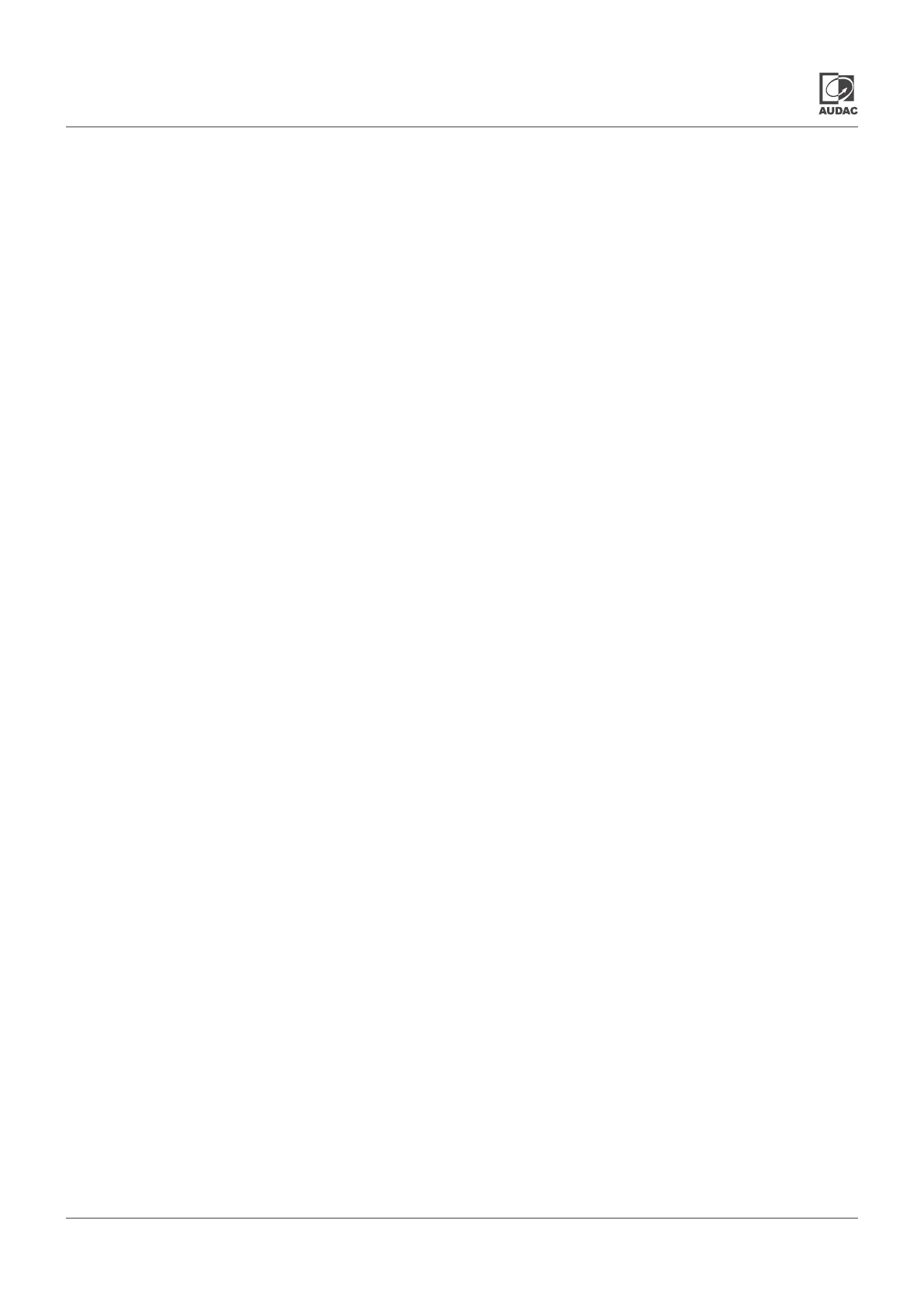IMEO2 - User manual 05
Introduction
Professional soundbar
The IMEO2 Soundbar features a slim and elegant design and includes all required functions for expansion of any audiovisual
system with an impressive sound, while having a minimal hassle for installation. It’s perfectly suited for installations such
as classrooms, presentation rooms or meeting rooms where it can be used and installed in combination with screens,
smartboards or projectors.
The acoustics originate from a 3-way speaker construction, composed of two 1.5” high frequency drivers, two 2” mid frequency
drivers and a low frequency section with two 2.5” low frequency drivers with an RMS rating. The power handling reaches
an overall level of 60 Watt RMS. The Class-D amplier with integrated WaveSelect DSP processing and transmission line
conguration for the low-frequency drivers offers a crystal clear sound reproduction with stunning low-frequency response.
Selectable DSP presets offer optimization for applications such as presentations, music playback or video’s.
Various input possibilities such as an unbalanced line input, HDMI (ARC) input or SPDIF (optical and coaxial) allow compatibility
with a variation of input sources, while Bluetooth allows wireless connections with portable devices. In installations with multiple
IMEO’s installed throughout the area, it can be desirable to assign custom Bluetooth ID’s to distinguish them from each other.
Typical applications are hotels, conference rooms, schools, ... The hotel mode function in the rmware offers a solution for
these applications. An additional function is also implemented to dene a specic wake-up source, allowing the IMEO2 to
always turn-on with the same input source selected, no matter which input source was selected before power-down.
An included IR remote control allows input selection, volume control and EQ preset selection while the unique and clever
wall mounting bracket allows convenient mounting to walls on any kind of surface or location with an optimal guiding and
coverage for the cables.
The auto standby function ensures that the IMEO is automatically put in energy-saving mode after 15 minutes without input.
This way, no unnecessary energy is lost, while the IMEO remains ready to play at any moment.