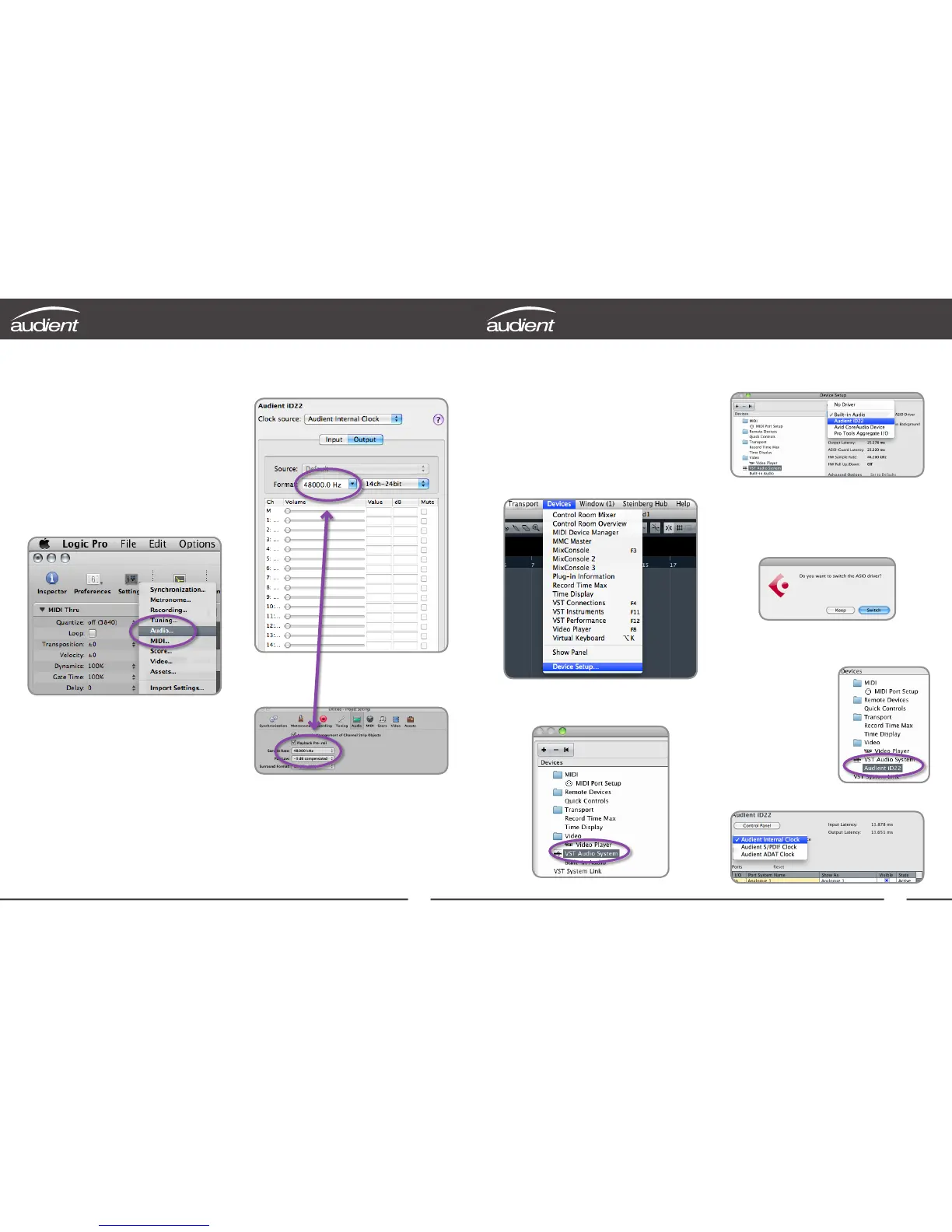33 34
Logic Pro Set-up
Operation with Logic Pro
If you are using an external clock source
(ADAT or S/PDIF) to clock iD22, please
ensure that Logic Pro is set to the same
sample rate when recording and playing
back in a session, otherwise things may
sound a bit sharp or flat!
Settings > Audio > Sample Rate
If you are using internal clock on iD22,
setting the sample rate via Logic Pro will
update the iD22 sample rate to follow your
session.
There may be a slight pause as the system
re-clocks. This is normal.
This can be verified in Audio MIDI Setup.
Macintosh HD > Applications > Utilities
For more Logic Pro information please
consult your Apple user manuals &
documentation.
Cubase / Nuendo Set-Up
Operation with Cubase / Nuendo
Once iD22 has been successfully installed
following the steps detailed on page 6 of
this manual, launch Cubase or Nuendo and
head straight for the Devices menu:
Devices > Device Setup...
Select VST Audio System in the devices
menu.
Select Audient iD22 in the menu to ensure
that Cubase / Nuendo addresses the iD22
device driver. You will be asked if this is OK,
select ‘switch’.
Select Audient iD22 in the devices menu...
Here you will see the
main iD22 information,
where clock sources
can be set as well as
activating i/o ports.
Be sure to click
Externally Clocked if
clocking from another
digital device via ADAT / SPDIF.