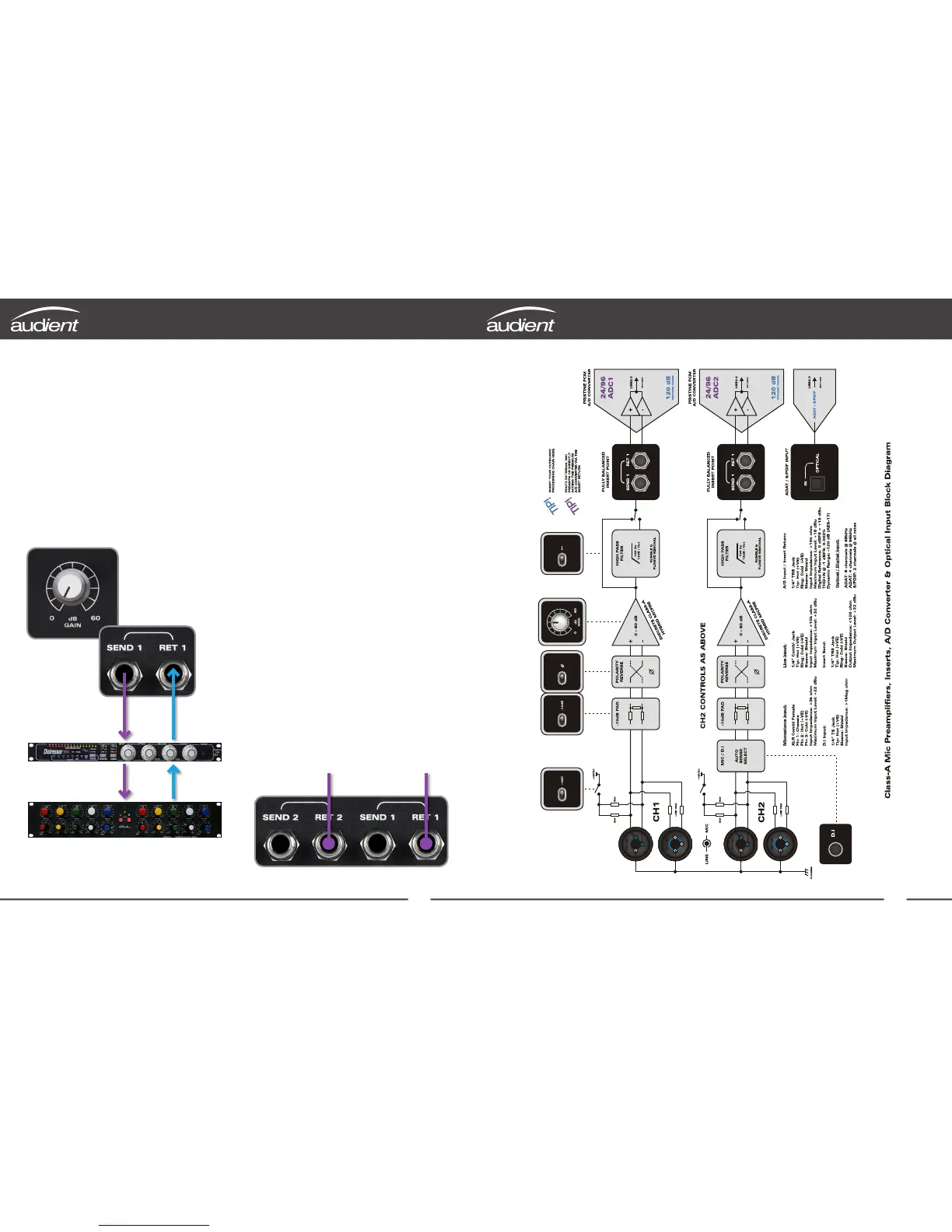11 12
Hardware Features
Patching Inserts
To incorporate your favourite
processing prior to conversion, simply
patch the iD22 insert send into your
processing chain and take the output
of the last device in the chain and patch
back into the insert return on iD22.
Direct Access to ADC
The insert return connection on iD22 is a
very pure electronically balanced input stage
that directly drives the analogue to digital
converter stage (ADC).
As such this is a great place to return
signals directly into the ADC ensuring
minimal signal path colouration.
Calibration Level: 0dBFS = +18dBu
This is a great place to patch the outputs
of your existing outboard mic pres or indeed
to bypass the iD22 mic pres and use as a
very pure unity gain line level ADC input for
incorporating hardware inserts or using a
mastering style process path.
Great for using DAC outputs 3+4 to drive a
hardware mix bus compressor and printing
back via the pure signal path of the insert
returns.
iD22 Microphone
Preamplifier
Insert
Send
Processing Chain
Insert Returns =
Line Level ADC Inputs
Input Stage Block Diagram