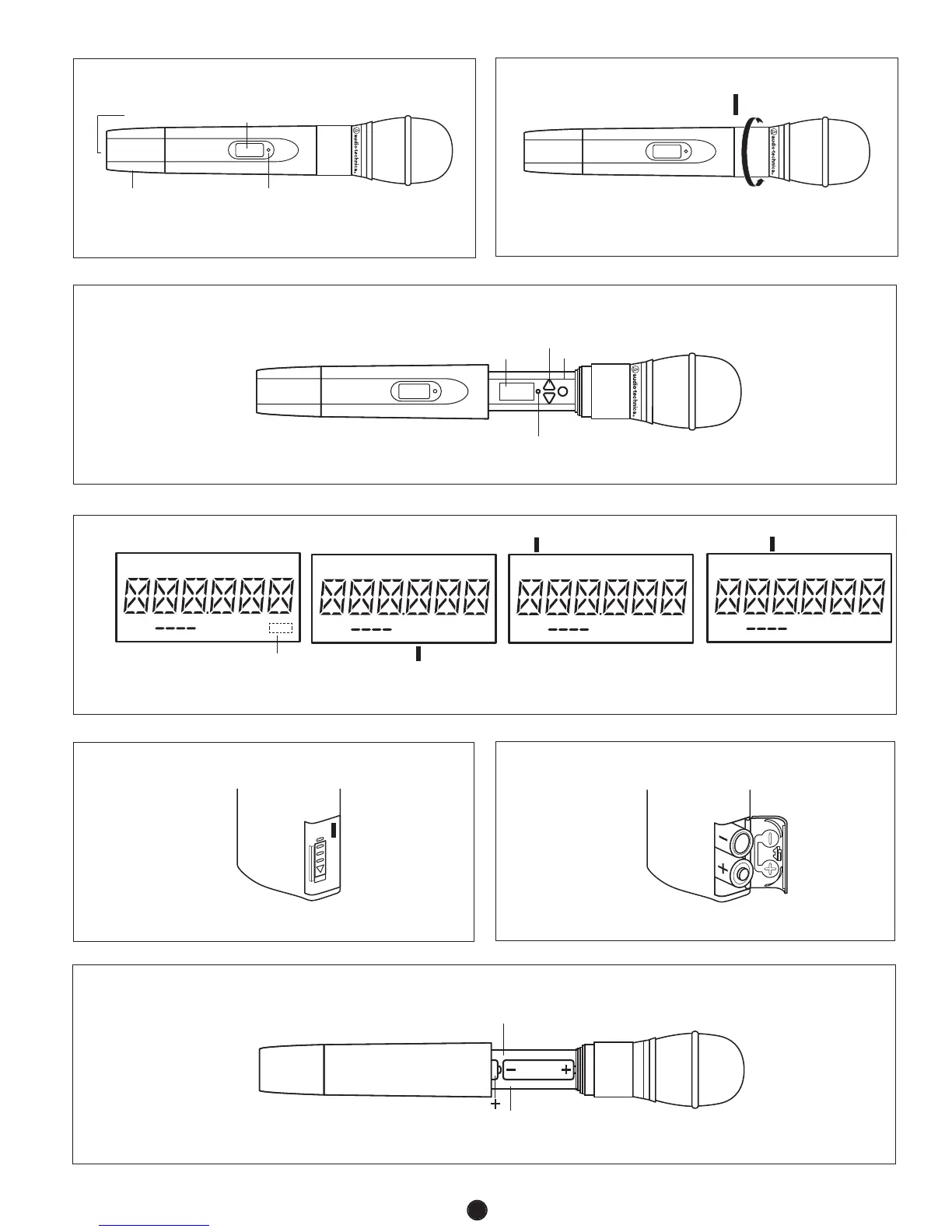Figure G - Opening Handheld Transmitter
Figure F - Handheld Transmitter Exterior
LCD
Window
Power-on
LED
Figure H - Handheld Transmitter Interior
LCD
Window
Power-on
LED
Power/Mute
Button
Antenna
Housing
J-1. Normal Operation
* ATW-T310 only: “INST”
J-2. Operation with Mute On
J-4. Edit Mode (Frequency)
Figure J - Transmitter LCD Window
Figure M - Installing Handheld Transmitter Batteries
Serial Number
Start from this end
to remove batteries
Figure K - UniPak Battery Door
Figure L - Installing UniPak Transmitter Batteries
J-3. Menu Mode (Frequency)
▼
Up/Down
Arrows
Set Button
Flashing
▼
*
▼
▼
▼
3
3000 Series OM (Nov.08).qxd:12MAY3000OM.qxd 26/11/08 16:15 Page 3