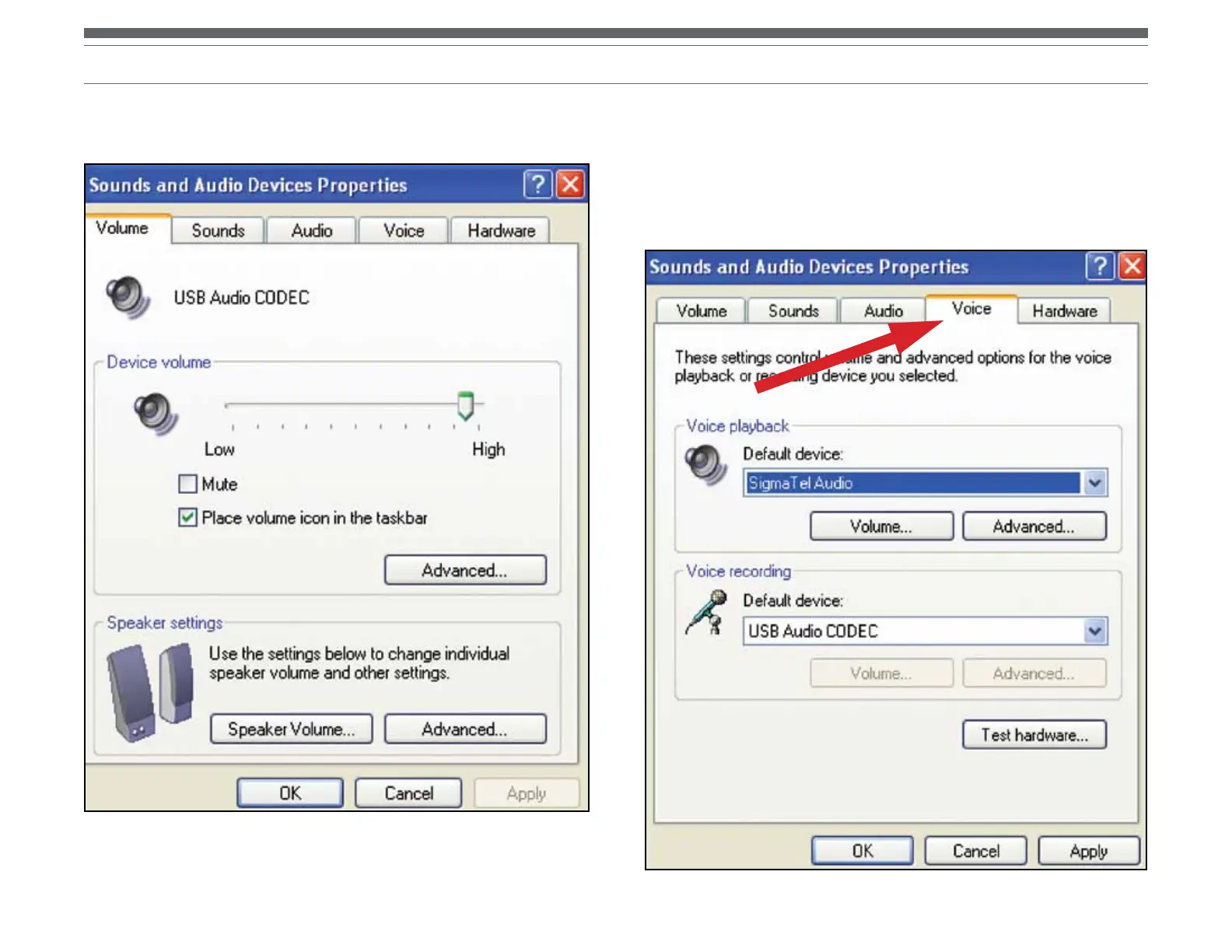9
4. Select the Voice tab.
• In the Voice playback area of the window, select your computer’s internal
sound card (not USB Audio CODEC; not Microsoft Sound Mapper).
• In the Voice recording area of the window, select USB Audio CODEC. Click Apply.
NOTE: If the “USB Audio CODEC” option does not appear, check the USB
cable to ensure it is properly connected to the USB port.
3. The following screen will pop up: