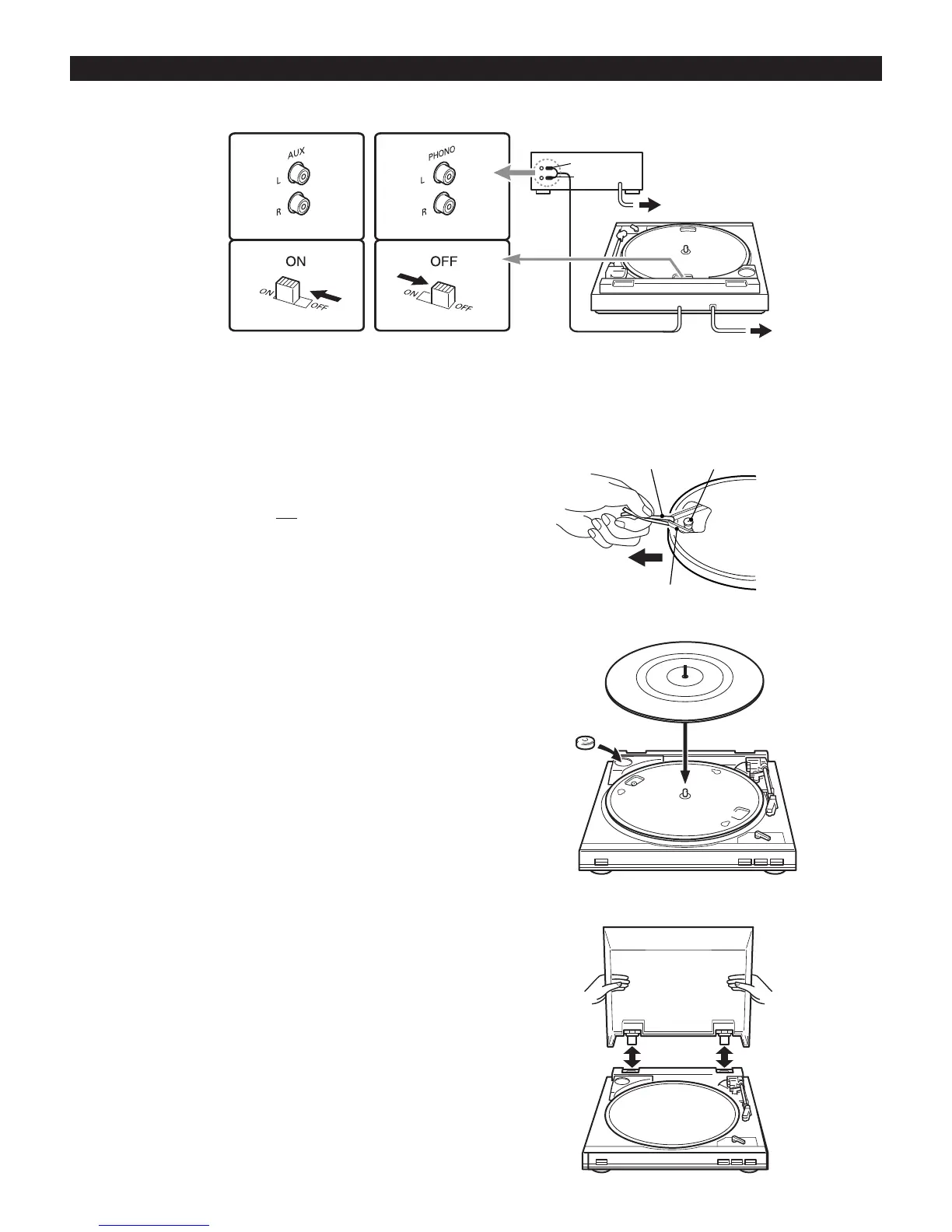3
Initial Setup
Setting the Pre-amp Switch
For increased flexibility of use, this turntable has an internal
stereo phono pre-amplifier
. The Pre-amp Selector Switch
is located under the turntable platter, in the rear-center
(Fig. 1). If the system amplifier you are using has a PHONO
input, set the Pre-amp Selector Switch to the “OFF”
position. If your amplifier does not
have a PHONO input,
set the Pre-amp Selector Switch to the “ON” position and
connect the turntable’s output cables to the AUX or other
high-level input on the amplifier (described later).
Assembling the Turntable
1. Carefully place the turntable platter on the center
spindle, making certain the platter is fully seated on
the spindle.
2.
While holding both ends of the red tape ribbon on the
turntable belt, carefully pull the belt over the motor
pulley (Fig. 2a). (If the belt drops off, remove the
turntable platter and put the belt back on it, as
described on page 6.)
3. Once the belt is seated in the pulley’s groove, carefully
remove the ribbon. Make certain the belt is not
twisted.
4. Place the turntable mat on top of the turntable platter
(Fig. 2b).
5. If desired, the hinged dust cover may be removed.
Hold both sides of the dust cover and pull upward
gently and evenly to detach the cover from the
turntable (Fig. 2c). Keep the cover in a safe, clean
place.
“AUX”
PHONO
Input
Jacks
Pre-amp
Selector
Switch
Amplifier
White
Red
AC
AC
Figure 1 Inputs and pre-amp selector switch
2b Record mat
2c Dust cover removal
Figure 2 Assembling the turntable
2a Drive belt
Red ribbon
Motor spindle
Drive belt
