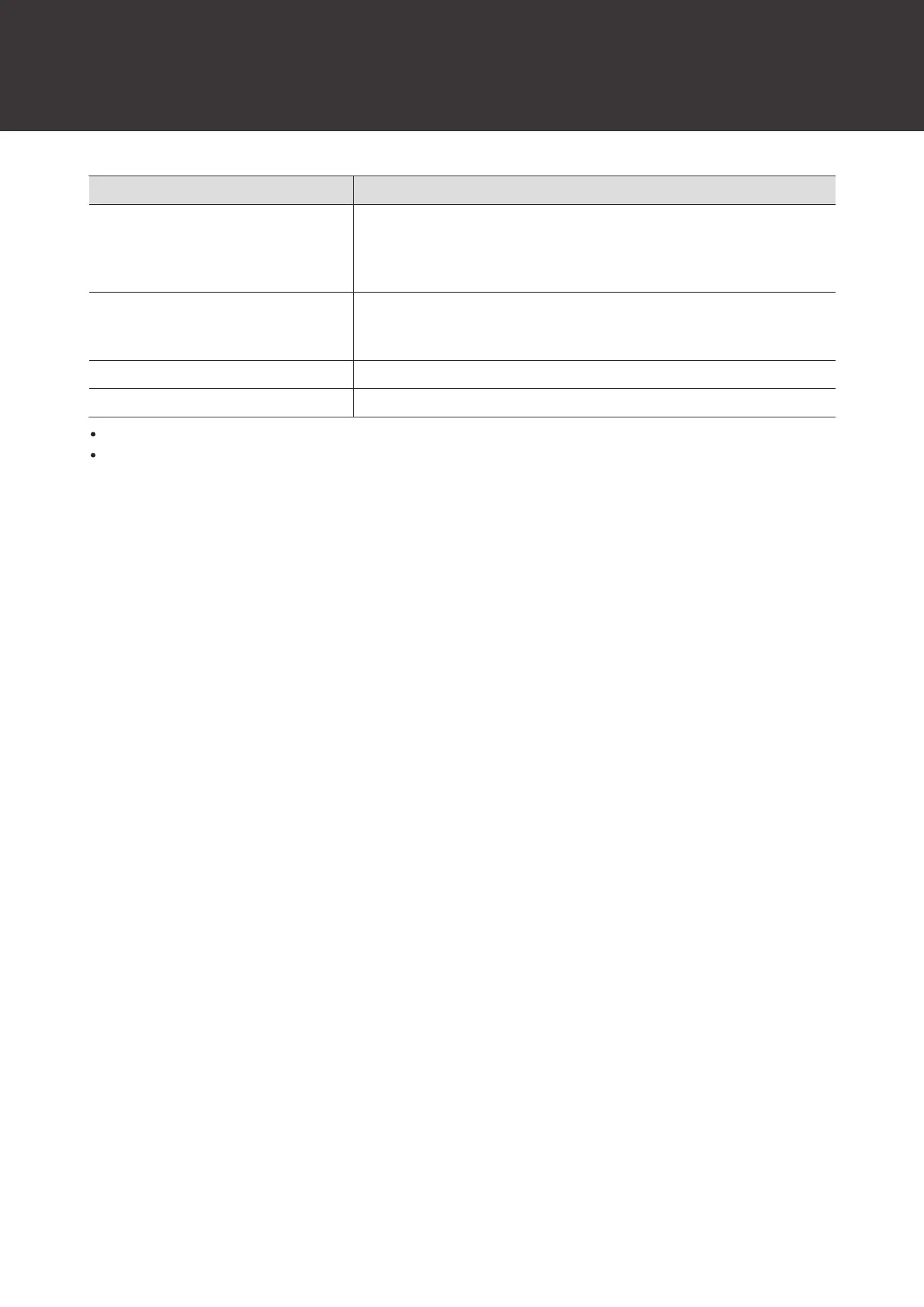Using the product
20
Operation Function
Press
Starts or pauses playback.
Receiving a call: Answers the call.
Making a call: Cancels the call.
During a call: Ends the call.
Press and hold (about 2 seconds)
Receiving a call: Rejects the call.
Depending on the connected device, activates the device’s speech
recognition function (such as Siri for compatible iOS devices).
Press (twice) Plays the next track.
Press (three times) Plays the previous track / returns to the start of the track.
The controls explained above may not be available on some smartphones.
Audio-Technica does not provide support for smartphones used by customers.
Auto power off function
The product automatically turns off after 5 minutes of not being connected to a device. The product also automatically
turns off after 5 minutes in the “Waiting to be connected” status.
