
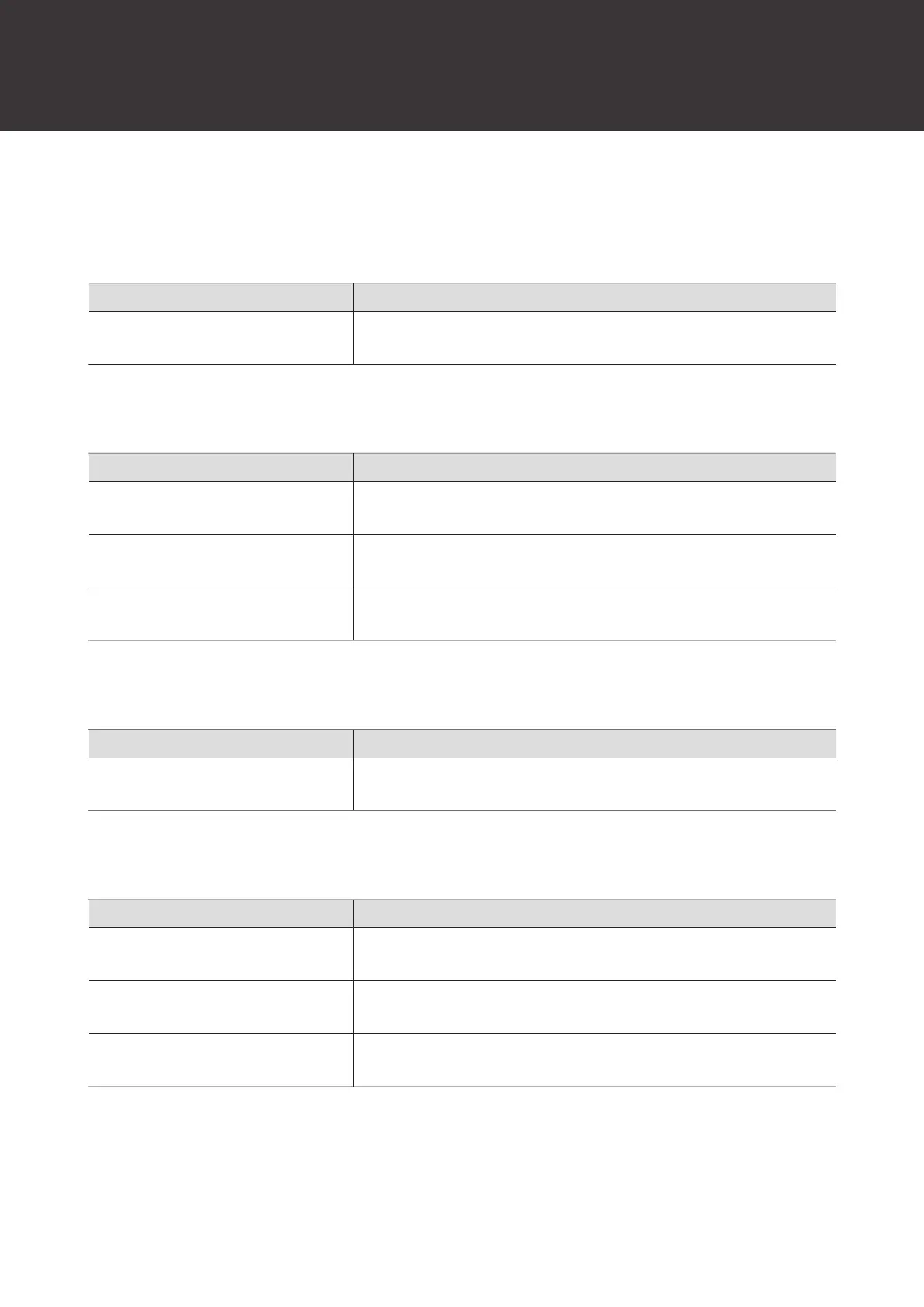 Loading...
Loading...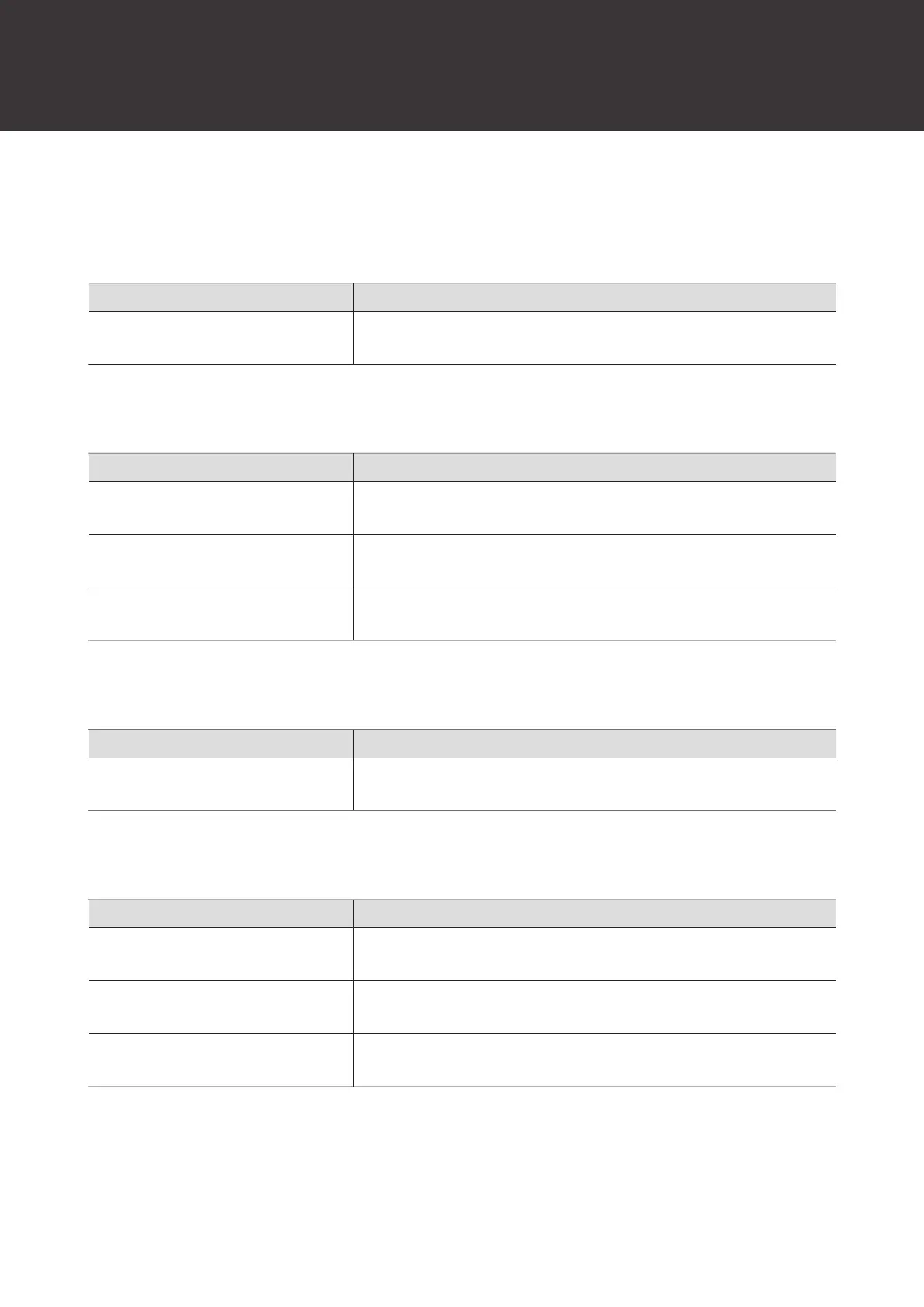
Do you have a question about the Audio Technica ATH-S220BT and is the answer not in the manual?
| Type | Closed-back dynamic |
|---|---|
| Driver Diameter | 40 mm |
| Frequency Response | 5 - 32, 000 Hz |
| Battery Life | Up to 60 hours |
| Bluetooth Version | 5.0 |
| Impedance | 32 ohms |
| Bluetooth Profile | A2DP, AVRCP, HFP, HSP |
| Supported Codec | SBC |
| Microphone | Yes |
| Wireless Range | 10 m |
| Weight | 180 g |
| Charging Time | 4 hours |











