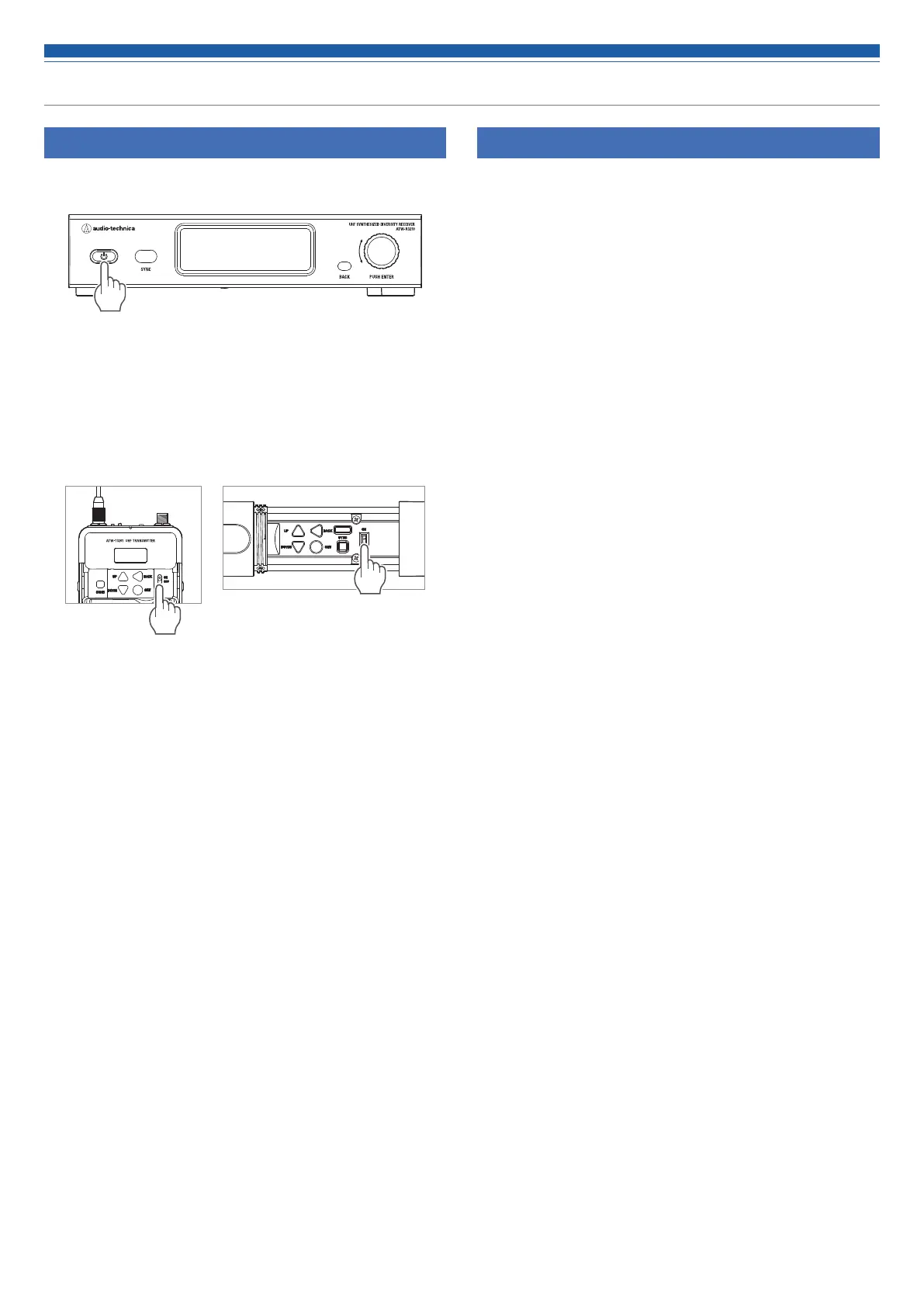13
How to operate
Basic operation
1. Turn on the power button of the receiver (ATW-R3210).
• The display lights and the main screen is displayed.
2. Set the operating frequency.
3. Turn on the power switch of the transmitter (ATW-T3201/ATW-
T3202).
• The indicator lights and the display shows the main screen.
ATW-T3201 ATW-T3202
4. Set the transmission frequency.
5. Check the RF level indicator on the receiver.
• Check that antenna A or B lights up.
6. Speak into the microphone.
• Make sure the AF level indicator lights up on the receiver.
Using QUICK SYNC
You can easily send the frequency and the channel name of the
receiver with QUICK SYNC.
1. Press and hold (for approximately 2 seconds) the control dial on
the main screen.
2. Select [Sync] and press the control dial.
• Communication function is in standby.
Refer to "Using IR SYNC" (p. 25) for subsequent steps.
