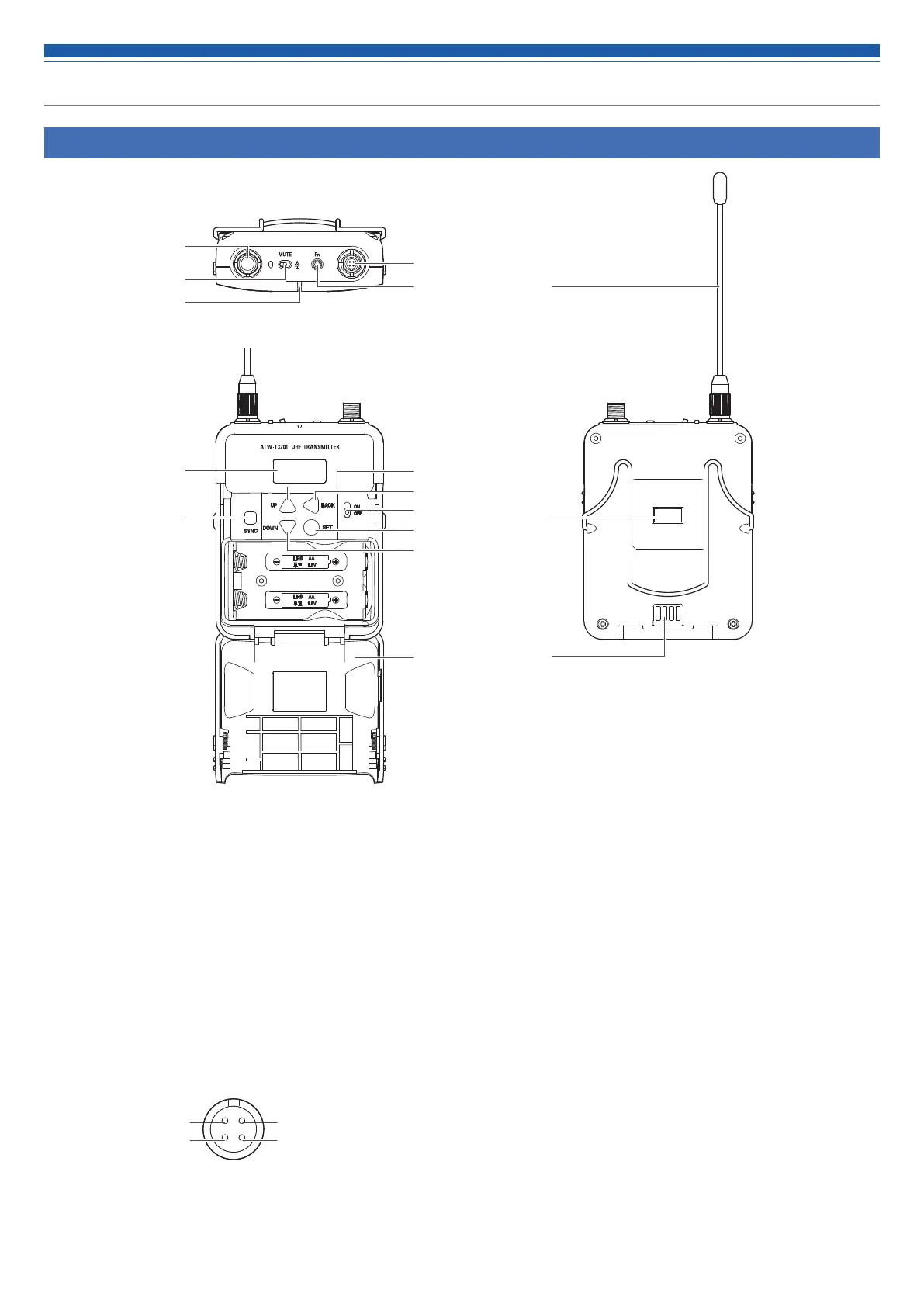6
Part names and functions
ATW-T3201
❶ Transmission antenna
❷ MUTE switch
Switches audio mute on and off.
❸ Indicator
LED that shows the status of the transmitter.
When the power is turned ON: Solid green
When the transmitter is muted: Solid red
❹ Function button
Press briefly to turn the screen back on if it shuts off. Press and
hold to perform preselected function.
❺ Input connector
Connect a microphone, a headworn microphone, a guitar cable, etc.
Pin 1: GND
Pin 4: +5 V output
Pin 2: Instrument input
Pin 3: Microphone input
❻ Display
Shows the current status.
If no buttons are pressed for a period of 30 seconds, the display
will turn off.
❼ SYNC button
Use to IR SYNC with the receiver (ATW-R3210).
❽ UP button
Use to select various settings.
❾ BACK button
Press to return to the previous screen.
Returns to the Main screen when pressed and held.
❿ Power switch
Use to turn the power on or off.
⓫ SET button
Press to confirm a selection.
⓬ DOWN button
Use to select various settings.
⓭ Battery cover
⓮ IR sync window
Use to IR SYNC with the receiver (ATW-R3210).
⓯ Charging terminal
❶
❷
❸
❹
❺
❻
❼
❽
❾
❿
⓫
⓭
⓬
⓮
⓯
❶
