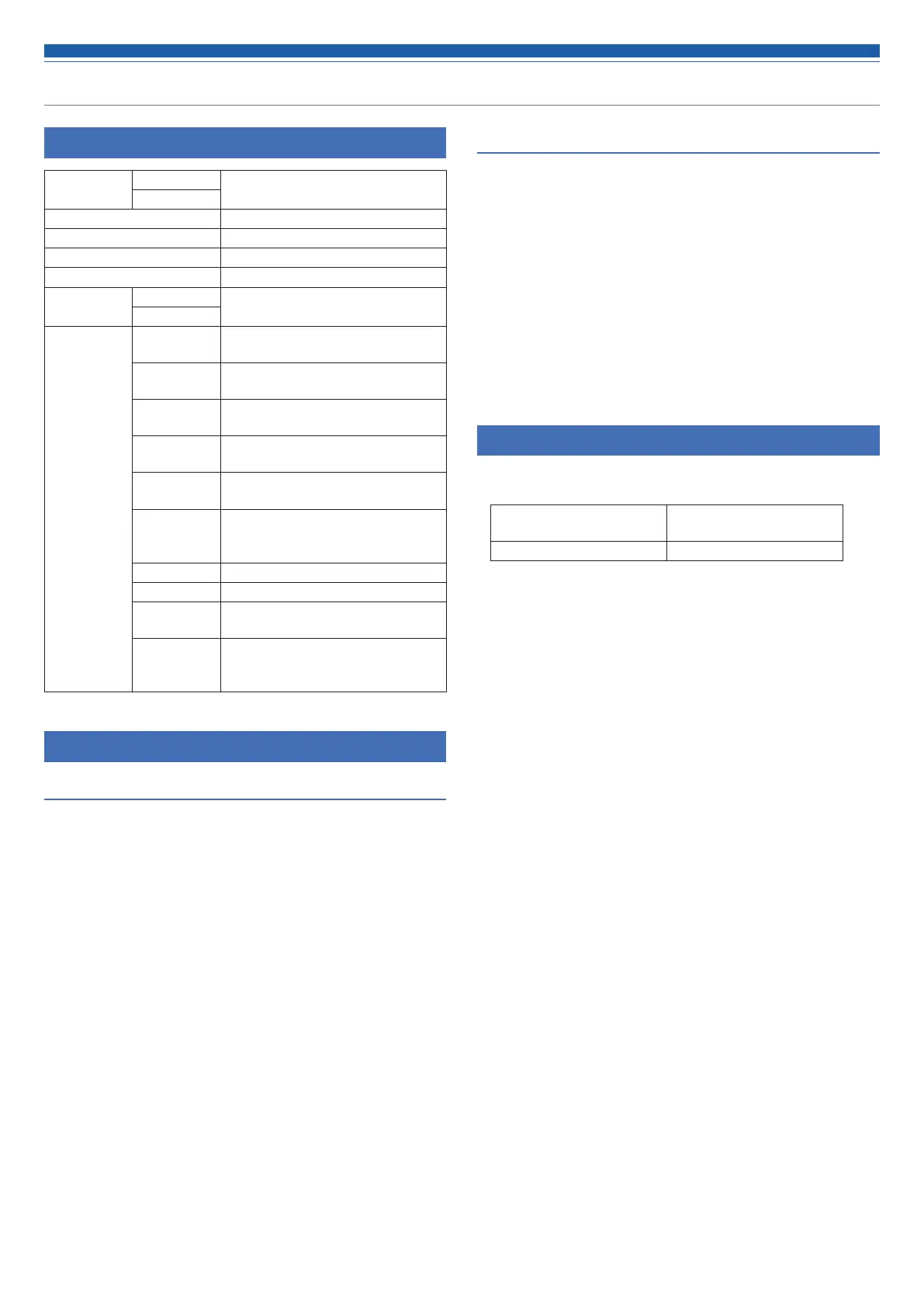15
Setting ATW-R3210
List of setting items
FREQUENCY MANUAL Set the operating frequency.
Gr/Ch
NAME Set the channel name.
AUDIO Set the audio output level.
GROUP SCAN Scan for open channels.
TX SYNC Set transmitters via IR SYNC.
SQUELCH AUTO Set the squelch level.
MANUAL
UTILITIES LOCK Set this function to prevent the
receiver settings from being changed.
ANT PWR Set whether to turn power on or off
to the antenna input terminals.
Gr/Ch EDIT Edit the channel allocation for user
groups (U1 and U2).
BACKUP
FREQ
Set the backup frequency.
DISPLAY Set the item prominently displayed at
the center of the main screen.
AF METER Switch the level meter on the main
screen between receiver and
transmitter.
BRIGHTNESS Set the display brightness.
ACCESS Set the user access level.
RESET This returns the receiver settings to
their factory defaults.
VERSION This function displays product
information such as the version of the
receiver.
Setting the operating frequency
Manual setting
1. From the menu screen, turn the control dial, select
[FREQUENCY] and then press the control dial.
2. Select [MANUAL] and press the control dial.
3. Turn the control dial to set the first 3 digits. When finished
setting them, press the control dial.
4. Turn the control dial to set the last 3 digits. When finished
setting them, press the control dial.
• The setting is complete.
Setting by group/channel
1. From the menu screen, turn the control dial, select
[FREQUENCY] and then press the control dial.
2. Select [Gr/Ch] and press the control dial.
3. Turn the control dial to set the group. When finished setting it,
press the control dial.
4. Turn the control dial to set the channel. When finished setting it,
press the control dial.
• The setting is complete.
Setting the channel (receiver) name
The following characters can be entered:
• The maximum number of characters that can be entered is 8.
Alphabetic (uppercase
letters)
Numeric
Symbols (+, −, #, &, period) Space
1. From the menu screen, turn the control dial, select [NAME] and
then press the control dial.
2. Turn the control dial, select the desired character and then press
the control dial.
• The character is input and the cursor moves.
3. Repeat the operation in Step 2 to enter all characters.
4. Turn the control dial, select [End] and then press the control
dial.
• The setting is complete.
