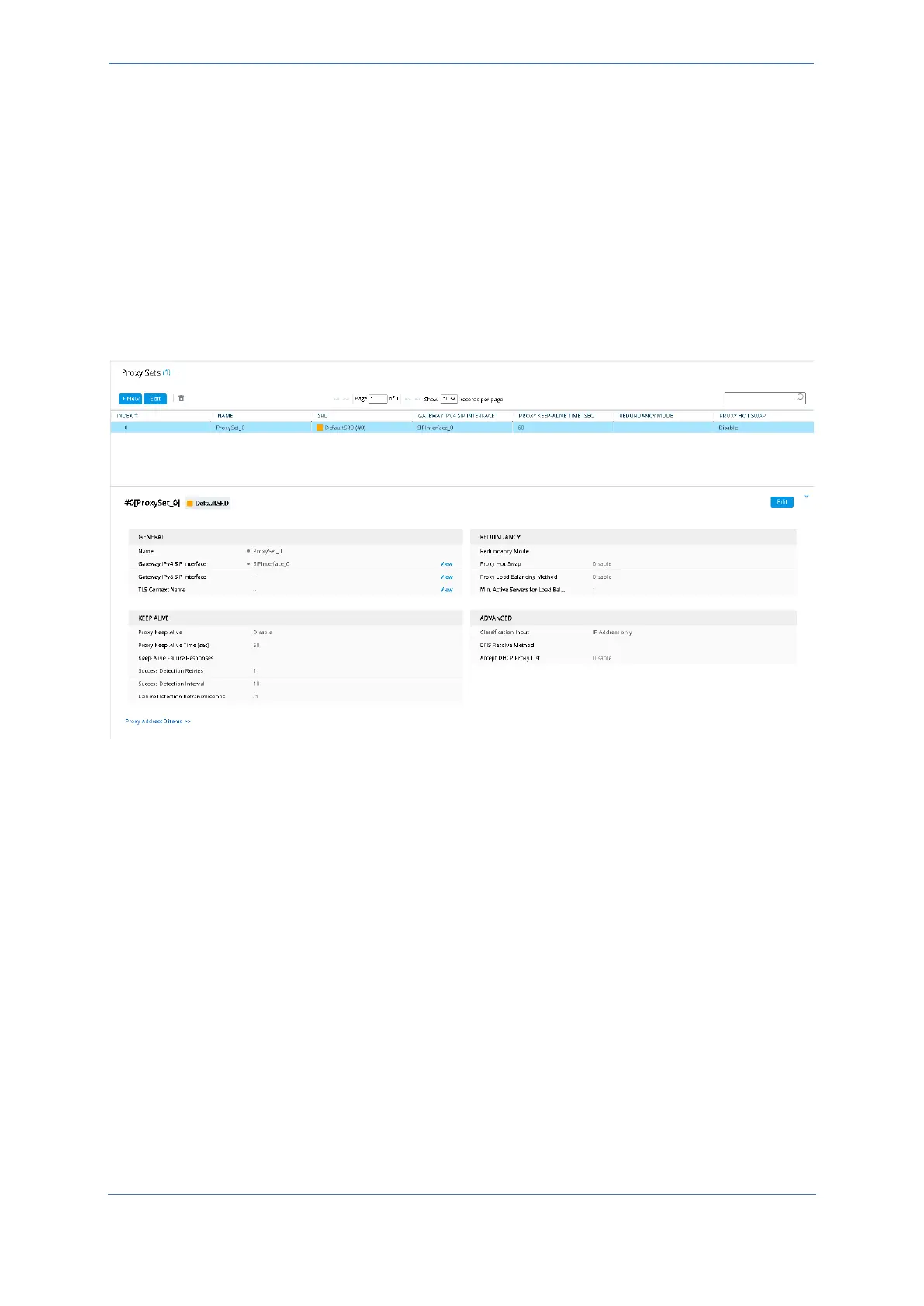- 9 -
2.2 Voice Configuration
This section describes the voice configuration on Voice Gateway.
2.2.1 Configuring Proxy Server Address
To configure Proxy Server Address (IP or Hostname):
1. Open the Proxy Sets page (Setup menu > SIGNALING & MEDIA tab > CORE ENTITIES folder >
Proxy Sets).
2. Click on the Proxy Address items link (located at the bottom of the screen).
3. Configure IP or Hostname.