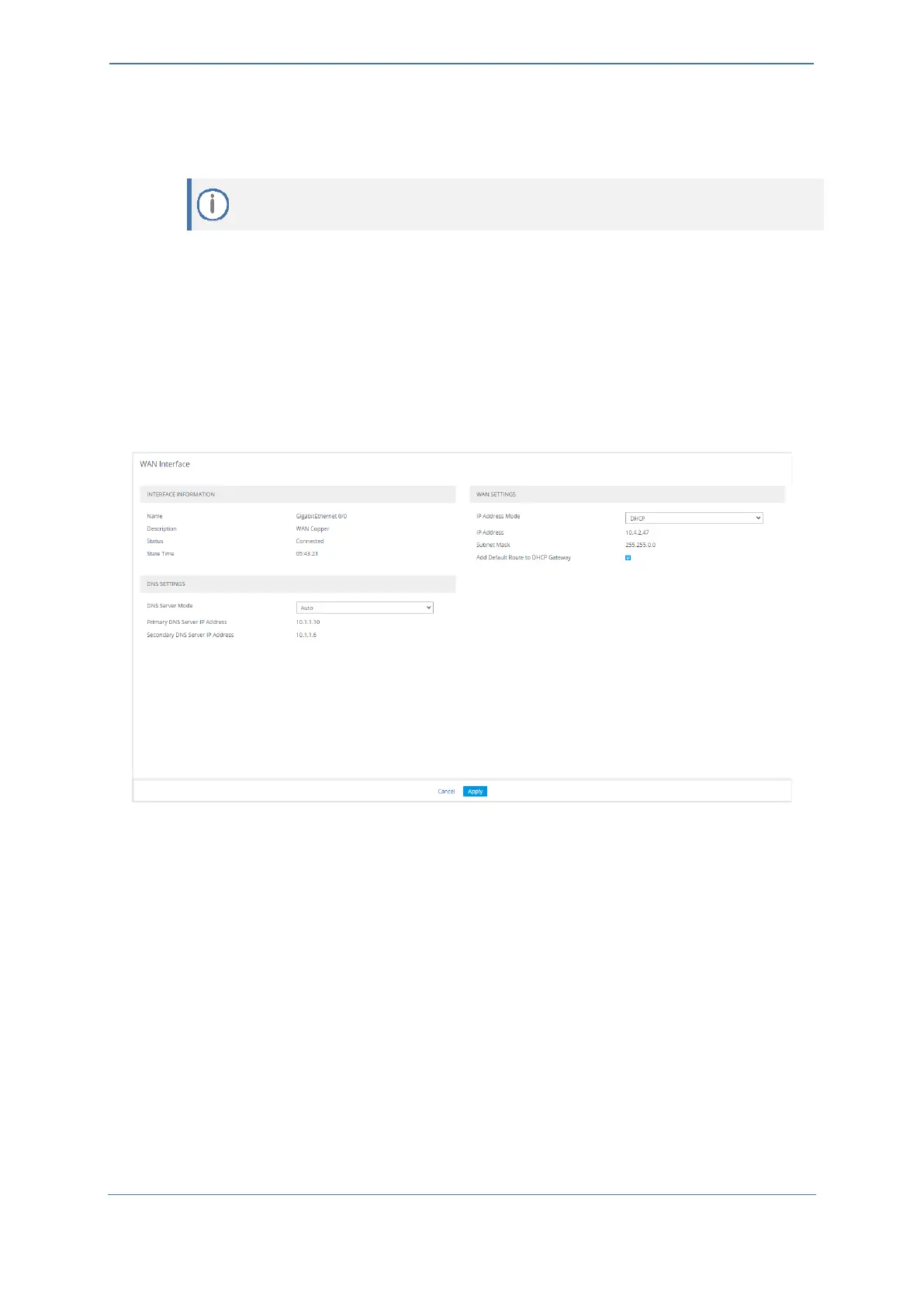- 7 -
1.3.2 Configuring the WAN Interface
This procedure describes how to configure the WAN interface and uses Gigabit Ethernet.
Before configuring the WAN interface, make sure that you have all the required
information from your Internet Telephony Service Provider (ITSP)
To configure a WAN IP address:
1.
Connect the WAN port to the WAN network.
For information on cabling the WAN port, refer to the Hardware Installation Manual.
2. Open the WAN Interface page (Setup menu > IP NETWORK tab > CORE ENTITIES folder >
WAN Interface).
3.
In this page you can set:
•
WAN SETTINGS (Static or DHCP Client -
Default WAN interface is DHCP Client
)
•
DNS SETTINGS (Static or Auto -
Default DNS settings is Auto
)
1.3.3 Remote Web-based (HTTP/S) Management
To enable remote Web-based management (HTTP/S) from the WAN:
1. Open the WEB Settings page (Setup menu > Administration tab > Web & CLI folder > WEB
Settings).
2. Allow WAN access:
• For HTTP: From the 'Allow WAN access to HTTP' drop-down list, select Enable.
• For HTTPS: From the 'Allow WAN access to HTTPS' drop-down list, select Enable.
3. Click Apply and save to flash.