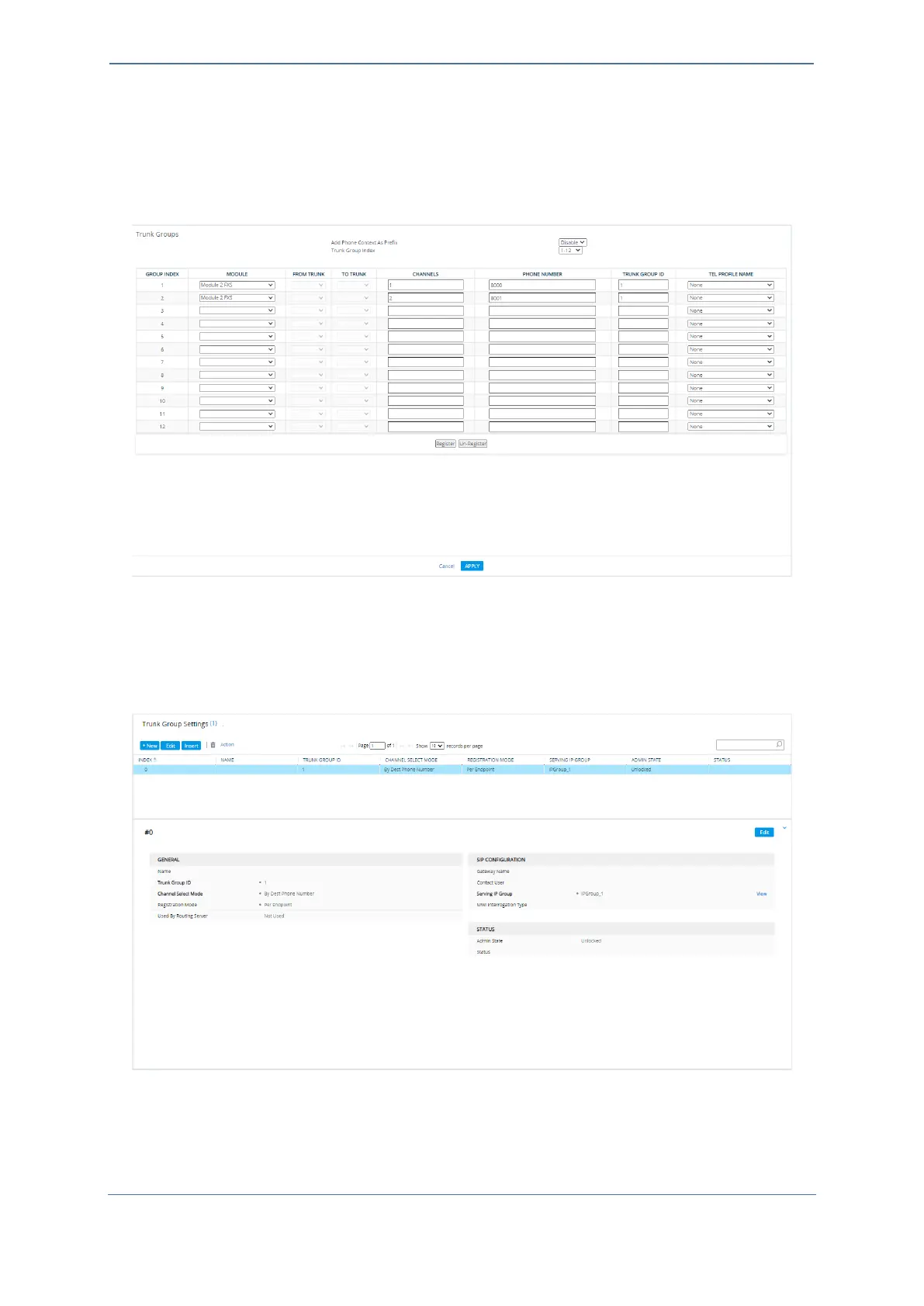- 10 -
2.2.2 Configuring FXS Ports (Trunk Groups)
To configure FXS Ports (Trunk Groups):
◼ Open the Trunk Groups page (Setup menu > SIGNALING & MEDIA tab > GATEWAY folder >
Trunks & Groups folder > Trunk Groups).
2.2.3 Configuring Trunk Group Settings
To configure Trunk Group Settings:
◼ Open the Trunk Group Settings page (Setup menu > SIGNALING & MEDIA tab > GATEWAY
folder > Trunks & Groups folder > Trunk Group Settings).
