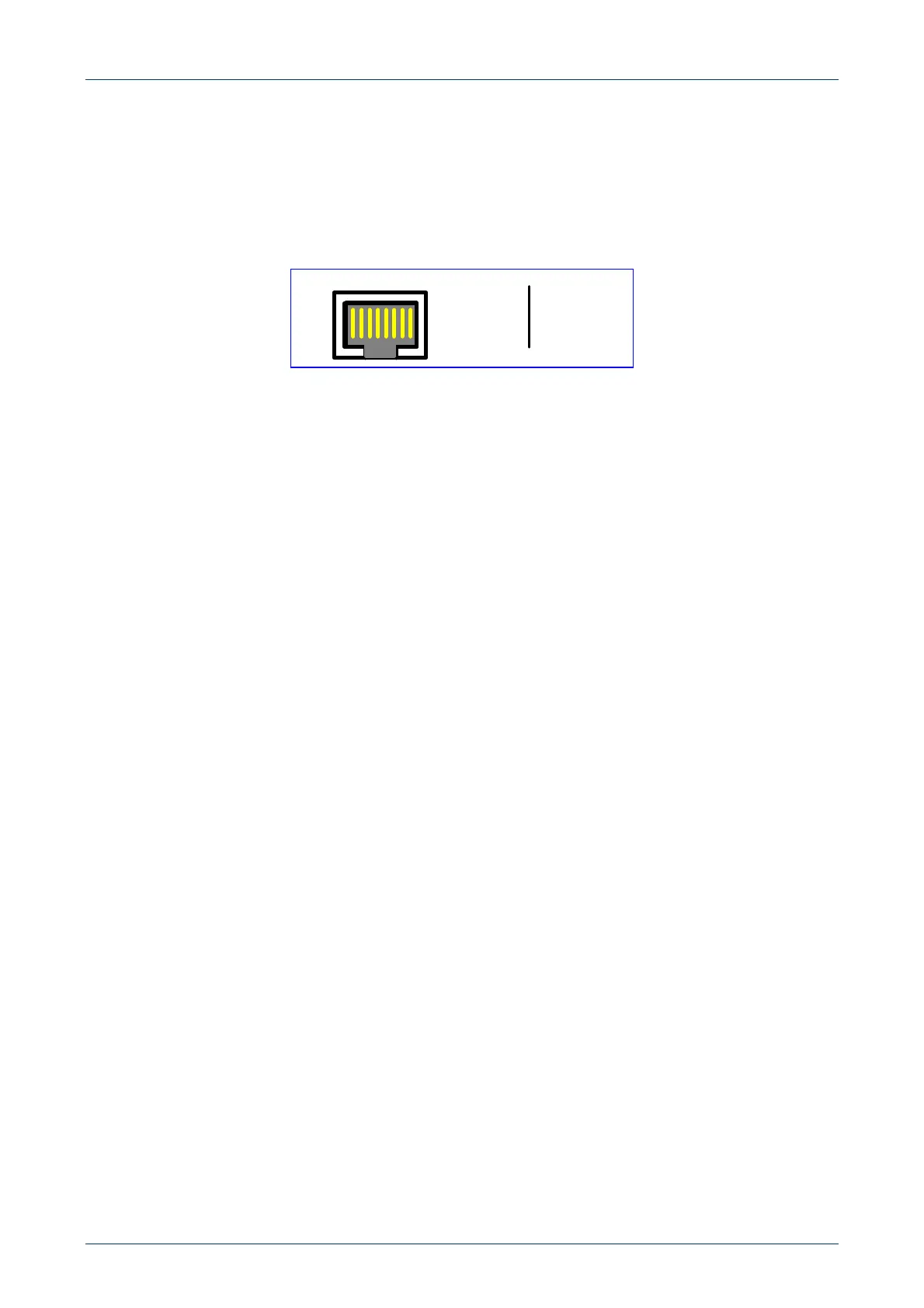Fast Track Guide 2. Installing the Mediant 1000
Version 4.8 11 February 2006
3. Connect the first Ethernet connection (labeled I), located on the CPU module of the Mediant
1000 front panel, directly to the network using a standard RJ-45 Ethernet cable (and the
second connection as optional redundancy / backup). Note that for redundant operation it is
recommended to connect each of the Ethernet connectors to a different switch. For the
connector’s pinout, refer to Figure 2-2 below.
When assigning an IP address to the Mediant 1000 using HTTP (under Step 1 in Section
3.1.1), you may be required to disconnect this cable and re-cable it differently.
Figure 2-2: RJ-45 Ethernet Connector Pinout
1 2 3 4 5 6 7 8
4, 5, 7, 8
not
connected
1 - Tx+
2 - Tx-
3 - Rx+
6 - Rx-
4.
Using the supplied RS-232 cable connect the Mediant 1000 RS-232 port (Labeled I0I0) to
either COM1 or COM2 RS-232 communication port on your PC. Using the RS-232 port is
optional.
5. If you want to set up a dry contact system (future support), refer to the digital Mediant 1000
User's Manual.
6. If you want to set up an audio system (future support), refer to the digital Mediant 1000
User's Manual.
7. Connect the left (active) 100-240V~50-60 Hz power socket to the mains using the supplied
cord.
