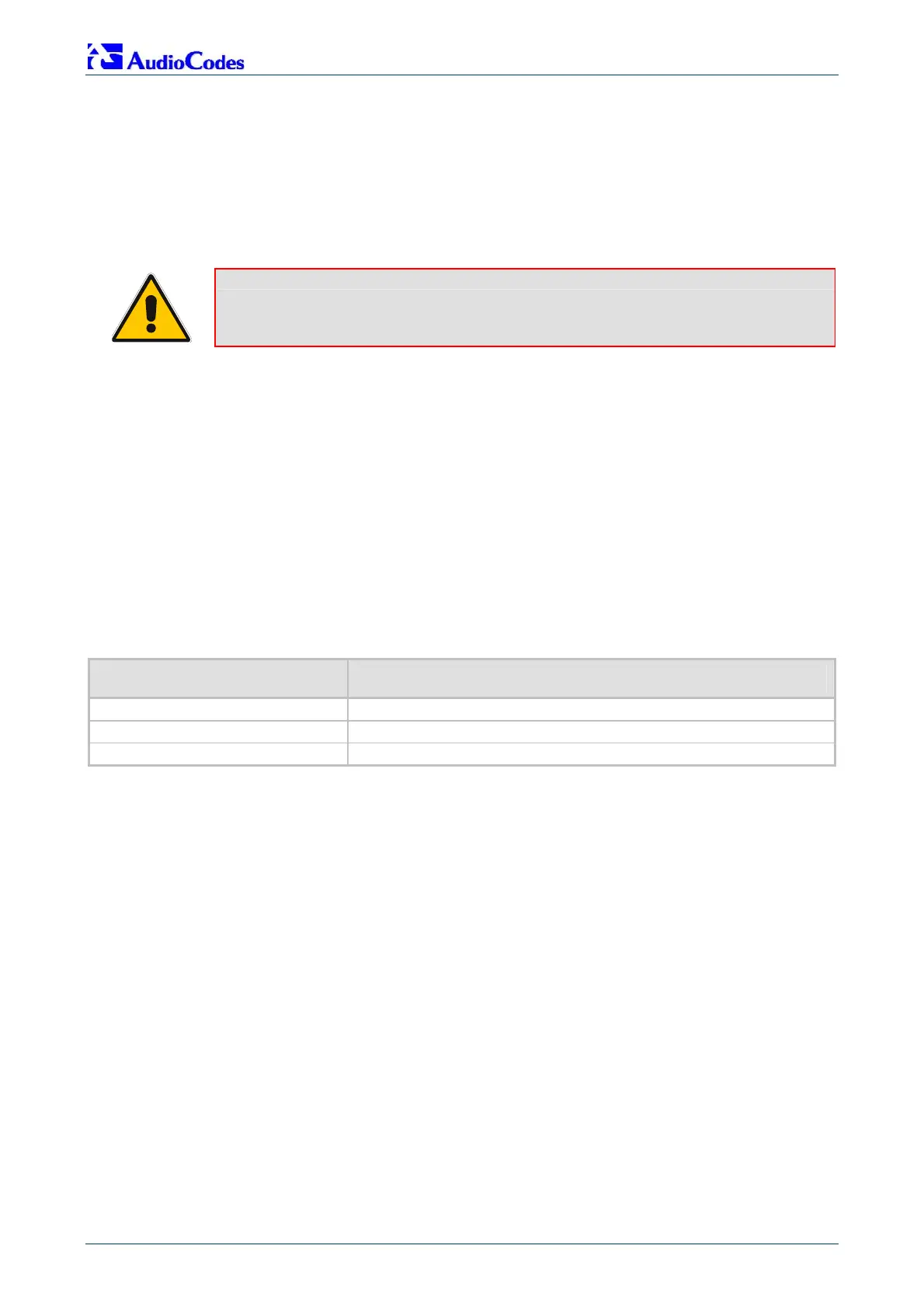Mediant 1000 Digital
Fast Track Guide 12 Document #: LTRT-63802
3 Configuring the Mediant 1000
The Mediant 1000 is supplied with application software already resident in its flash memory (with
factory default parameters).
Section
3.1 below describes how to assign IP address to the Mediant 1000. Section 3.4 on page
16 describes how to set up the Mediant 1000
with basic parameters using a standard Web
browser (such as Microsoft
TM
Internet Explorer).
Note: Section 3.1 applies equally to MGCP, MEGACO, H.323 and SIP.
3.1 Assigning the Mediant 1000 IP Address
To assign an IP address to the Mediant 1000 use one of the following methods:
HTTP using a Web browser (refer to Section 3.1.1 below).
BootP (refer to Section 3.1.2 on page 13).
The embedded Command Line Interface (CLI) accessed via Telnet (refer to Section 3.1.3 on
page 14).
DHCP (refer to the digital Mediant 1000 User’s Manual).
Use the ‘Reset’ button at any time to restore the Mediant 1000 networking parameters to their
factory default values (refer to Section
3.2 on page 15).
Table 3-1: Mediant 1000 Default Networking Parameters
Parameter Default Value
IP Address 10.1.10.10
Subnet Mask 255.255.0.0
Default Gateway IP Address 0.0.0.0
3.1.1 Assigning an IP Address Using HTTP
¾ To assign an IP address using HTTP, take these 8 steps:
1. Disconnect the Mediant 1000 from the network and reconnect it to your PC using one of the
following two methods:
• Use a standard Ethernet cable to connect the network interface on your PC to a port on
a network hub / switch. Use a second standard Ethernet cable to connect the Mediant
1000 to another port on the same network hub / switch.
• Use an Ethernet cross-over cable to directly connect the network interface on your PC
to the Mediant 1000.
2. Change your PC’s IP address and subnet mask to correspond with the Mediant 1000 factory
default IP address and subnet mask, shown in Table
3-1. For details on changing the IP
address and subnet mask of your PC, refer to Windows™ Online Help (Start>Help).
3. Access the Mediant 1000 Embedded Web Server (refer to Section 3.3 on page 15).
4. In the ‘Quick Setup’ screen, set the Mediant 1000 ‘IP Address’, ‘Subnet Mask’ and ‘Default
Gateway IP Address’ fields under ‘IP Configuration’
to correspond with your network IP
settings.
If your network doesn’t feature a default gateway, enter a dummy value in the
‘Default Gateway IP Address’ field.
