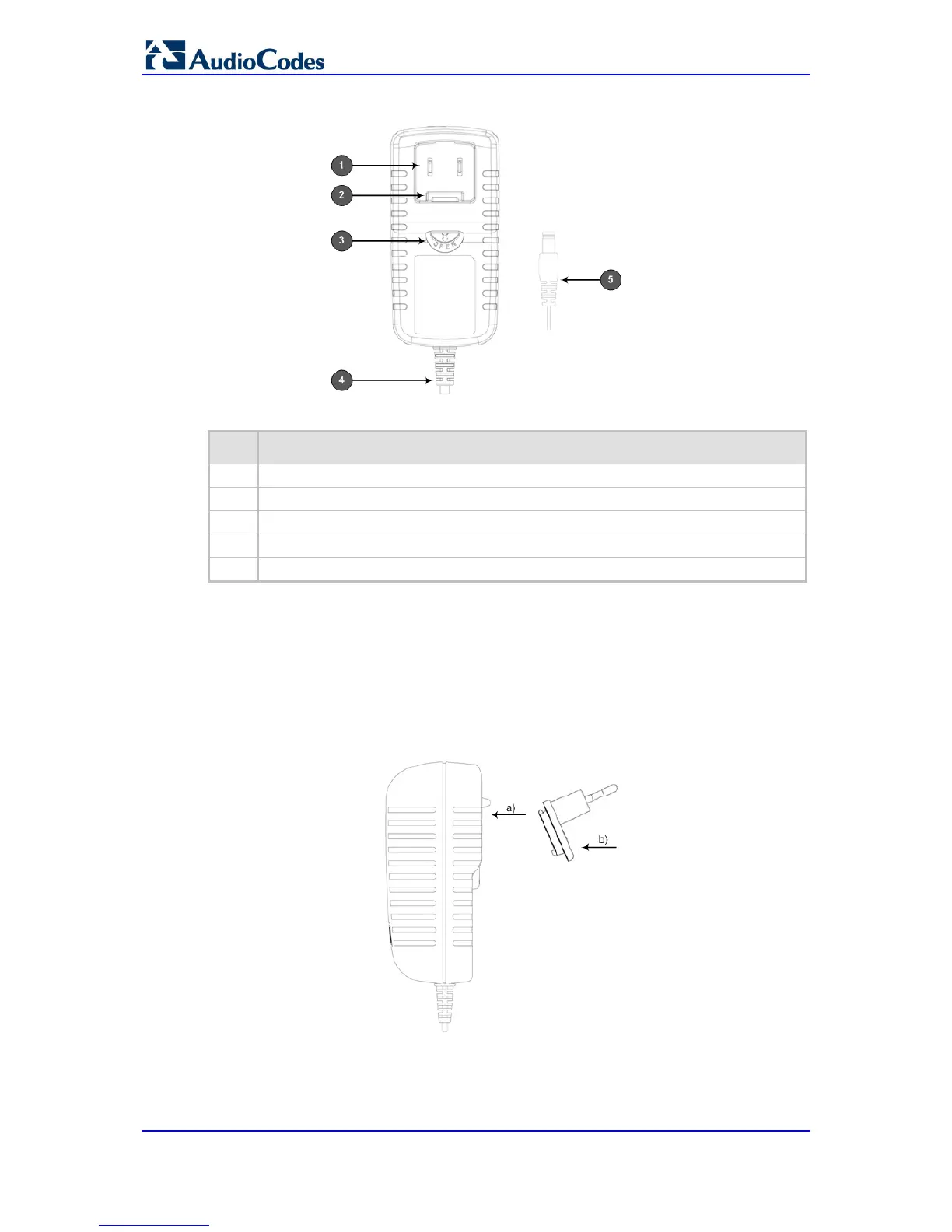BroadCloud SIP Trunk
AudioCodes Mediant BRI/PRI Gateway 8 Document #: LTRT-12393
Figure 2-5: AC/DC Power Adapter
Table 2-4: Power Adapter with Interchangeable Plugs
Item Description
1 Plug slot
2 Plug lock
3 Plug release lever
4 DC power cord
5 DC power plug
To connect the device to the power supply using the power adapter:
1. Insert the relevant AC plug into the housing power adapter:
a. Insert the top part of the plug into the upper part of the housing slot (1).
b. Press down on the bottom part of the plug until a "click" sound is heard, indicating
that the plug is securely inserted in the housing slot. To remove the plug, push
and slide down the OPEN plug release lever (3).
Figure 2-6: Inserting Plug into Power Adapter
2. Insert the DC plug (5) located at the end of the power cord (4) of the power adapter
into the device's power socket located on the rear panel.
