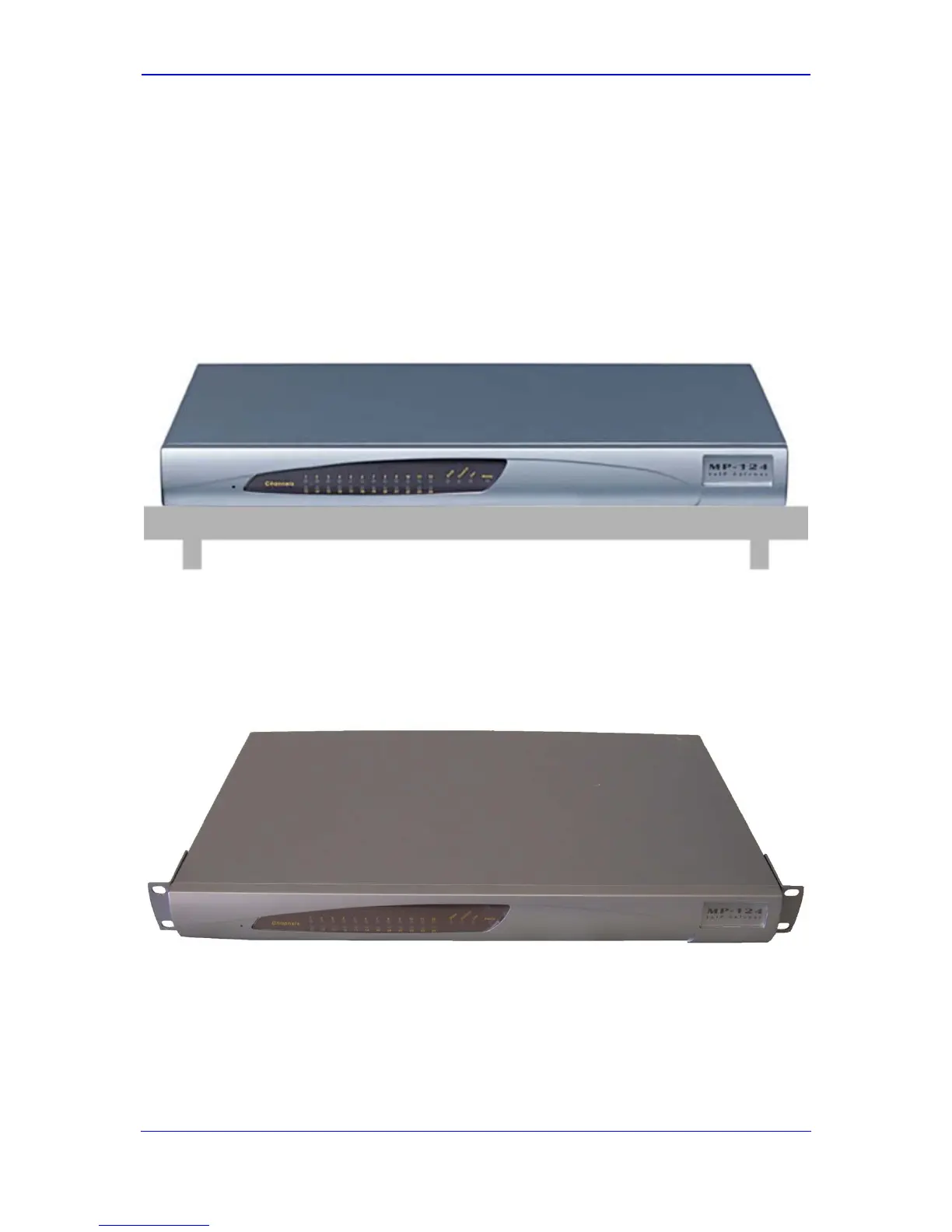Installed in a standard 19-inch rack – see '19-inch Rack Mounting' on page 17
4.1 Desktop Mounting
For desktop mounting, no brackets are required. Simply place the device on a desktop in
the required position.
Figure 4-1: Desktop Mounting
4.2 19-inch Rack Mounting
The device can be installed in a standard 19-inch rack, by using two short, equal-length
brackets (supplied). The figure below shows the device with the brackets attached on its
side panels for rack installation:
Figure 4-2: Attached Brackets for Rack Installation
