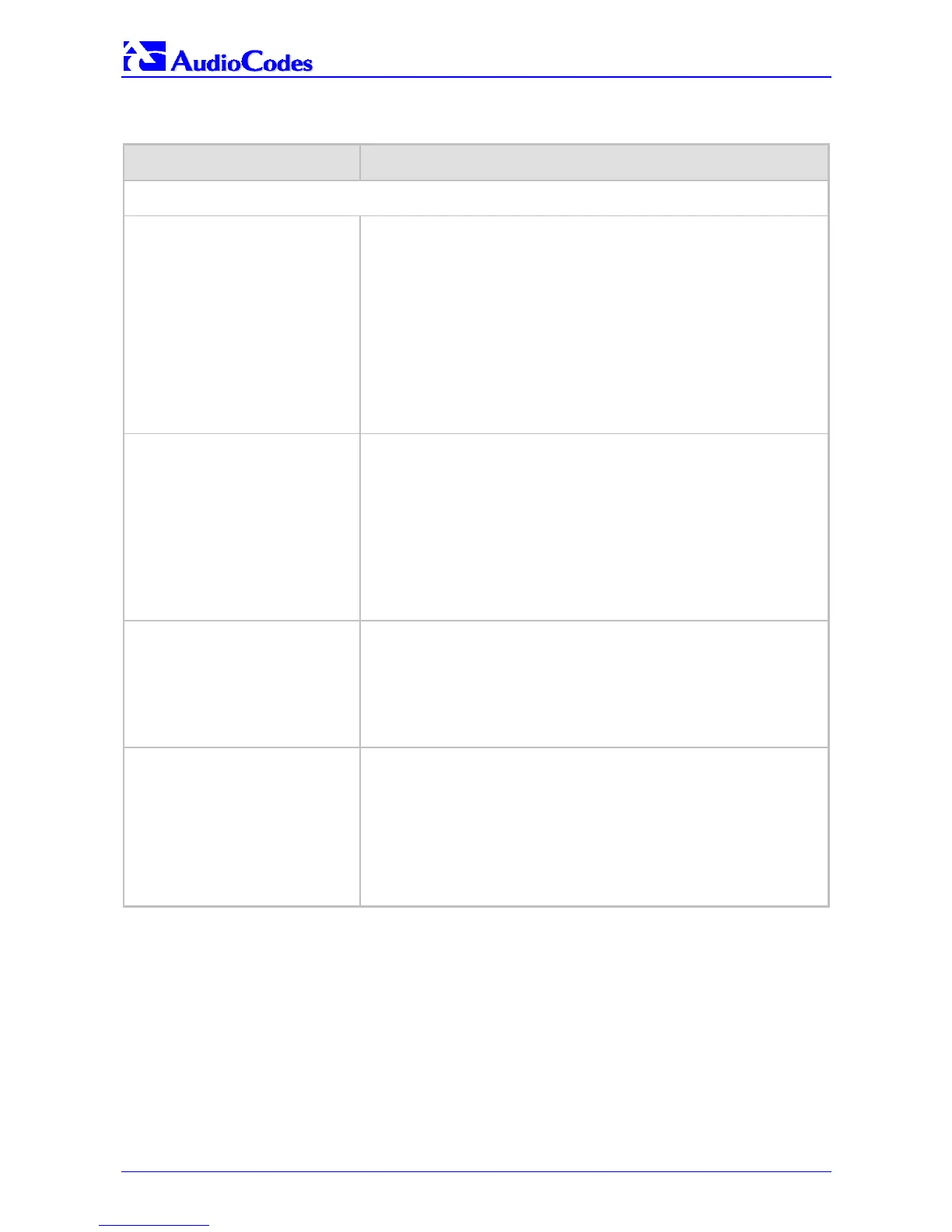MP-1xx SIP
MP-1xx SIP User’s Manual 110 Document #: LTRT-65404
Table 5-29: Board, ini File Parameters (continues on pages 108 to 110)
ini File Parameter Name Valid Range and Description
The BootP parameters are special "Hidden" parameters. Once defined and saved in the flash memory, they are used
even if they don't appear in the ini file.
BootPRetries
BootP retries. Sets the number of BootP requests the device sends during
start-up. The device stops sending BootP requests when either BootP reply is
received or Number of Retries is reached.
1 = 1 BootP retry, 1 second.
2 = 2 BootP retries, 3 second.
3 = 3 BootP retries, 6 second (default).
4 = 10 BootP retries, 30 second.
5 = 20 BootP retries, 60 second.
6 = 40 BootP retries, 120 second.
7 = 100 BootP retries, 300 second.
15 = BootP retries indefinitely.
Note: This parameter only takes effect from the next reset of the device.
BootPSelectiveEnable
Enables the Selective BootP mechanism.
1 = Enabled.
0 = Disabled (default).
The Selective BootP mechanism enables the gateway’s integral BootP client to
filter unsolicited BootP/DHCP replies (accepts only BootP replies that contain
the text “AUDC" in the vendor specific information field). This option is useful in
environments where enterprise BootP/DHCP servers provide undesired
responses to the gateway’s BootP requests.
Note: When working with DHCP (EnableDHCP=1) the selective BootP feature
must be disabled.
BootPDelay
The interval between the device’s startup and the first BootP/DHCP request
that is issued by the device.
1 = 1 second (default).
2 = 3 second.
3 = 6 second.
4 = 30 second.
5 = 60 second.
Note: This parameter only takes effect from the next reset of the device.
ExtBootPReqEnable
0 = Disable (default).
1 = Enable extended information to be sent in BootP request.
If enabled, the device uses the vendor specific information field in the BootP
request to provide device-related initial startup information such as board type,
current IP address, software version, etc. For a full list of the vendor specific
Information fields refer to Section
10.3.2 on page 176.
The BootP/TFTP configuration utility displays this information in the ‘Client Info’
column (refer to Figure B-1).
Note: This option is not available on DHCP servers.
