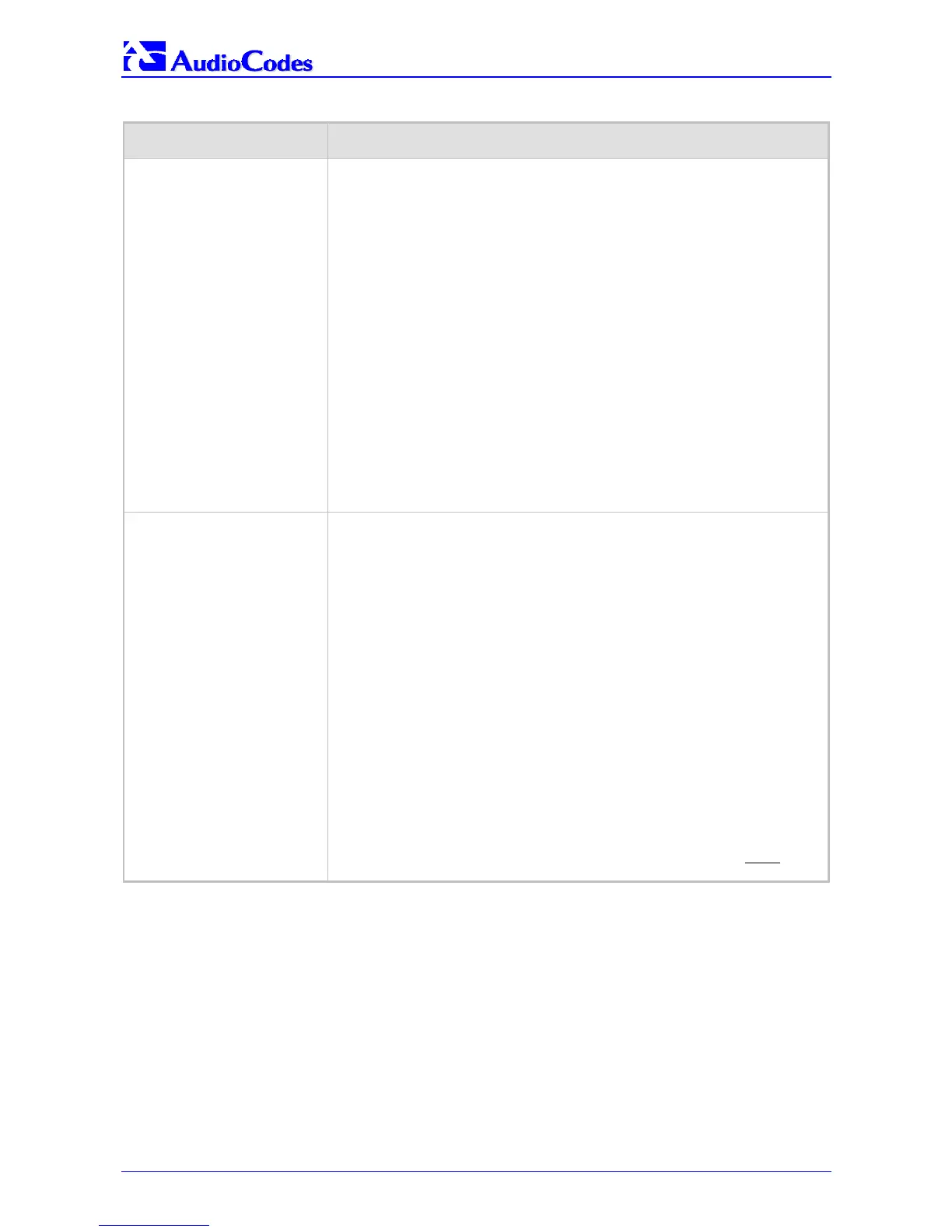MP-1xx SIP
MP-1xx SIP User’s Manual 70 Document #: LTRT-65404
Table 5-9: Number Manipulation ini File Parameters (continues on pages 70 to 71)
Parameter Description
NumberMapTel2IP
Manipulates the destination number for Tel to IP calls.
NumberMapTel2IP = a,b,c,d,e,f,g
a = Destination number prefix
b = Number of stripped digits from the left, or (if brackets are used) from the right. A
combination of both options is allowed.
c = String to add as prefix, or (if brackets are used) as suffix. A combination of both
options is allowed.
d = Number of remaining digits from the right
e = Number Plan used in RPID header
f = Number Type used in RPID header
g = Source number prefix
The ‘b’ to ‘f’ manipulation rules are applied if the called and calling numbers match
the
‘a’ and ‘g’ conditions.
The manipulation rules are executed in the following order: ‘b’, ‘d’ and ‘c’.
Parameters can be skipped by using the sign "$$", for example:
NumberMapTel2IP=01,2,972,$$,0,0,$$
NumberMaPTel2IP=03,(2),667,$$,0,0,22
Note: Number Plan & Type can optionally be used in Remote Party ID (RPID)
header by using the ‘EnableRPIHeader’ and ‘AddTON2RPI’ parameters.
NumberMapIP2Tel
Manipulate the destination number for IP to Tel calls.
NumberMapIP2Tel = a,b,c,d,e,f,g,h,i
a = Destination number prefix.
b = Number of stripped digits from the left, or (if brackets are used) from the right. A
combination of both options is allowed.
c = String to add as prefix, or (if brackets are used) as suffix. A combination of both
options is allowed.
d = Number of remaining digits from the right.
e = Not applicable, set to $$.
f = Not applicable, set to $$.
g = Source number prefix.
h = Not applicable, set to $$.
i = Source IP address (obtained from the Contact header in the Invite message).
The ‘b’ to ‘d’ manipulation rules are applied if the called and calling numbers match
the ‘a’, ‘g’ and ‘i’ conditions.
The manipulation rules are executed in the following order: ‘b’, ‘d’ and ‘c’.
Parameters can be skipped by using the sign "$$", for example:
NumberMapIP2Tel =01,2,972,$$,$$,$$,034,$$,10.13.77.8
NumberMapIP2Tel =03,(2),667,$$,$$,$$,22
Note: The Source IP address can include the “x” wildcard to represent single
digits.
For example: 10.8.8.xx represents all the addresses between 10.8.8.10 to 10.8.8.99.
