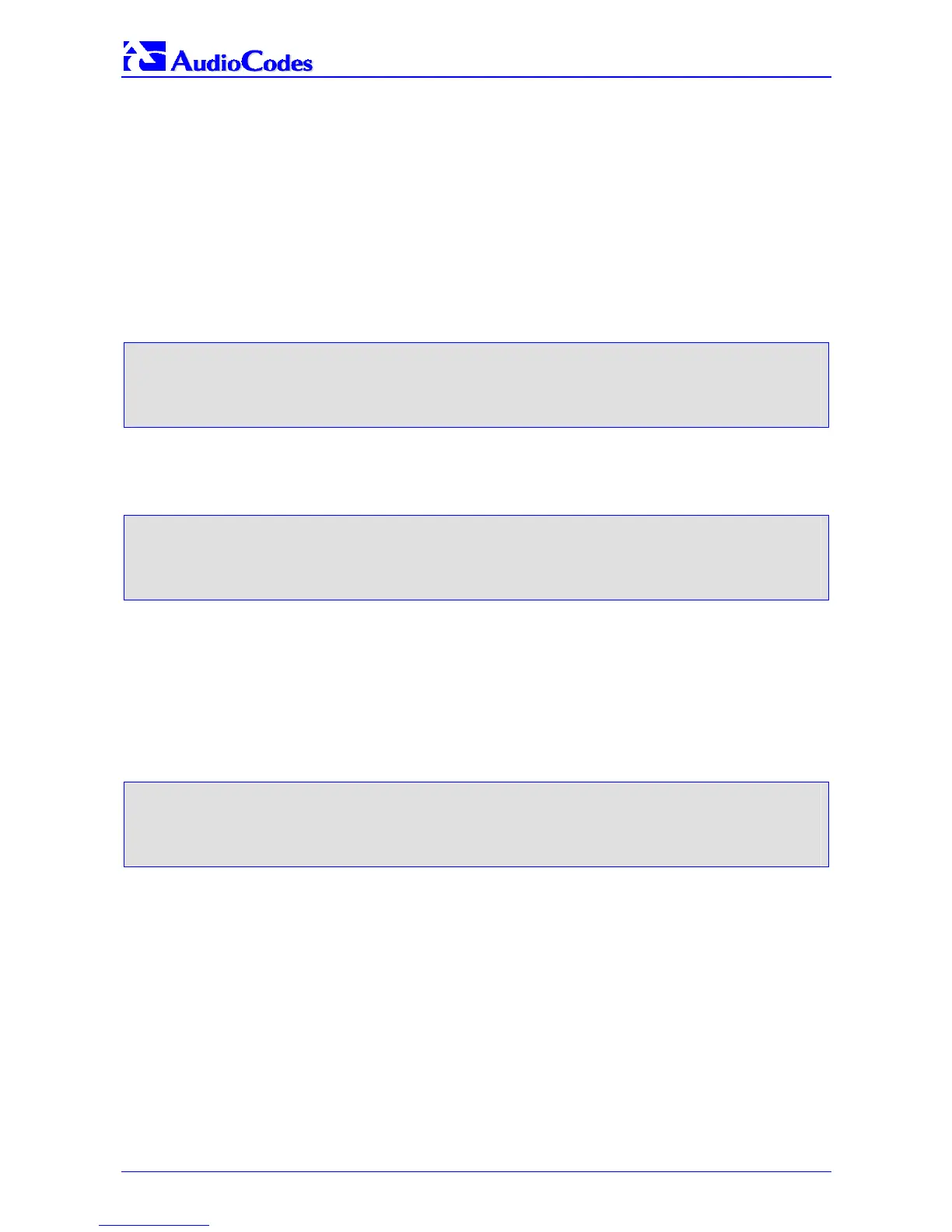MP-1xx SIP
MP-1xx SIP User’s Manual 212 Document #: LTRT-65404
D.4 Supporting V.34 Faxes
V.34 faxes don’t comply with the T.38 relay standard. We therefore provide the optional modes
described under Sections
D.4.1 and D.4.2:
Note that the CNG detector is disabled (CNGDetectorMode=0) in all the following examples.
D.4.1 Using Bypass Mechanism for V.34 Fax Transmission
In this proprietary scenario, the media gateway uses a high bit-rate coder to transmit V.34 faxes,
enabling the full utilization of its speed.
Refer to the following configurations:
FaxTransportMode = 2 (Bypass)
V34ModemTransportType = 2 (Modem bypass)
V32ModemTransportType = 2
V23ModemTransportType = 2
V22ModemTransportType = 2
In this configuration, both T.30 and V.34 faxes work in Bypass mode.
Or
FaxTransportMode = 1 (Relay)
V34ModemTransportType = 2 (Modem bypass)
V32ModemTransportType = 2
V23ModemTransportType = 2
V22ModemTransportType = 2
In this configuration, T.30 fax uses T.38 Relay mode while V.34 fax uses Bypass mode.
D.4.2 Using Relay mode for both T.30 and V.34 faxes
In this scenario, V.34 fax machines are compelled to use their backward compatibility with T.30
faxes; as a T.30 machine, the V.34 fax can use T.38 Relay mode.
Refer to the following configuration:
FaxTransportMode = 1 (Relay)
V34ModemTransportType = 0 (Transparent)
V32ModemTransportType = 0
V23ModemTransportType = 0
V22ModemTransportType = 0
Both T.30 and V.34 faxes use T.38 Relay mode. This configuration forces the V.34 fax machine
to operate in the slower T.30 mode.
