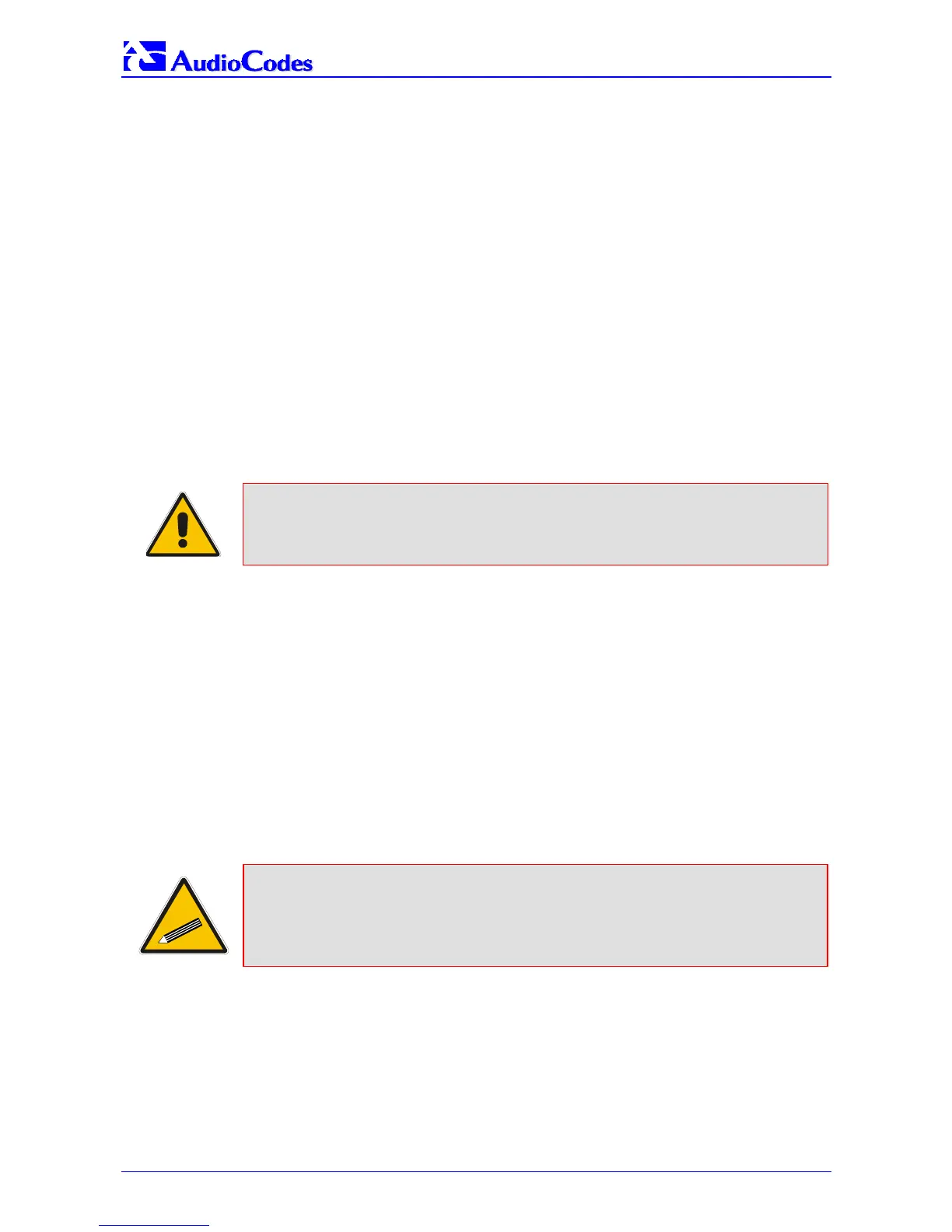MP-1xx SIP
MP-1xx SIP User’s Manual 38 Document #: LTRT-65404
2. Under ‘SIP Parameters’, enter the MP-1xx Domain Name in the field ‘Gateway Name’. If the
field is not specified, the MP-1xx IP address is used instead (default).
3. When working with a Proxy server, set ‘Working with Proxy’ field to ‘Yes’ and enter the IP
address of the primary Proxy server in the field ‘Proxy IP Address’. When no Proxy is used,
the internal routing table is used to route the calls.
4. Enter the Proxy Name in the field ‘Proxy Name’. If Proxy name is used, it replaces the Proxy
IP address in all SIP messages. This means that messages are still sent to the physical
Proxy IP address but the SIP URI contains the Proxy name instead.
5. Configure ‘Enable Registration’ to ‘Yes’ or ‘No’:
‘No’ = the MP-1xx does not register to a Proxy server/Registrar (default).
‘Yes’ = the MP-1xx registers to a Proxy server/Registrar at power up and every ‘Registration
Time’ seconds; The MP-1xx sends a register request according to the ‘Authentication Mode’
parameter. For detailed information on the parameters ‘Registration Time’ and
‘Authentication Mode’, refer to Table
5-2 on page 49.
6. Select the coder (i.e., vocoder) that best suits your VoIP system requirements. The default
coder is: G.7231 30 msec. To program the entire list of coders you want the MP-1xx to use,
click the button on the left side of the ‘1
st
Coder’ field; the drop-down list for the 2
nd
to 5
th
coders appears. Select coders according to your system requirements. Note that coders
higher on the list are preferred and take precedence over coders lower on the list.
Note: The preferred coder is the coder that the MP-1xx uses as a first choice for all
connections. If the far end gateway does not use this coder, the MP-1xx
negotiates with the far end gateway to select a coder that both sides can
use.
7. To program the Tel to IP Routing Table, press the arrow button next to ‘Tel to IP Routing
Table’. For information on how to configure the Tel to IP Routing Table, refer to Section
5.8.4.2 on page 75.
8. To program the Endpoint Phone Number Table, press the arrow button next to ‘Endpoint
Phone Number’. For information on how to configure the Endpoint Phone Number Table,
refer to Section
5.8.6 on page 89.
9. Click the Reset button and click OK in the prompt; The MP-1xx applies the changes and
restarts. This takes approximately 1 minute to complete. When the MP-1xx has finished
restarting, the Ready and LAN LEDs on the front panel are lit green.
You are now ready to start using the VoIP gateway. To prevent unauthorized access to the MP-
1xx, it is recommended that you change the username and password that are used to access the
Web Interface. Refer to Section
5.9.5 on page 123 for details on how to change the username
and password.
Tip: Once the gateway is configured correctly back up your settings by making a
copy of the VoIP gateway configuration (ini file) and store it in a directory on
your computer. This saved file can be used to restore configuration settings
at a future time. For information on backing up and restoring the gateway’s
configuration refer to Section 5.9.2.1 on page 120.
