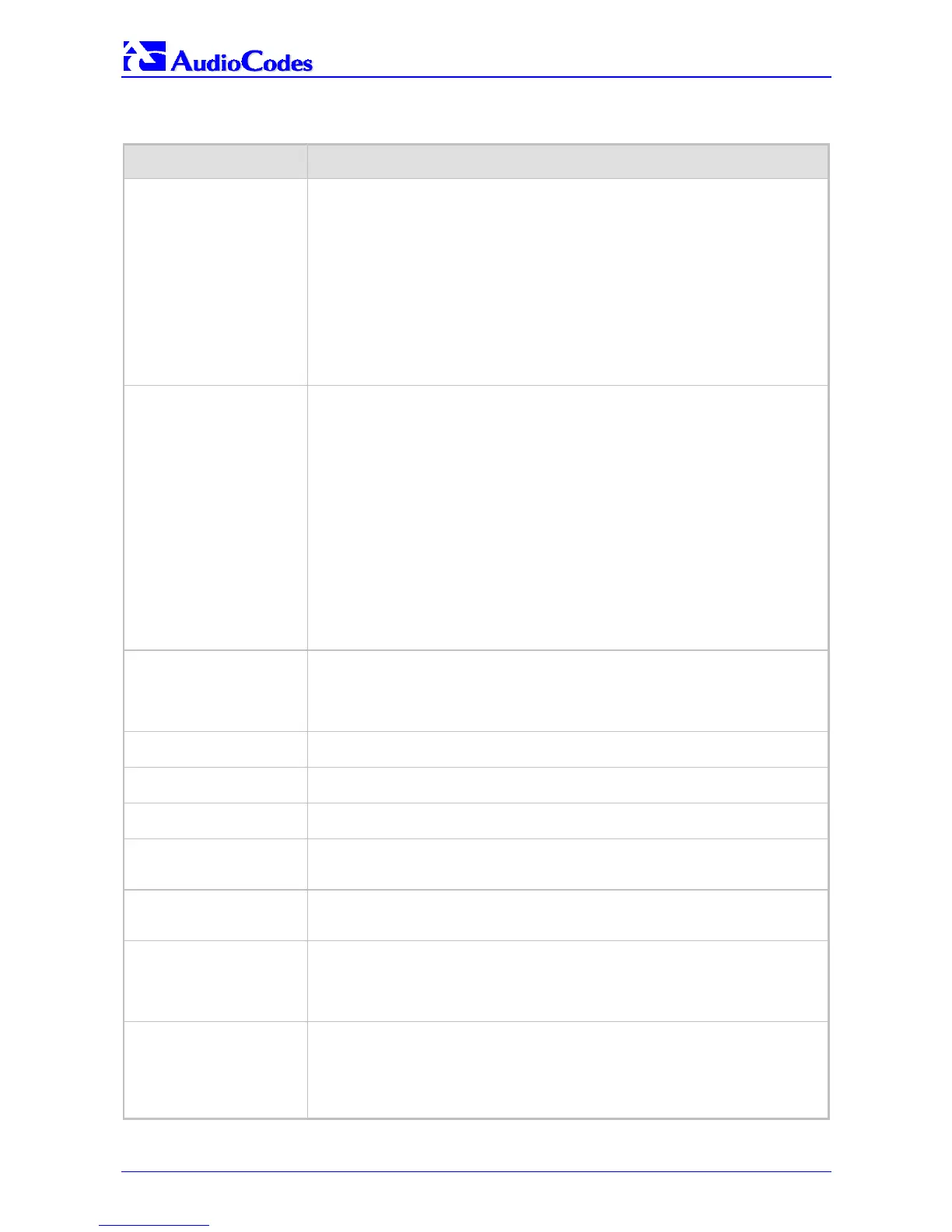MP-1xx SIP
MP-1xx SIP User’s Manual 46 Document #: LTRT-65404
Table 5-1: Protocol Definition, General Parameters (continues on pages 45 to 47)
Parameter Description
Asserted Identity Mode
[AssertedIdMode]
Disable [0] = None (default).
Adding PAsserted Identity [1].
Adding PPrefered Identity [2].
The Asserted ID mode defines the header that is used in the generated INVITE request.
The header also depends on the calling Privacy: allowed or restricted.
The P-asserted (or P-preferred) headers are used to present the originating party’s
Caller ID. The Caller ID is composed of a Calling Number and (optionally) a Calling
Name.
P-asserted (or P-preferred) headers are used together with the Privacy header. If Caller
ID is restricted the “Privacy: id” is included. Otherwise for allowed Caller ID the “Privacy:
none” is used. If Caller ID is restricted (received from Tel or configured in the gateway),
the From header is set to <anonymous@anonymous.invalid>.
Enable T.38 Fax Relay
[IsFaxUsed]
Determines the SIP signaling method used to establish and convey a fax session after a
fax is detected.
No Fax [0] = No fax negotiation using SIP signaling (default).
T.38 Relay [1] = Initiates T.38 fax relay.
G.711 Transport [2] = Initiates fax using the coder G.711 A-law/µ-law (if not previously
selected) with adaptations (refer to note 1).
Note 1: Fax adaptations:
Echo Canceller = On
Silence Compression = Off
Echo Canceller Non-Linear Processor Mode = Off
Dynamic Jitter Buffer Minimum Delay = 40
Dynamic Jitter Buffer Optimization Factor = 13
Note 2: If the gateway initiates a fax session using G.711 (option 2), a ‘gpmd’ attribute is
added to the SDP in the following format:
For A-law: ‘a=gpmd:0 vbd=yes;ecan=on’. For µ-law: ‘a=gpmd:8 vbd=yes;ecan=on’.
Note 3: When ‘IsFaxUsed’ is set to 1 or 2, the parameter ‘FaxTransportMode’ is
ignored.
Detect Fax on Answer Tone
[DetFaxOnAnswerTone]
Initiate T.38 on Preamble [0] = Terminating fax gateway initiates T.38 session on
receiving of HDLC preamble signal from fax (default)
Initiate T.38 on CED [1] = Terminating fax gateway initiates T.38 session on
receiving of CED answer tone from fax.
Note: This parameters is applicable only if ‘IsFaxUsed = 1’.
SIP Local Port
[LocalSIPPort]
Local UDP port used to receive SIP messages.
The default value is 5060.
SIP Destination Port
[SIPDestinationPort]
SIP UDP destination port for sending SIP messages.
The default value is 5060.
Use “user=phone” in SIP URL
[IsUserPhone]
No [0] = "user=phone" string isn’t used in SIP URL.
Yes [1] = "user=phone" string is part of the SIP URL (default).
Use “user=phone” in From
header
[IsUserPhoneInFrom]
No [0] = Doesn’t use ";user=phone" string in From header (default).
Yes [1] = ";user=phone" string is part of the From header.
Tel to IP No Answer Timeout
[IPAlertTimeout]
Defines the time (in seconds) the gateway waits for a 200 OK response from the called
party (IP side) after sending an Invite message. If the timer expires, the call is released.
The valid range is 0 to 3600. The default value is 180.
Add Number Plan and Type to
Remote Party ID Header
[AddTON2RPI]
No [0] = TON/PLAN parameters aren’t included in the RPID header.
Yes [1] = TON/PLAN parameters are included in the RPID header (default).
If RPID header is enabled (EnableRPIHeader = 1) and ‘AddTON2RPI=1’, it is possible
to configure the calling and called number type and number plan using the Number
Manipulation tables for TelIP calls.
Use Source Number as
Display Name
[UseSourceNumberAsDispl
ayName]
No [0] = Interworks the Tel calling name to SIP Display Name (default).
Yes [1] = Set Display Name to Calling Number if not configured.
Applicable to TelIP calls. If enabled and calling party name is not defined
(CallerDisplayInfoX = <name> is not specified per gateway’s x port), the calling number
is used instead.
