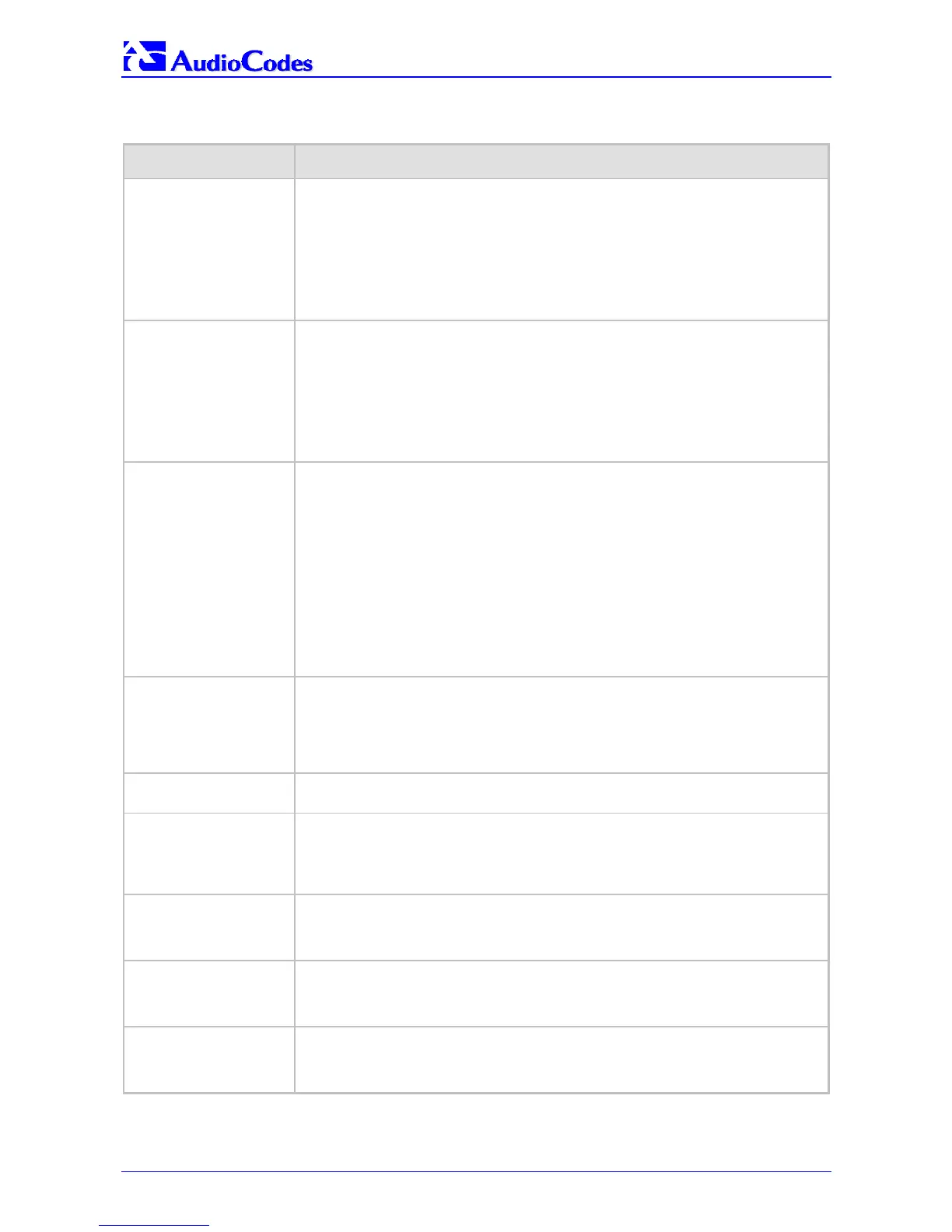MP-1xx SIP
MP-1xx SIP User’s Manual 50 Document #: LTRT-65404
Table 5-2: Proxy & Registration Parameters (continues on pages 49 to 52)
Parameter Description
Second Redundant Proxy
IP Address
[ProxyIP]
IP addresses of the second redundant Proxy you are using.
Enter the IP address as FQDN or in dotted format notation (for example 192.10.1.255).
You can also specify the selected port in the format: <IP Address>:<port>.
Note 1: This parameter is available only if you select “Yes” in the ‘Enable Proxy’ field.
Note 2: When port number is specified, DNS SRV queries aren’t performed, even if
‘EnableProxySRVQuery’ is set to 1.
ini file note: The IP address of the second redundant Proxy is defined by the third
repetition of the ini file parameter ‘ProxyIP’.
Third Redundant Proxy IP
Address
[ProxyIP]
IP addresses of the third redundant Proxy you are using.
Enter the IP address as FQDN or in dotted format notation (for example 192.10.1.255).
You can also specify the selected port in the format: <IP Address>:<port>.
Note 1: This parameter is available only if you select “Yes” in the ‘Enable Proxy’ field.
Note 2: When port number is specified, DNS SRV queries aren’t performed, even if
‘EnableProxySRVQuery’ is set to 1.
ini file note: The IP addresses of the third redundant Proxy is defined by the forth
repetition of the ini file parameter ‘ProxyIP’.
Enable Proxy SRV Queries
[EnableProxySRVQuery]
Enables the use of DNS Service Record (SRV) queries to discover Proxy servers.
Disable [0] = Disabled (default).
Enable [1] = Enabled.
If enabled and the Proxy IP address parameter contains a domain name without port
definition (e.g., ProxyIP = domain.com), an SRV query is performed. The SRV query
returns up to four Proxy host names and their weights. The gateway then performs DNS
A-record queries for each Proxy host name (according to the received weights) to locate
up to four Proxy IP addresses. Therefore, if the first SRV query returns two domain
names, and the A-record queries return 2 IP addresses each, no more searches are
performed.
If the Proxy IP address parameter contains a domain name with port definition (e.g.,
ProxyIP = domain.com:5080), the gateway performs a regular DNS A-record query.
Note: This mechanism is applicable only if ‘EnableProxyKeepAlive = 1’.
Redundancy Mode
[ProxyRedundancyMode]
Parking [0] = Gateway continues working with the last active Proxy until the next failure
(default).
Homing [1] = Gateway always tries to work with the primary Proxy server (switches back
to the main Proxy whenever it is available).
Note: To use Redundancy Mode, enable Keep-alive with Proxy option (Enable Proxy
Keep Alive = Yes).
Is Proxy Trusted
[IsTrustedProxy]
This parameter isn’t applicable and must always be set to ‘Yes’ [1].
The parameter ‘AssertedIdMode’ should be used instead.
Enable Registration
[IsRegisterNeeded]
No [0] = Gateway doesn’t register to Proxy / Registrar (default).
Yes [1] = Gateway registers to Proxy / Registrar when the device is powered up and
every Registration Time seconds.
Note: The gateway sends a register request for each channel or for the entire gateway
(according to the Authentication Mode parameter).
Registrar Name
[RegistrarName]
Registrar Domain Name.
If specified, the name is used as Request-URI in Register messages.
If isn’t specified (default), the Registrar IP address or Proxy name or Proxy IP address is
used instead.
Registrar IP Address
[RegistrarIP]
IP address of Registrar server (optional).
Enter the IP address in dotted format notation, for example 201.10.8.1.
Note: If not specified, the Register request is sent to the primary Proxy server (refer to
‘Proxy IP address’ parameter).
Registration Time
[RegistrationTime]
Time (in seconds) for which registration to a Proxy server is valid. The value is used in the
"Expires = " header. Typically a value of 3600 is assigned, for one hour registration.
The gateway resumes registration when half the defined timeout period expires.
The default is 3600 seconds.
