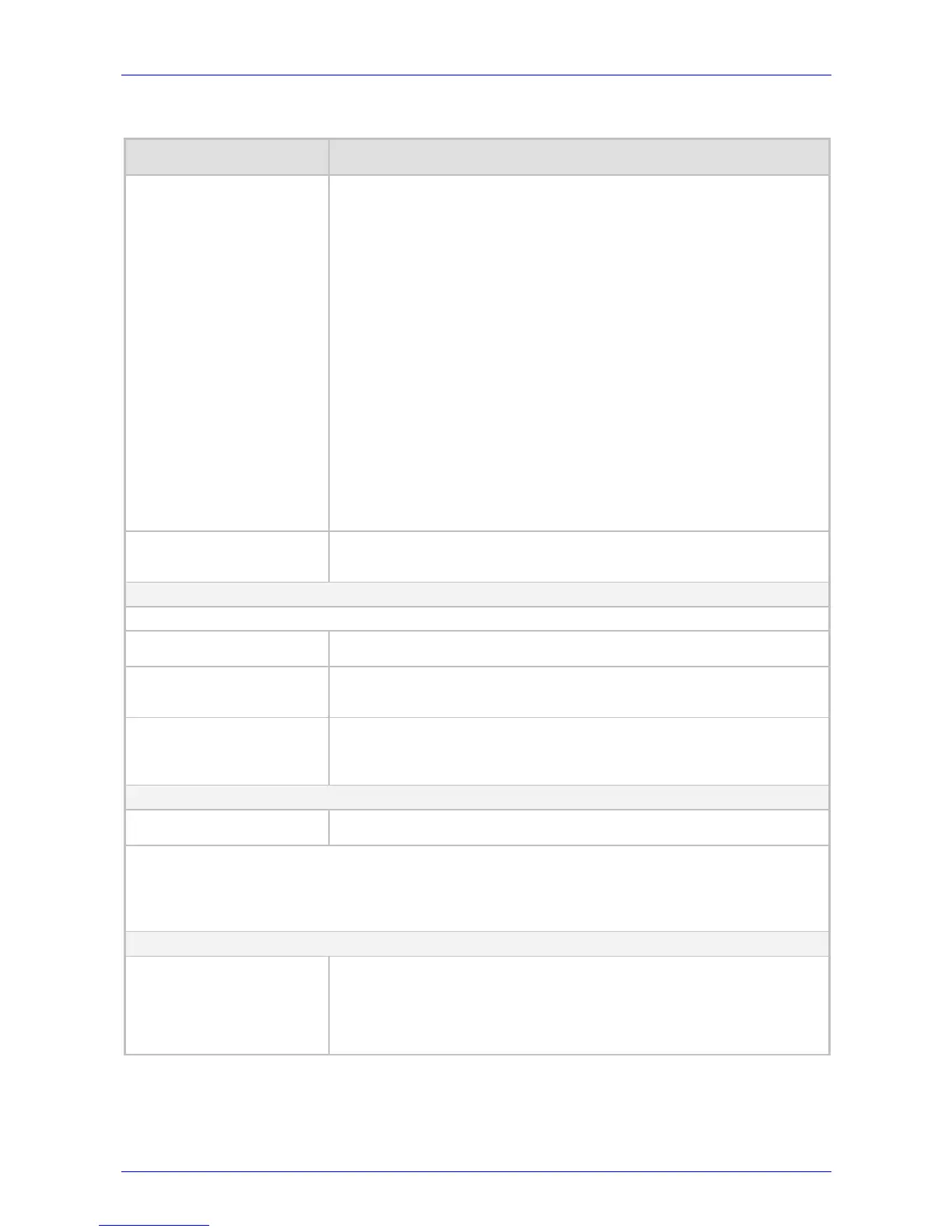MP-1xx SIP User’s Manual 5. Configuring the MP-1xx
Version 4.4 105 March 2005
Table 5-27: Network Setting Parameters (continues on pages 104 to 106)
Parameter Description
Enable DHCP
[DHCPEnable]
Disable [0] = Disable DHCP support on the gateway (default).
Enable [1] = Enable DHCP support on the gateway.
After the gateway is powered up, it attempts to communicate with a BootP server. If
a BootP server is not responding and if DHCP is enabled, then the gateway attempts
to get its IP address and other network parameters from the DHCP server.
Note: After you enable the DHCP Server (from the Web browser) follow this
procedure:
• Click the Submit button.
• Save the configuration using the ‘Save Configuration’ button (before you reset
the gateway). For information on how to save the configuration refer to Section
5.12 on page 139.
• Reset the gateway directly (Web reset doesn’t trigger the BootP/DHCP
procedure and the parameter DHCPEnable reverts to ‘0’).
Note that throughout the DHCP procedure the BootP/TFTP application must be
deactivated. Otherwise, the MP-1xx receives a response from the BootP server
instead of the DHCP server.
Note: For additional information on DHCP refer to Section
10.2 on page 175.
ini file note: The DHCPEnable is a special "Hidden" parameter. Once defined and
saved in flash memory, its assigned value doesn’t revert to its default even if the
parameter doesn't appear in the ini file.
NAT IP Address
[StaticNatIP]
Global gateway IP address.
Define if static Network Address Translation (NAT) device is used between the
gateway and the Internet.
NTP Settings
For detailed information on NTP, refer to Section 5.9.1.3 on page 112.
NTP Server IP Address
[NTPServerIP]
IP address (in dotted format notation) of the NTP server.
The default IP address is 0.0.0.0 (the internal NTP client is disabled).
NTP UTC Offset
[NTPServerUTCOffset]
Defines the UTC (Universal Time Coordinate) offset (in seconds) from the NTP
server.
The default offset is 0. The offset range is –43200 to 43200 seconds.
NTP Update Interval
[NTPUpdateInterval]
Defines the time interval (in seconds) the NTP client requests for a time update.
The default interval is 86400 seconds (24 hours). The range is 0 to
214783647
seconds.
Note: It isn’t recommended to be set beyond one month (2592000 seconds).
SNMP Settings
Enable SNMP
[DisableSNMP]
Enable [0] = SNMP is enabled (default).
Disable [1] = SNMP is disabled and no traps are sent.
For detailed information on configuring the SNMP Managers table, refer to Section 5.9.1.1 on page 107.
For detailed information on the SNMP parameters that can only be configured via the ini file, refer to Table 5-30 on
page 111.
For detailed information on developing an SNMP-based program to manage your devices, refer to Section 179 on page
11.
Syslog Settings
Syslog Server IP address
[SyslogServerIP]
IP address (in dotted format notation) of the computer you are using to run the
Syslog Server.
The Syslog Server is an application designed to collect the logs and error messages
generated by the VoIP gateway.
Note: The default UDP Syslog port is 514.
For information on the Syslog refer to Section
9.2.2 on page 170.
