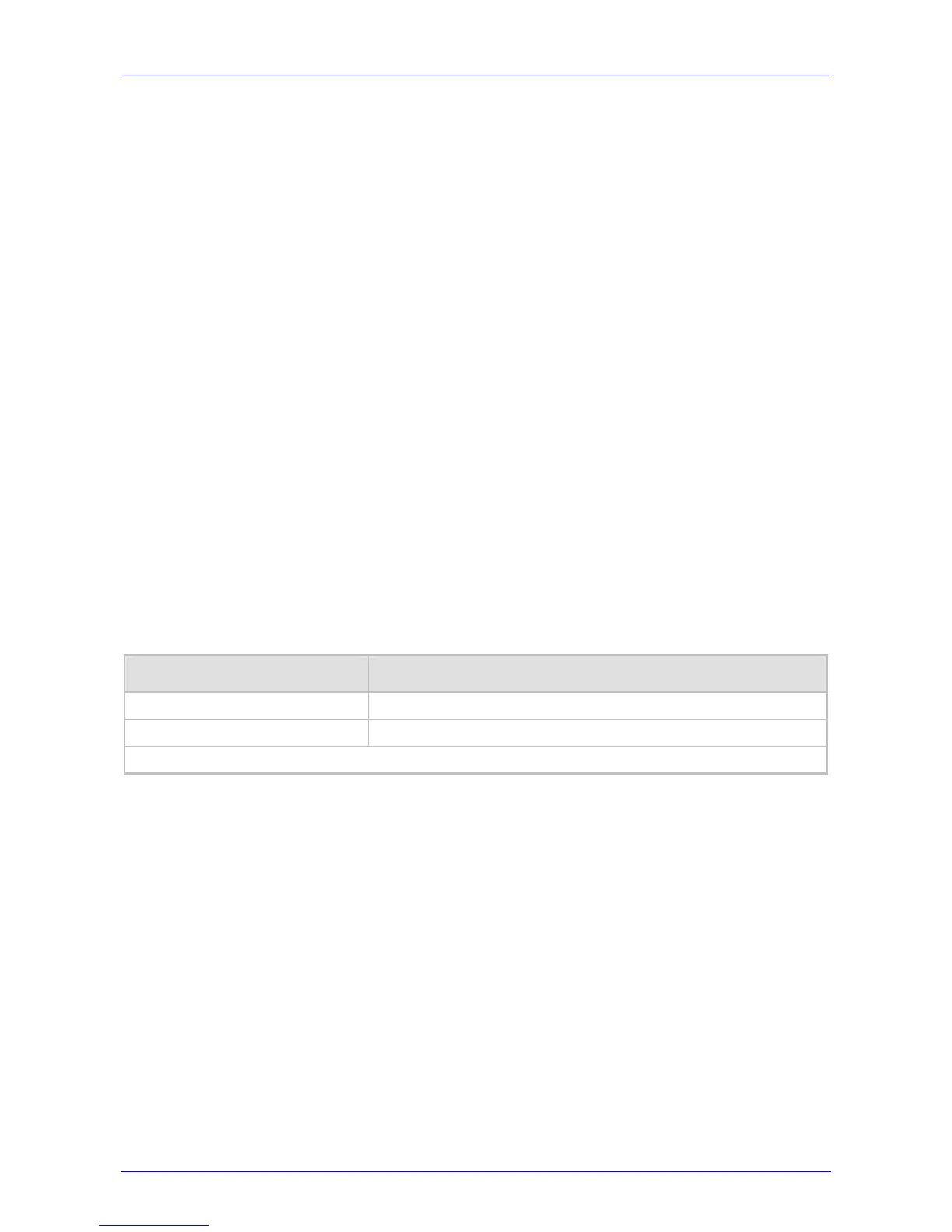MP-1xx SIP User’s Manual 4. Getting Started
Version 4.4 35 March 2005
4 Getting Started
The MP-1xx is supplied with application software already resident in its flash memory (with
factory default parameters).
Section
4.1 below describes how to assign an IP address to the MP-1xx, while Section 4.2 on
page 36 describes how to set up the MP-1xx with basic parameters using a standard Web
browser (such as Microsoft
TM
Internet Explorer).
For detailed information on how to fully configure the gateway refer to the Web Interface,
described in Section
5 on page 39.
4.1 Assigning the MP-1xx IP Address
To assign an IP address to the MP-1xx use one of the following methods:
• HTTP using a Web browser (refer to Section
4.1.1 below).
• BootP (refer to Section
4.1.2 on page 36).
• DHCP (refer to Section
10.2 on page 175).
• Serial communication software (e.g., HyperTerminal
TM
) connected to the MP-1xx via the RS-
232 port (refer to Section 9.2.2 on page 170).
The default networking parameters are show in Table
4-1.
You can use the ‘Reset’ button to restore the MP-1xx networking parameters to their factory
default values (refer to Section
4.2 on page 36).
Table
4-1: MP-1xx Default Networking Parameters
FXS or FXO Default Value
FXS
10.1.10.10
FXO
10.1.10.11
MP-1xx default subnet mask is 255.255.0.0, default gateway IP address is 0.0.0.0
4.1.1 Assigning an IP Address Using HTTP
To assign an IP address using HTTP, take these 8 steps:
1. Connect your computer to the MP-1xx. Either connect the network interface on your
computer to a port on a network hub / switch (refer to Table
3-1 on page 29 - RJ-45 Ethernet
cable), or use an Ethernet cross-over cable to directly connect the network interface on your
computer to the RJ-45 jack on the MP-1xx.
2. Change your PC’s IP address and subnet mask to correspond with the MP-1xx factory
default IP address and subnet mask, shown in Table
4-1. For details on changing the IP
address and subnet mask of your PC, refer to Windows™ Online Help (Start>Help).
3. Access the MP-1xx Embedded Web Server (refer to Section
5.5 on page 40).
4. In the ‘Quick Setup’ screen (shown in Figure
4-1), set the MP-1xx ‘IP Address’, ‘Subnet
Mask’ and ‘Default Gateway IP Address’ fields under ‘IP Configuration’ to correspond with
your network IP settings. If your network doesn’t feature a default gateway, enter a dummy
value in the ‘Default Gateway IP Address’ field.
