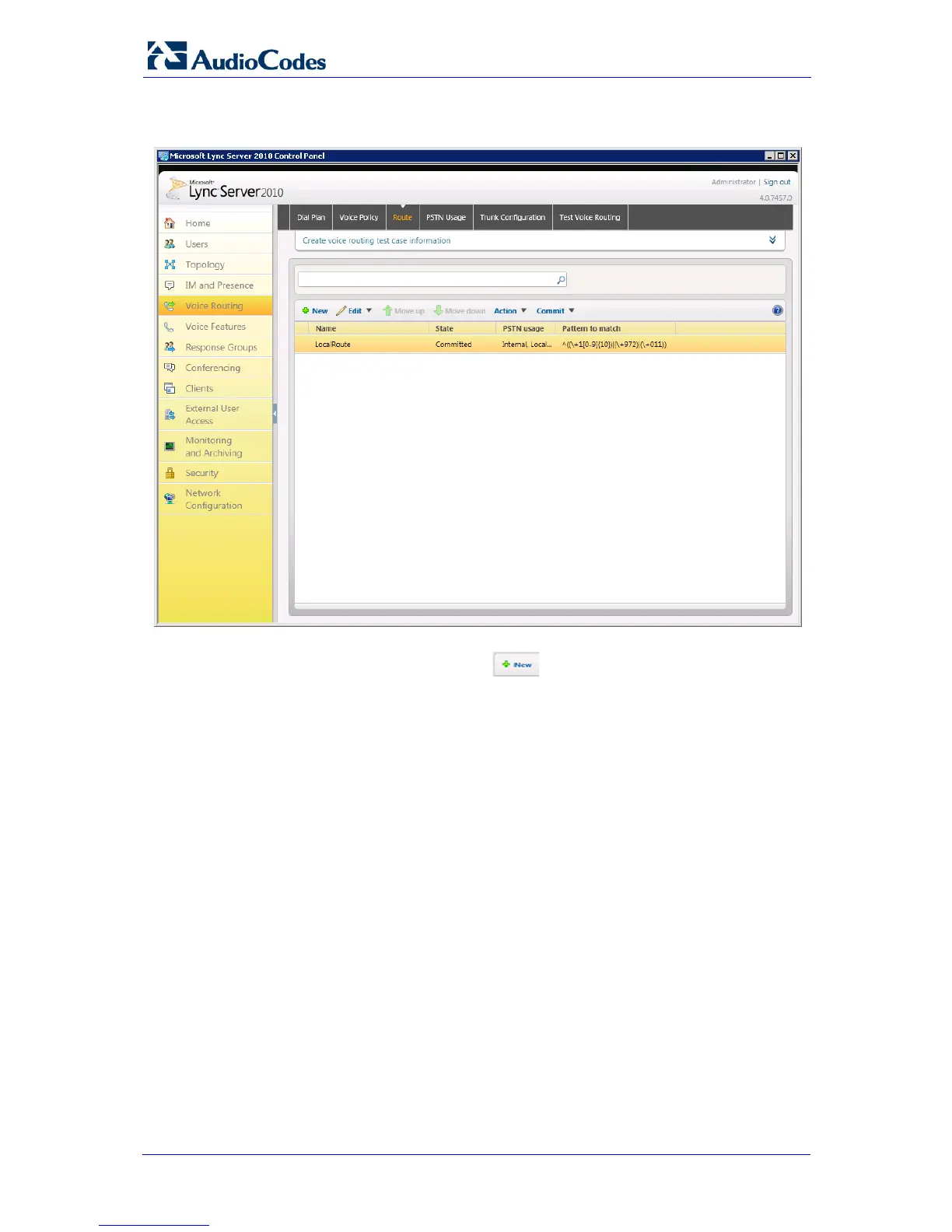PAETEC and Microsoft Lync Integration 30 Document #: LTRT-33420
Mediant 800/1000/3000 E-SBC
Figure 4-20: Route Option
5. In the content area toolbar, click
.
6. In the Build a Pattern to Match pane, fill in a Name for this route (i.e., SIP Trunk
Route) and a Pattern to Match for the phone numbers you want this route to
handle. In this example, the pattern to match is ‘*’, which implies “to match all
numbers”.
7. Click Add.
