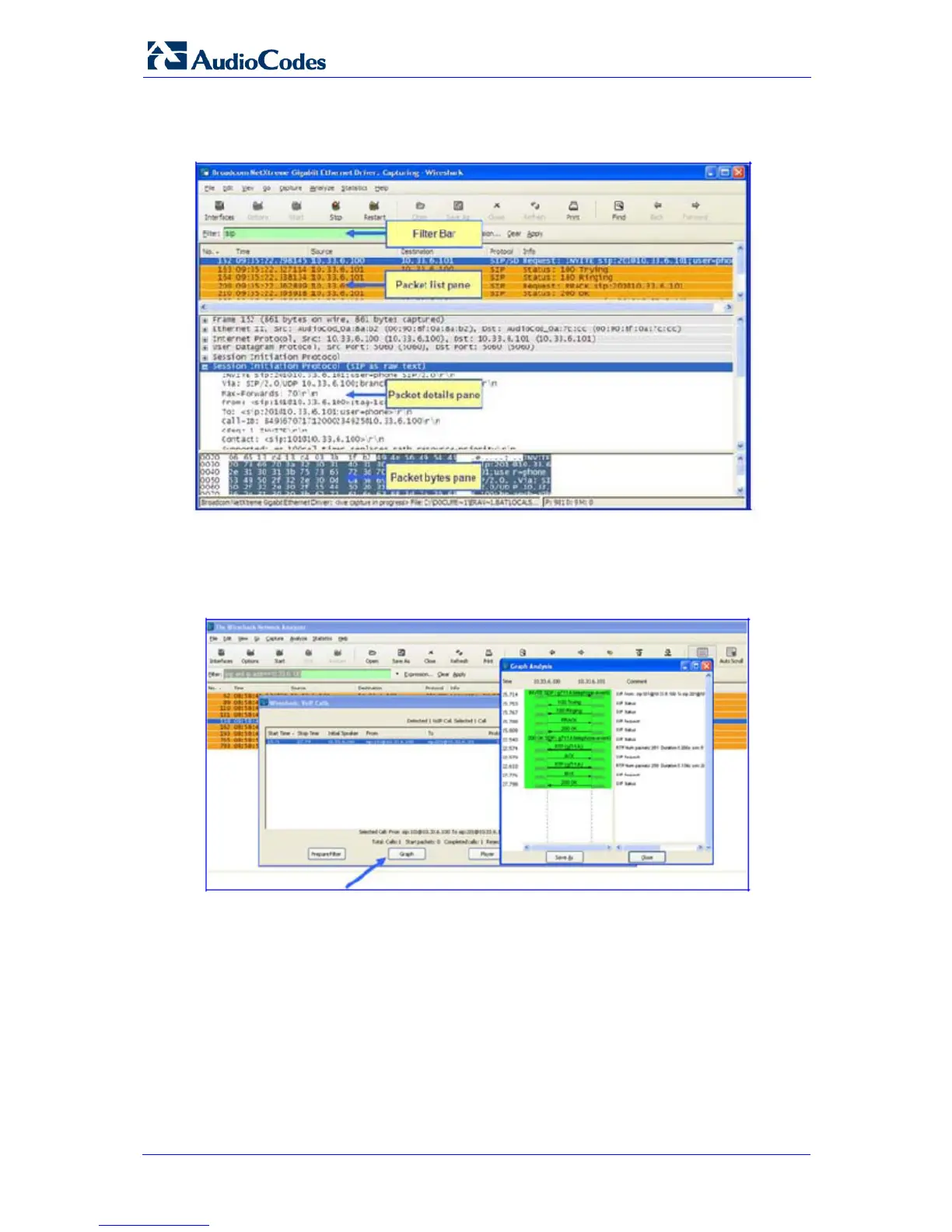PAETEC and Microsoft Lync Integration 78 Document #: LTRT-33420
Mediant 800/1000/3000 E-SBC
7. Click Start.
Figure 7-5: Captures Packets
8. To view VoIP call flows, choose VoIP Calls from the Statistics menu. You can
view the statistics in graph format by clicking Graph.
Figure 7-6: Viewing VoIP Call Flows
9. To play G.711 RTP streams, click the Player button.
