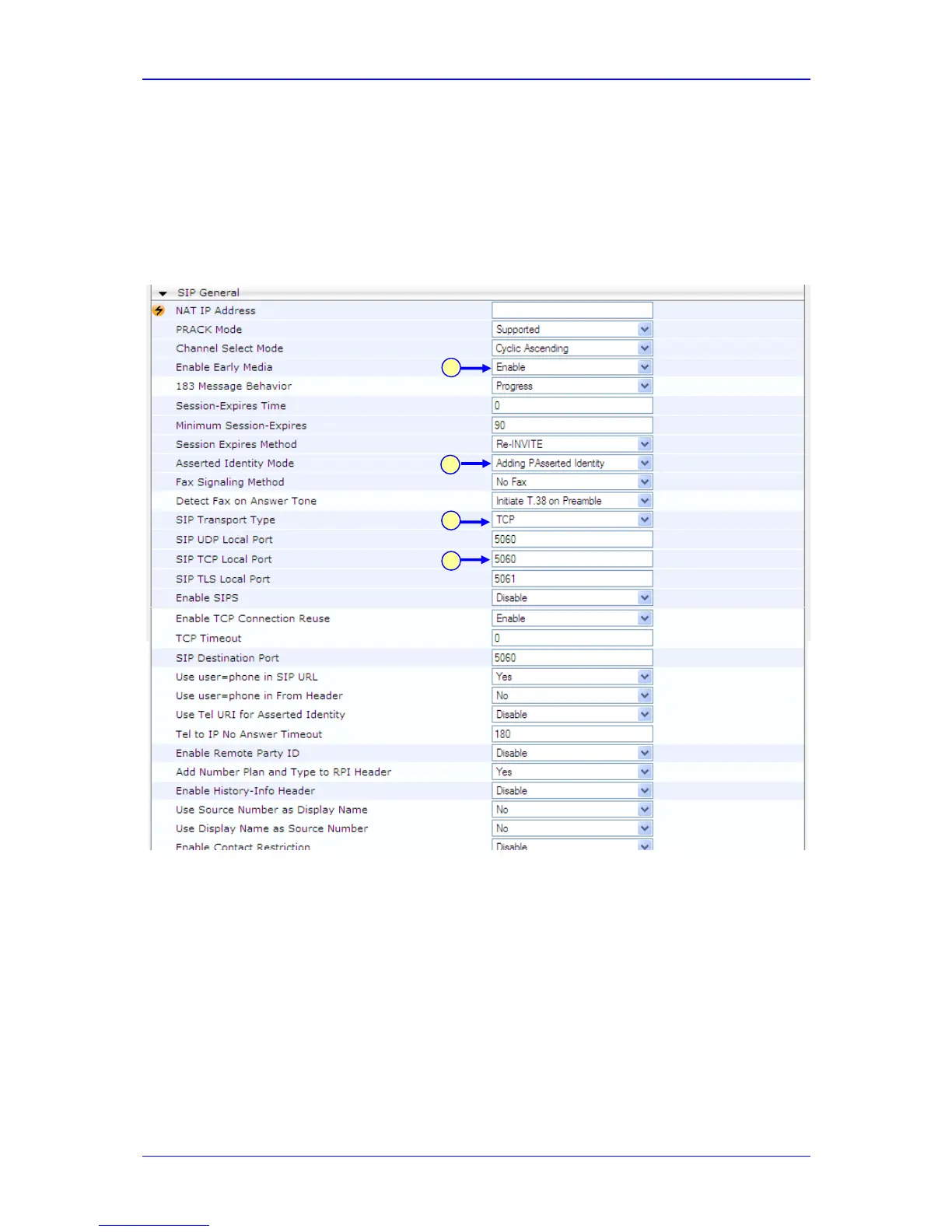Configuration Note 5. Configuring the E-SBC Device
Version 1.0 Issue 1.0 65 October 2011
5.11 Step 12: Configuring General SIP Parameters
This section describes how to configure the general SIP parameters.
¾ To configure the general SIP parameters:
1. Open the 'SIP General’ page (Configuration tab > VoIP menu > SIP Definitions
submenu > General Parameters).
Figure 5-30: General SIP Parameters Page
2
3
4
5
