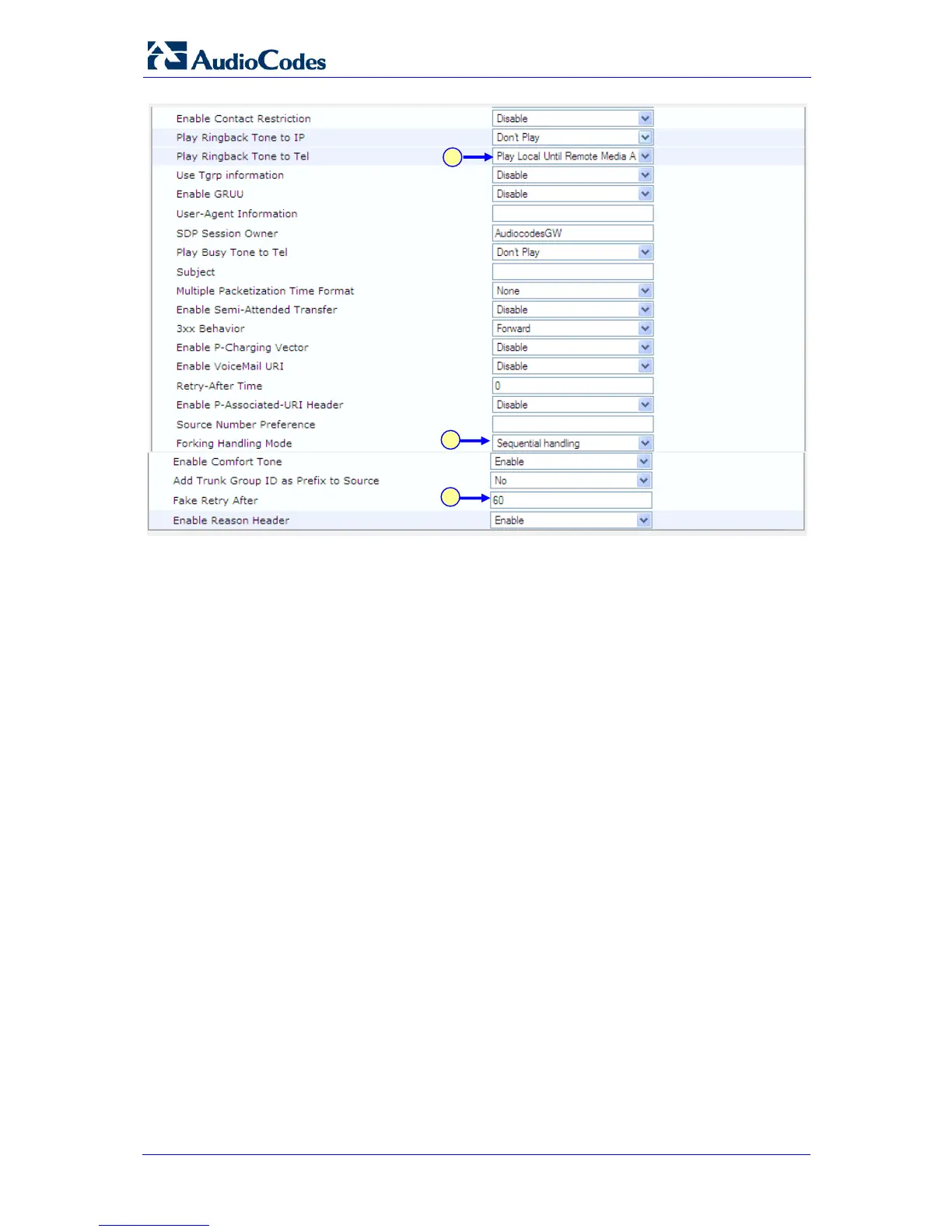PAETEC and Microsoft Lync Integration 66 Document #: LTRT-33420
Mediant 800/1000/3000 E-SBC
2. From the ‘Enable Early Media’ drop-down list, select ‘Enable’ to enable early
media.
3. From the ‘Asserted Identity Mode’ drop-down list, select ‘Adding PAsserted
Identity’.
4. From the ‘SIP Transport Type’ drop-down list, select ‘TCP’ in case the Mediation
Server is configured to use TCP transport type.
5. In the ‘SIP TCP Local Port’ field, enter ‘5060’; this port is the listening E-SBC
device port for TCP transport type. This port must match the transmitting port of
the Mediation Server.
6. From ‘Play Ringback Tone to Tel’ drop-down list, select ‘Play Local Until Remote
Media Arrive’. Plays the RBT according to the received media. If a SIP 180
response is received and the voice channel is already open (due to a previous
183 early media response or due to an SDP in the current 180 response), the
E-SBC device plays a local RBT if there are no prior received RTP packets. The
E-SBC device stops playing the local RBT as soon as it starts receiving RTP
packets. At this stage, if the E-SBC device receives additional 18x responses, it
does not resume playing the local RBT.
7. From the ‘Forking Handling Mode’ drop-down list, select ‘Sequential handling’;
this parameter determines whether18x with SDP is received. In this case, the
E-SBC device opens a voice stream according to the received SDP. The E-SBC
device re-opens the stream according to subsequently received 18x responses
with SDP.
8. In the ‘Fake Retry After’ field, enter ‘60’ seconds. This parameter determines
whether the E-SBC device, on receipt of a SIP 503 response without a Retry-
After header, behaves as if the 503 response included a Retry-After header and
with the period (in seconds) specified by this parameter.
6
7
8
