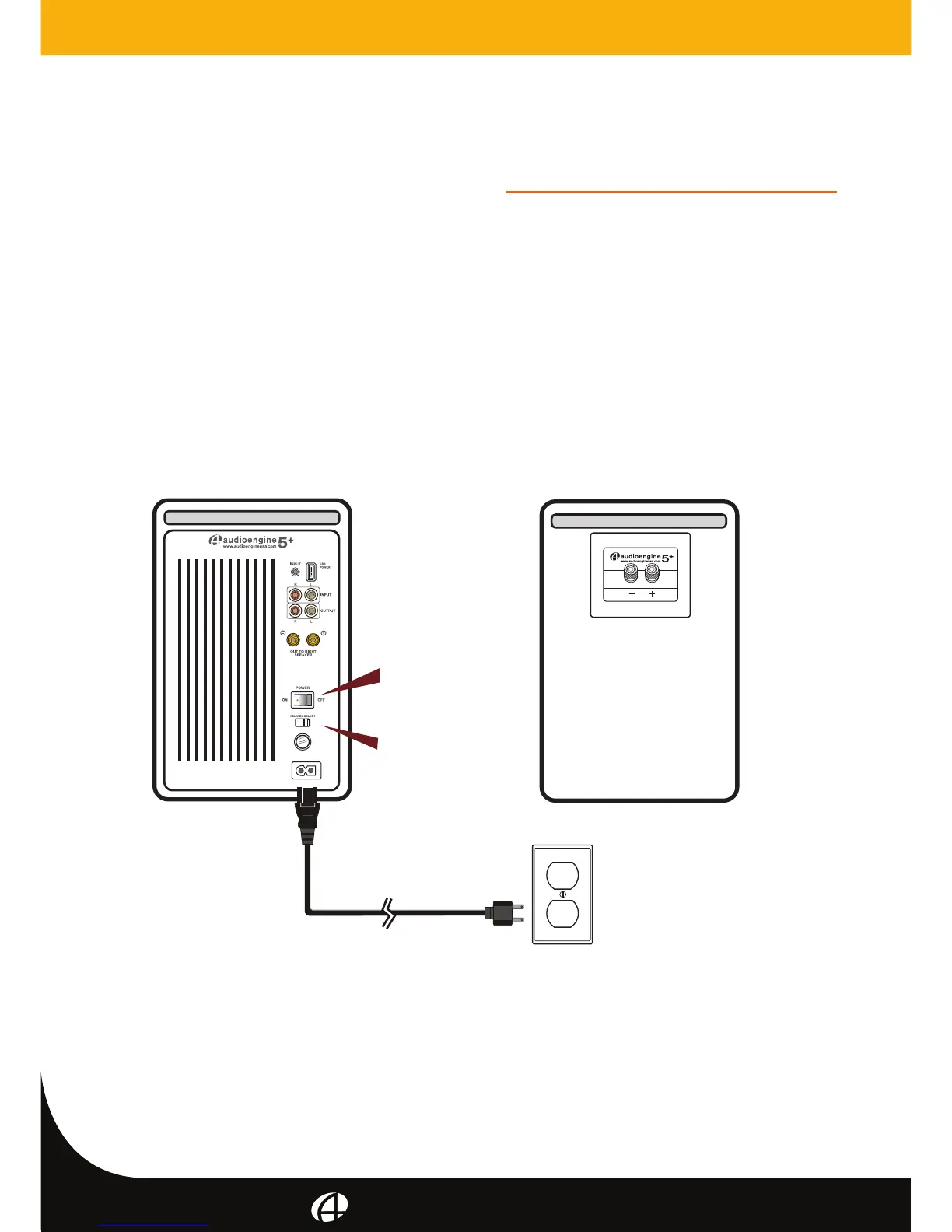audioengine A5+ setup guide
Setup and Operation (cont’d)
8
Step 3 – Connecting the Power Cord
1. Verify that the power switch on the left speaker rear panel is in the
OFF position.
2. Conrm that the rear panel voltage selector switch is set to the
proper voltage for your area.
3. Connect the power cord into the left speaker and the other end
into an AC power outlet.
Note:
We recommend using a high-quality surge suppressor and/or AC line
lter on all electronics equipment.
o
p
115
A5+ Back Left
OFF
n
A5+ Back Right
