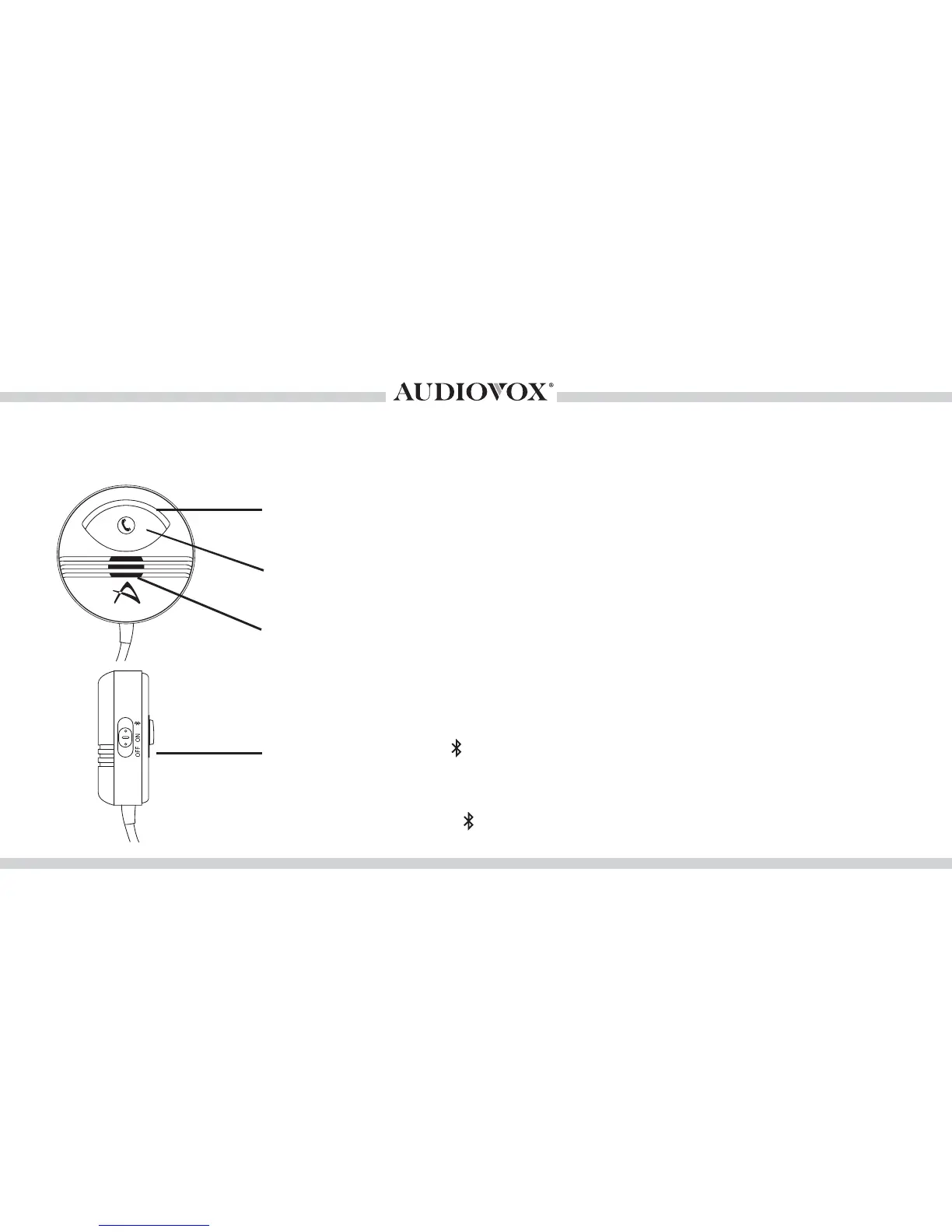14
Controls and Indicators
1
3
2
4
1. Light Ring
Unlit - unit is off.
Red - unit is disconnected.
Blue - unit is connected.
Alternating red and blue - unit is in pairing mode.
2. Multi-Function Button
3. Built-In Microphone
4. Off / On /
(Bluetooth) Switch
Slide down to OFF to turn the unit off.
Slide up to ON to turn the unit on.
Slide up to
to initiate pairing mode.