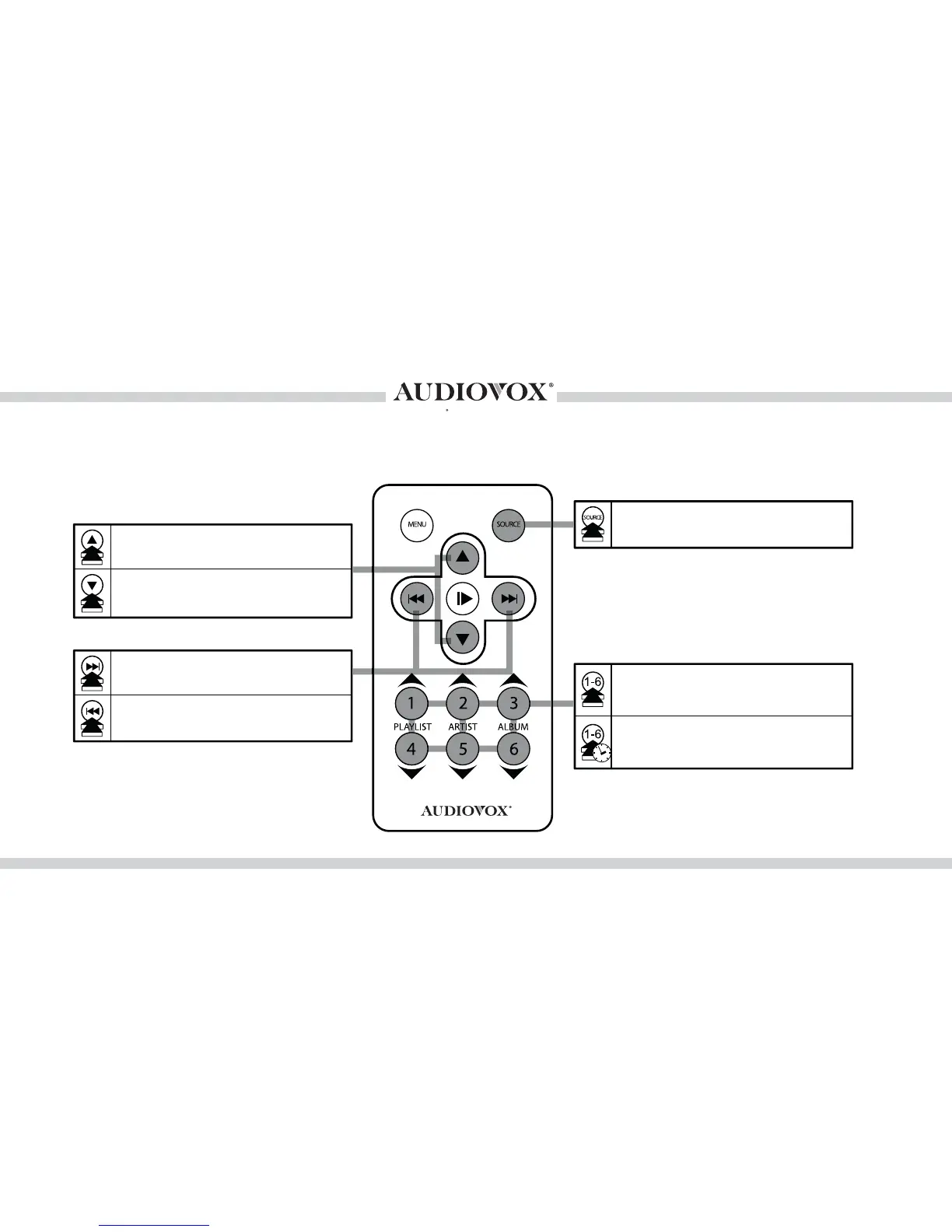24
Previous Channel
Next Channel
Recall preset SIRIUS channel
Save the current SIRIUS channel in
the corresponding preset.
Next Category
Toggle the audio sources between
iPod and SIRIUS/AUX
Previous Category
Note: To display SIRIUS ID, go to channel 000.
Note: Saving presets with the remote will be
different from the presets saved by the radio.
Optional Remote Kit: Operation with Satellite radio tuner