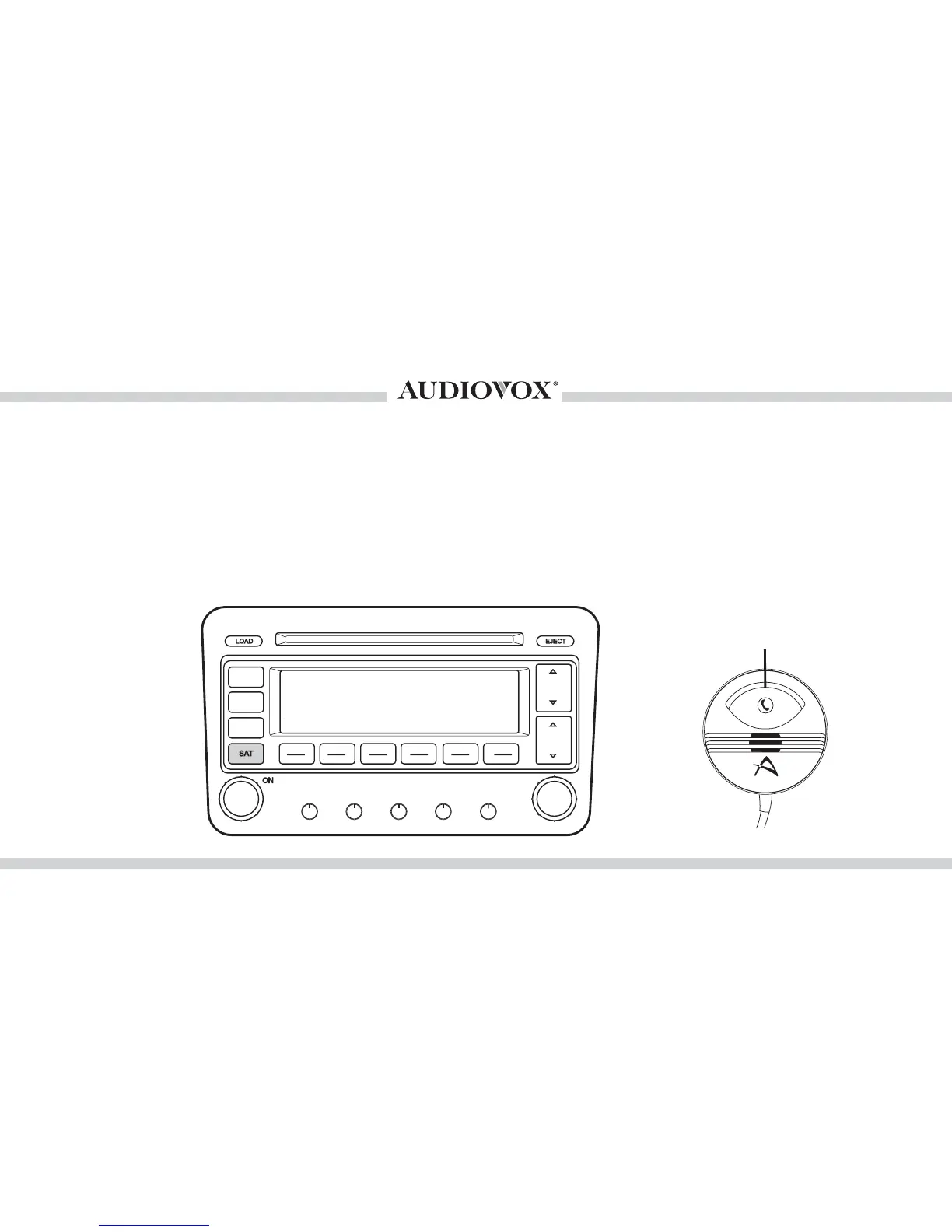15
Bluetooth / AUX operation:
Much like the radio’s AM/FM tuner or CD player, CarStream is integrated to be part of the factory audio system.
1. Select SAT mode using the source selector button. The display will show ‘BCS1’.
At this time the AUXILIARY INPUT PORT OF THE CARSTREAM MODULE is enabled. Phone call or Bluetooth
music streaming will automatically take over the AUX input.
Pickup / Hang-up
LOAD EJECT
BASS MIDDLE TREBLE BALANCE FADER
SCAN
TUNE
ON
VOL
FM
AM
CD
S
AT
CAT
FLDR
SEEK
TRACK
XM 1 001
001 002 003 004 005 006
*
BCS1