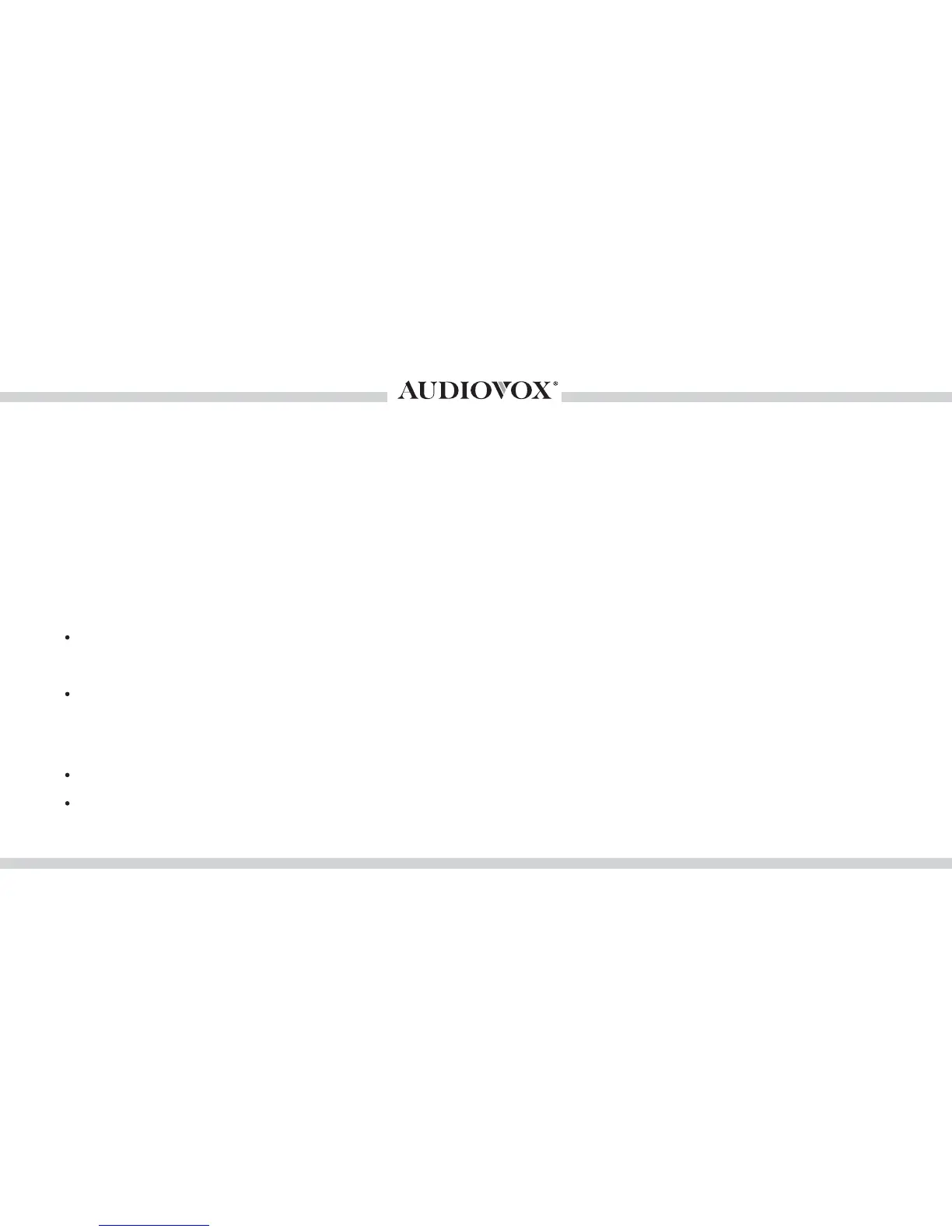19
Operation
Activating Voice Assistant (Siri / Google Voice / Voice Dial)
To activate the Voice Assistant feature of the mobile phone (if available), press and hold the multi-function
button for 2-3 seconds and then release it. Compatible Apple iPhone 4S or later model will trigger a
Siri session. Google Voice may be available on select Android phones. Feature must be enabled on phone.
.
Managing Phone Calls
To make a call:
Place calls as you normally do on your phone. The call audio will be heard through your car stereo.
To make a call using voice-dialing:
If your phone supports voice-dialing, press and hold the multi-function button for 2–3 seconds, and
then release the multi-function button. You should hear your phone prompt you for a command.
To answer a call:
When an incoming call is detected, the light ring will blink blue.
Tap the multi-function button to answer the call. The light ring will return to solid blue.
