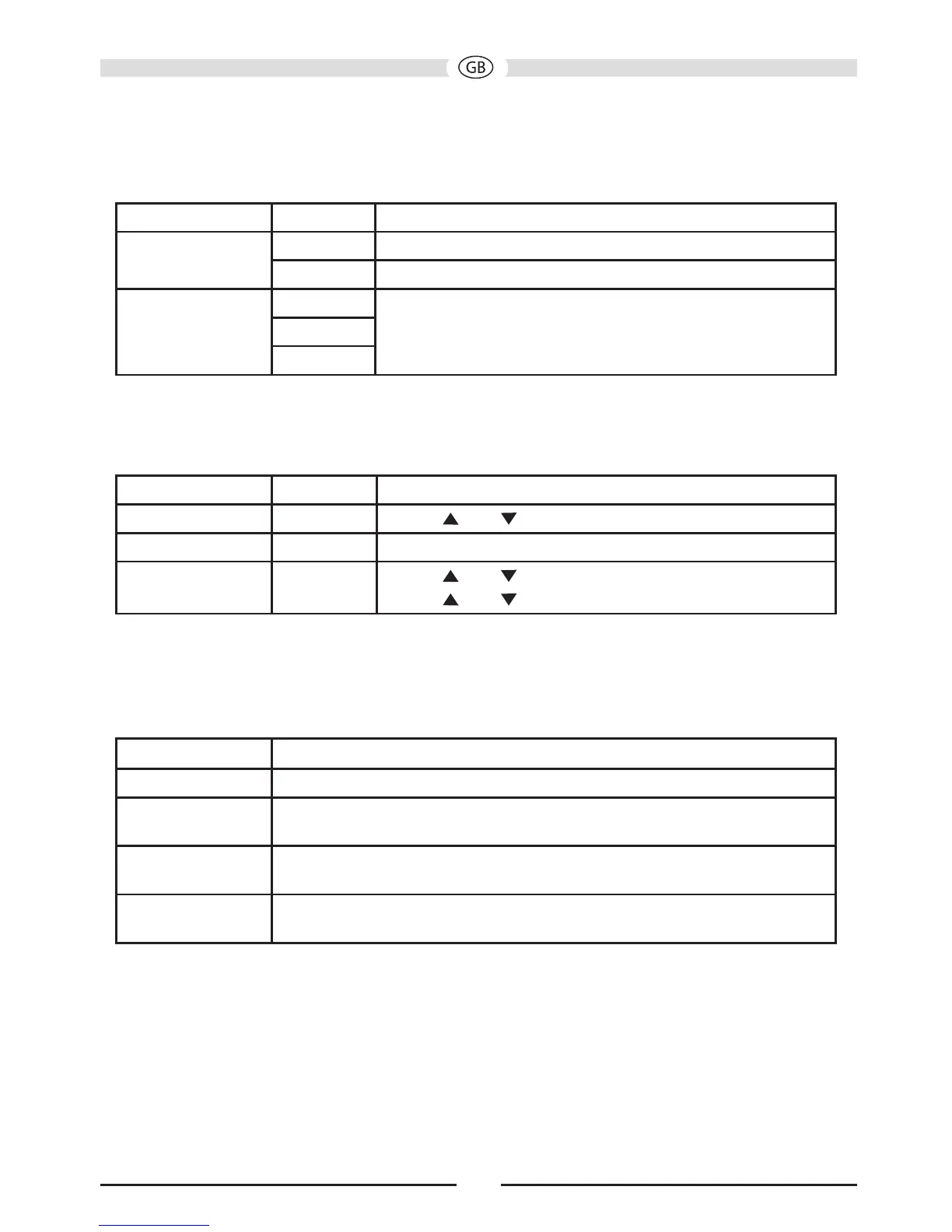Sound Submenu Features
1. Touch [Sound].
2. Touch an option repeatedly to select.
Settings Options Description
Subwoofer
On Turns the subwoofer output on.
Off Turns the subwoofer output off.
Subwoofer lter
80Hz
Selects a crossover frequency to set a cut-off frequency for
the subwoofer’s Low-Pass Filter (LPF).
120Hz
160Hz
Time Submenu Features
1. Touch [ Time ].
2. Touch an option repeatedly to select.
Settings Options Description
Date Y/M/D
Touch [ ] or [ ] to set year, month and day.
Clock 12Hr/24Hr Touch [12Hr] or [24Hr] to switch clock mode.
Time
H/M/AM/
PM
Touch [ ] or [ ] to set hour and minute.
Touch [ ] or [ ] to set AM/PM (only for 12Hr).
Language Submenu Features
1. Touch [Language].
2. Touch an option repeatedly to select.
Settings Description
OSD Select an on-screen display language.
DVD audio
Select an DVD audio language. Options are dependent on individual DVD
discs.
DVD subtitle
Select DVD subtitle language. Options are dependent on individual DVD
discs.
Disc menu
Select DVD menu language. Options are dependent on individual DVD
discs.
49