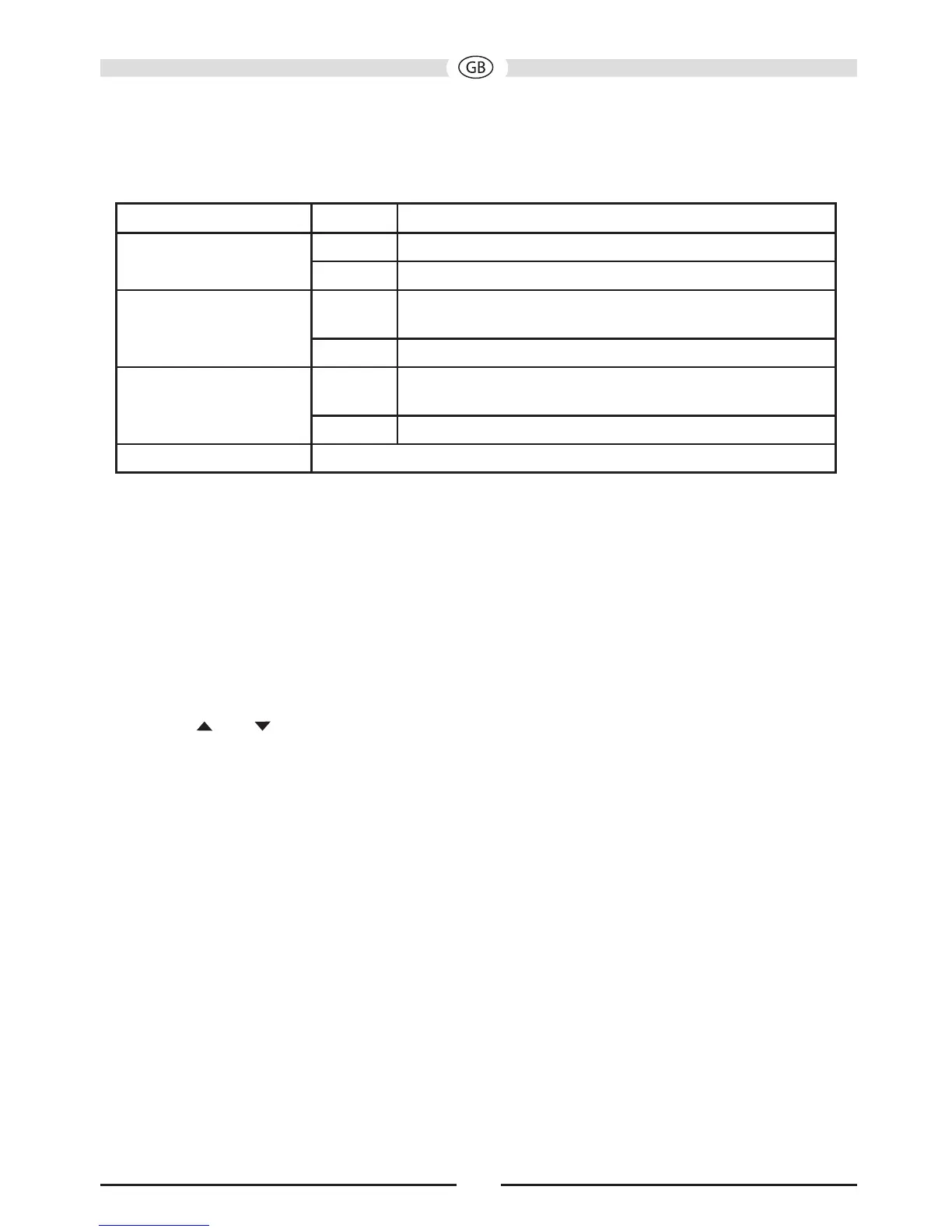Bluetooth Submenu Features
1. Touch [Bluetooth].
2. Touch an option repeatedly to select.
Settings Options Description
Bluetooth
On Turns the Bluetooth function on.
Off Turns the Bluetooth function off.
Auto connect
On
If a previously paired device is within range, the unit
reconnects to the device automatically.
Off The user must manually connect to paired devices.
Auto answer
On
Set to “On” to answer incoming calls to a paired device
automatically.
Off Choose “Off” to manually answer incoming calls.
Pairing code Sets the password for pairing the unit with Bluetooth devices.
Programmable Volume
You can set different volumes for each source.
1. Touch [Volume].
The volume setting sub-menu is displayed.
2. Choose a source for which you would like to adjust the volume:
[DVD] [Bluetooth]
[USB] [AV-IN]
[SDHC] [Navigation]
[Radio]
3. Touch [ ] or [ ] to increase or decrease the volume (0 to 12).
When switches to the source, the volume increases automatically.
50