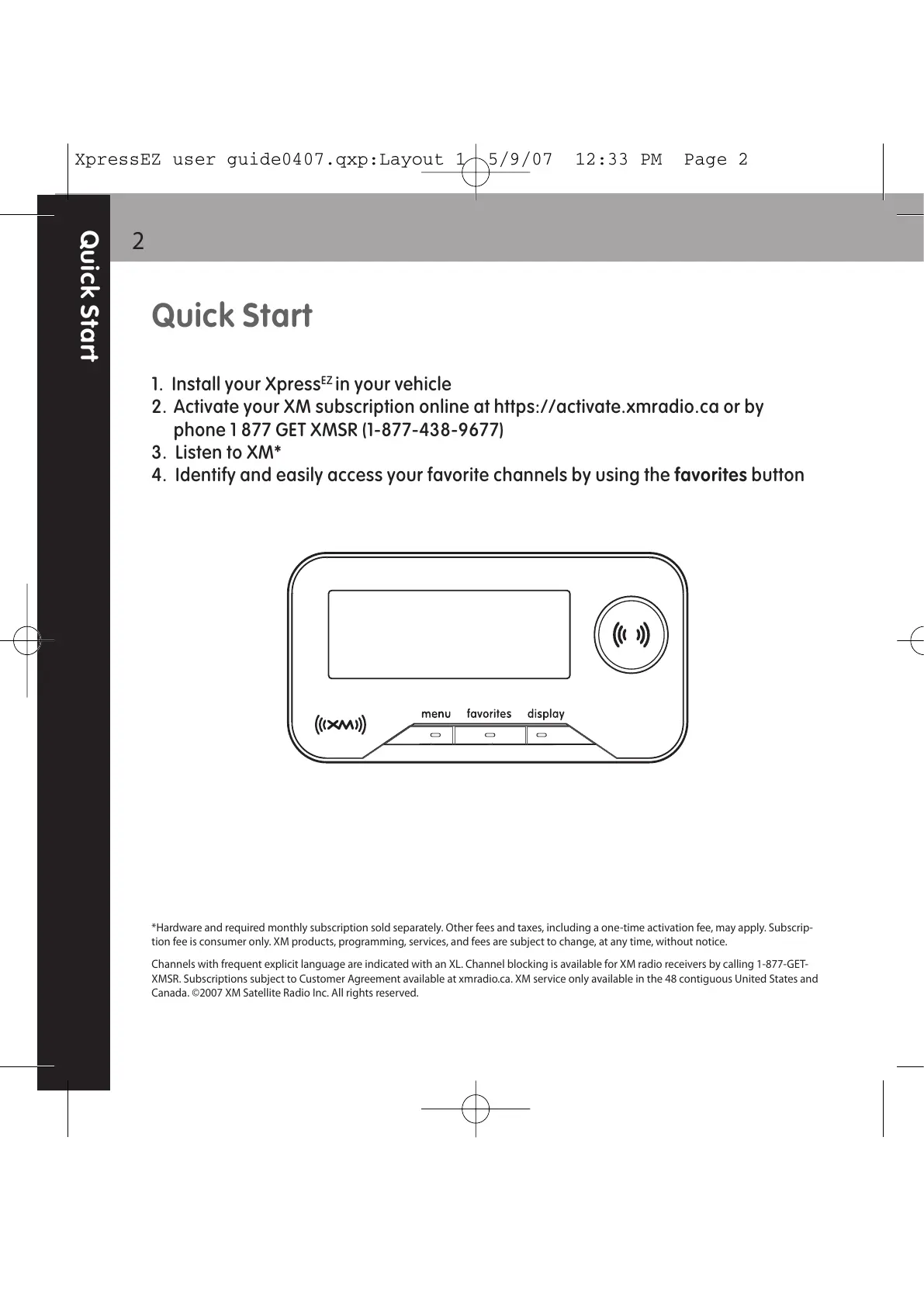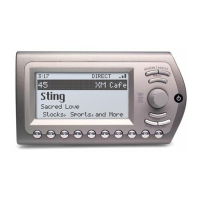Quick Start
1. Install your Xpress
EZ
in your vehicle
2. Activate your XM subscription online at https://activate.xmradio.ca or by
phone 1 877 GET XMSR (1-877-438-9677)
3. Listen to XM*
4. Identify and easily access your favorite channels by using the favorites button
Quick Start
2
*Hardware and required monthly subscription sold separately. Other fees and taxes, including a one-time activation fee, may apply. Subscrip-
tion fee is consumer only. XM products, programming, services, and fees are subject to change, at any time, without notice.
Channels with frequent explicit language are indicated with an XL. Channel blocking is available for XM radio receivers by calling 1-877-GET-
XMSR. Subscriptions subject to Customer Agreement available at xmradio.ca. XM service only available in the 48 contiguous United States and
Canada. ©2007 XM Satellite Radio Inc. All rights reserved.
XpressEZ user guide0407.qxp:Layout 1 5/9/07 12:33 PM Page 2
