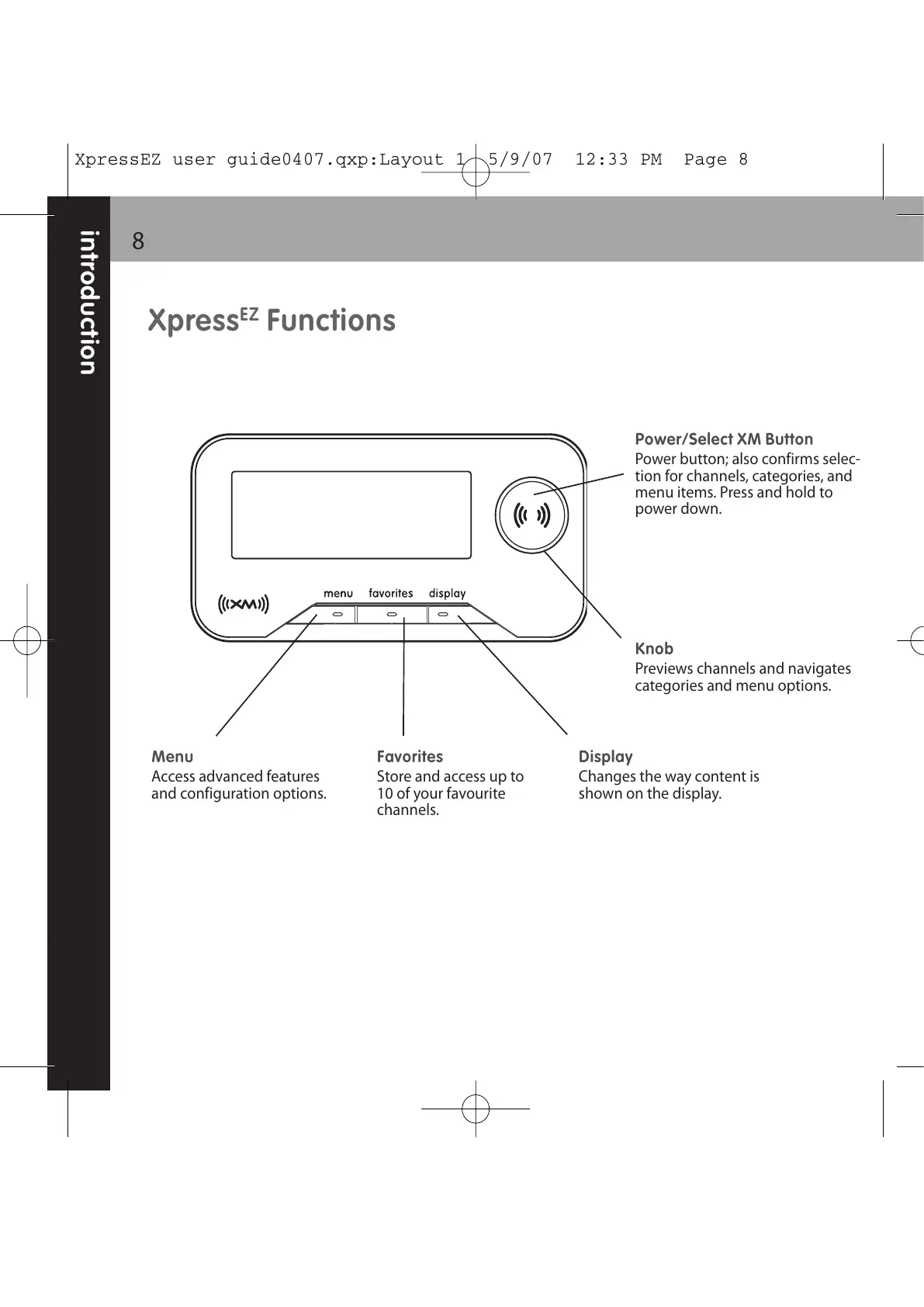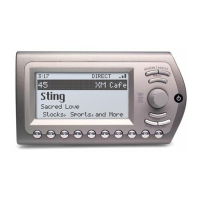introduction
8
Xpress
EZ
Functions
Display
Changes the way content is
shown on the display.
Knob
Previews channels and navigates
categories and menu options.
Menu
Access advanced features
and configuration options.
Favorites
Store and access up to
10 of your favourite
channels.
Power/Select XM Button
Power button; also confirms selec-
tion for channels, categories, and
menu items. Press and hold to
power down.
XpressEZ user guide0407.qxp:Layout 1 5/9/07 12:33 PM Page 8
