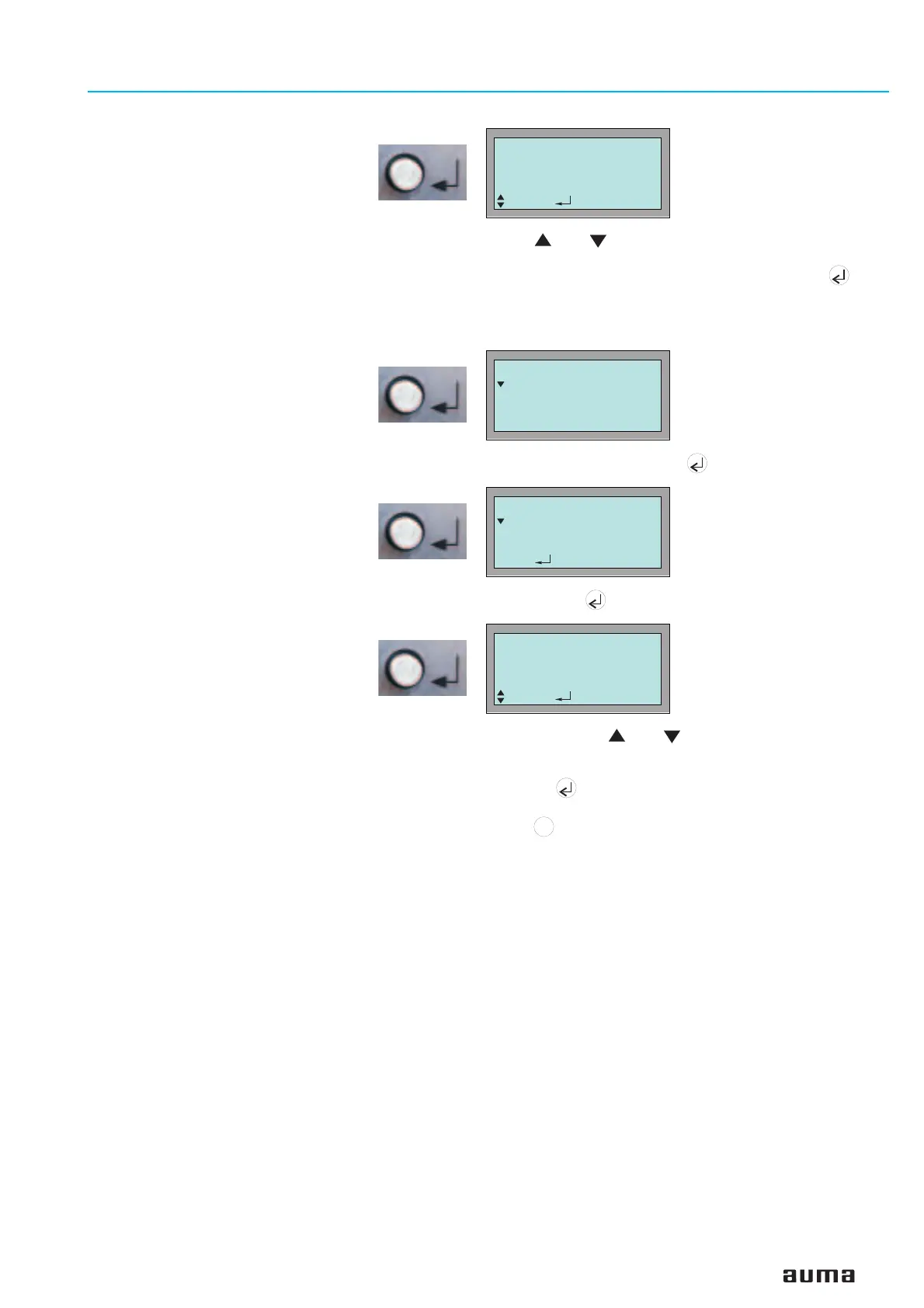.
With the push-buttons and the value of the selected position can be
changed.
.
To accept the input and move to the next digit, press push-button ,
proceed until all password digits are entered. When accepting the last
digit, the entered password is checked (default password: 0000), if it is
valid, the following indication appears:
.
Confirm SLAVE ADDRESS with push-button .
.
Change to the edit mode with :
Now you can use the push-buttons and to set the slave address from
0 to 125.
.
Pressing the push-button accepts the input.
.
To return to the previous indication without accepting the entered value
press the push-button .
Remarks:
The other parameters
CABLE REDUNDANCY and CHANNEL CHECK TIME
are reserved for special applications and the factory settings should not be
changed. (
CABLE REDUNDANCY = OFF;
CHANNEL CHECK TIME = 5.0 S)
For redundant applications an AUMATIC with component redundancy (2nd
Profibus DP interface in the AUMATIC, see page 50) is to be used.
Actuator controls AUMATIC AC 01.1 / ACExC 01.1
Operation instructions Profibus DP
19
M1B10EDIT
SLAVEADDRESS
CABLE REDUNDANCY
CHANNEL CHECK TIME
ENTER PASSWORD
0***
:EDIT :OK C:ESC
Figure
F-7
Figure
F-8
M1B10EDIT
SLAVE ADDRESS
2
:EDIT C:ESC
Figure
F-9
M1B10EDIT
SLAVE ADDRESS
2
:EDIT :OK C:ESC
Figure
F-10
C
