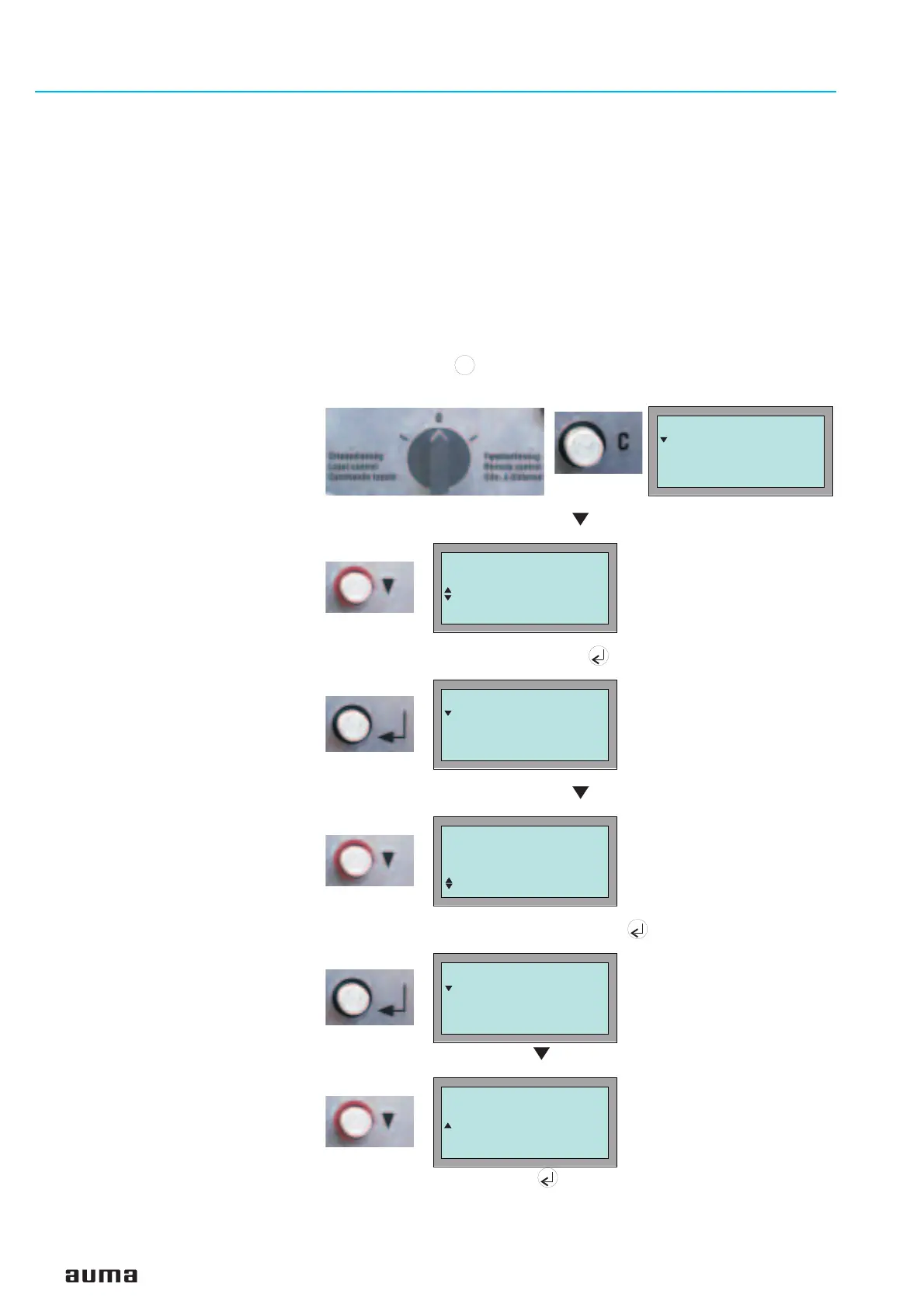7.6 Setting the Profibus DP address via local controls
This clause only describes the setting of the actuator address (slave
address). For further detailed instructions on the indication, operation and
setting of the AUMATIC refer to the operation instructions of the actuator
(multi-turn actuator SA(R) … / part-turn actuator SG …
with AUMATIC AC ...).
Factory setting:
Slave address: 2
.
Set selector switch at the AUMATIC to position OFF (0), figure F-1.
.
Switch on supply voltage.
.
Select menu indication M0:
.
Press push-button in one of the status indications
(S0, S1, S2, S3 or S4) longer than 2 seconds:
> 2 Sec.
.
Select SETTINGS with push-button :
.
Confirm the selection SETTINGS with :
.
Select PROFIBUS DP1 by pushing several times:
.
Confirm the selection PROFIBUS DP1 with .
.
Select EDIT with push-button :
Confirm the selection
EDIT with :
Actuator controls AUMATIC AC 01.1 / ACExC 01.1
Profibus DP Operation instructions
18
C
Figure
F-1
M0MAIN MENU
LANGUAGE /CONTRAST
SETTINGS
OPERATIONAL DATA
Figure
F-2
M1MAIN MENU
LANGUAGE / CONTRAST
SETTINGS
OPERATIONAL DATA
Figure
F-3
M10SETTINGS
SET LIMIT SWITCHES
SEATING MODE
TORQUE
Figure
F-4
M1BSETTINGS
POSITIONER
SPEED SETTING
PROFIBUS DP1
Figure
F-5
M1B0
PROFIBUS DP1
VIEW
EDIT
Figure
F-6
M1B1PROFIBUS Dp1
VIEW
EDIT
