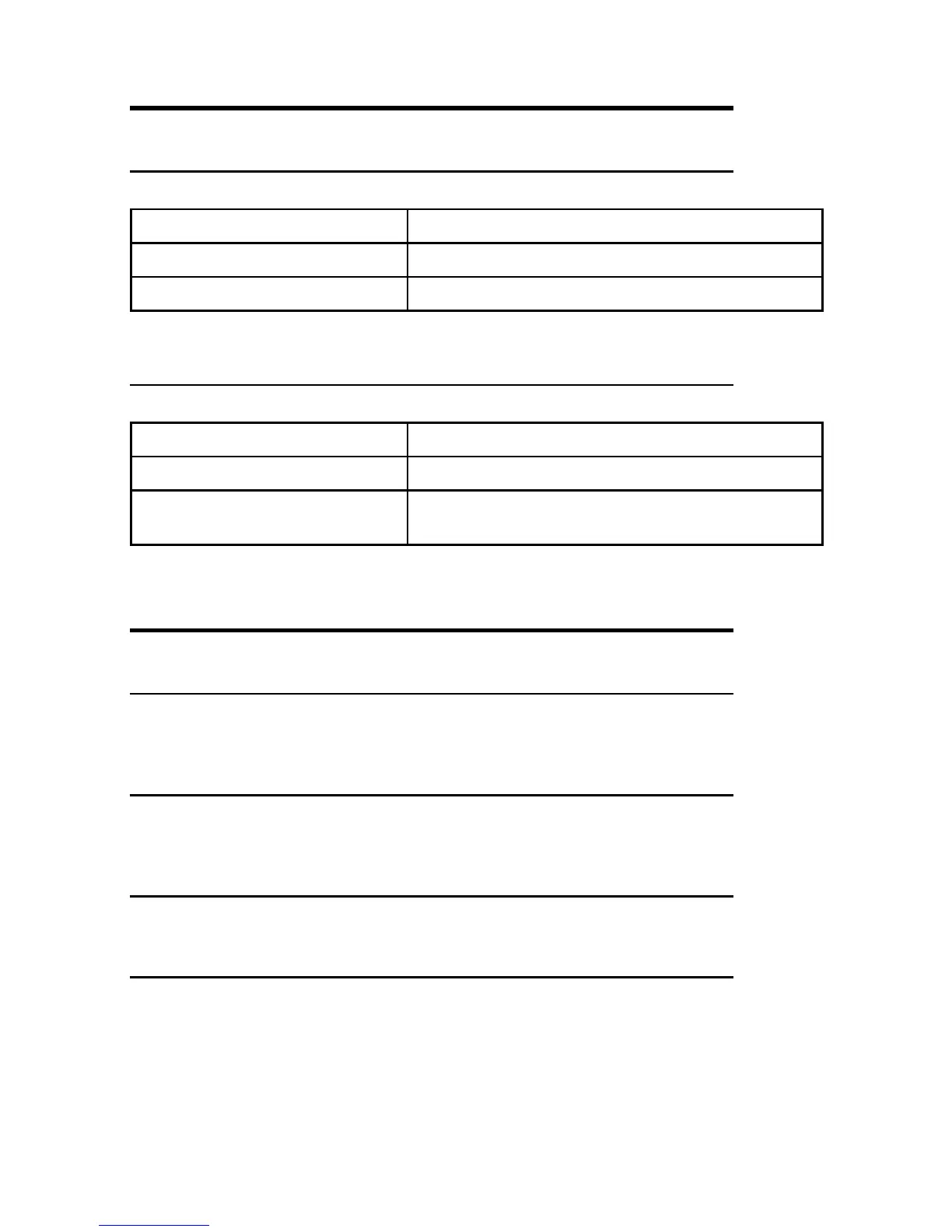6
LIRMGE00-01
Light signals
AUTEC - Air series
6 Light signals
6.1 POWER LED (green)
The POWER LED indicates the status of the receiving unit.
The POWER LED... Meaning
…is o The receiving unit is not powered.
...is on Receiving unit is powered.
6.2 ENABLE LED (green)
The ENABLE LED indicates the status of the radio link.
The ENABLE LED … Meaning
… blinks once every 5 seconds The receiving and transmitting unit do not communicate.
… blinks fast
The unit is ready to receive commands sent by the
transmitting unit.
7 Operation
7.1 Electronic module
The electronic module contains the address key, where the radio remote control conguration
data are also stored. The receiving unit cannot work without this address key.
7.2 DIP switches
DIP switch 1 is used to set the frequency band.
DIP switch 2 shall always be set in the OFF position: do not modify it.
7.3 Internal light signals
The activation of each relay on the mother board is signalled by an LED near the relay.
7.4 Command outputs
The data sheet contains information regarding the correspondence between the commands
sent by the transmitting unit and the related output enabled in the receiving unit.
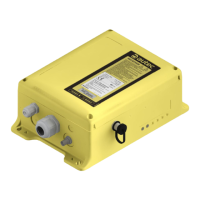