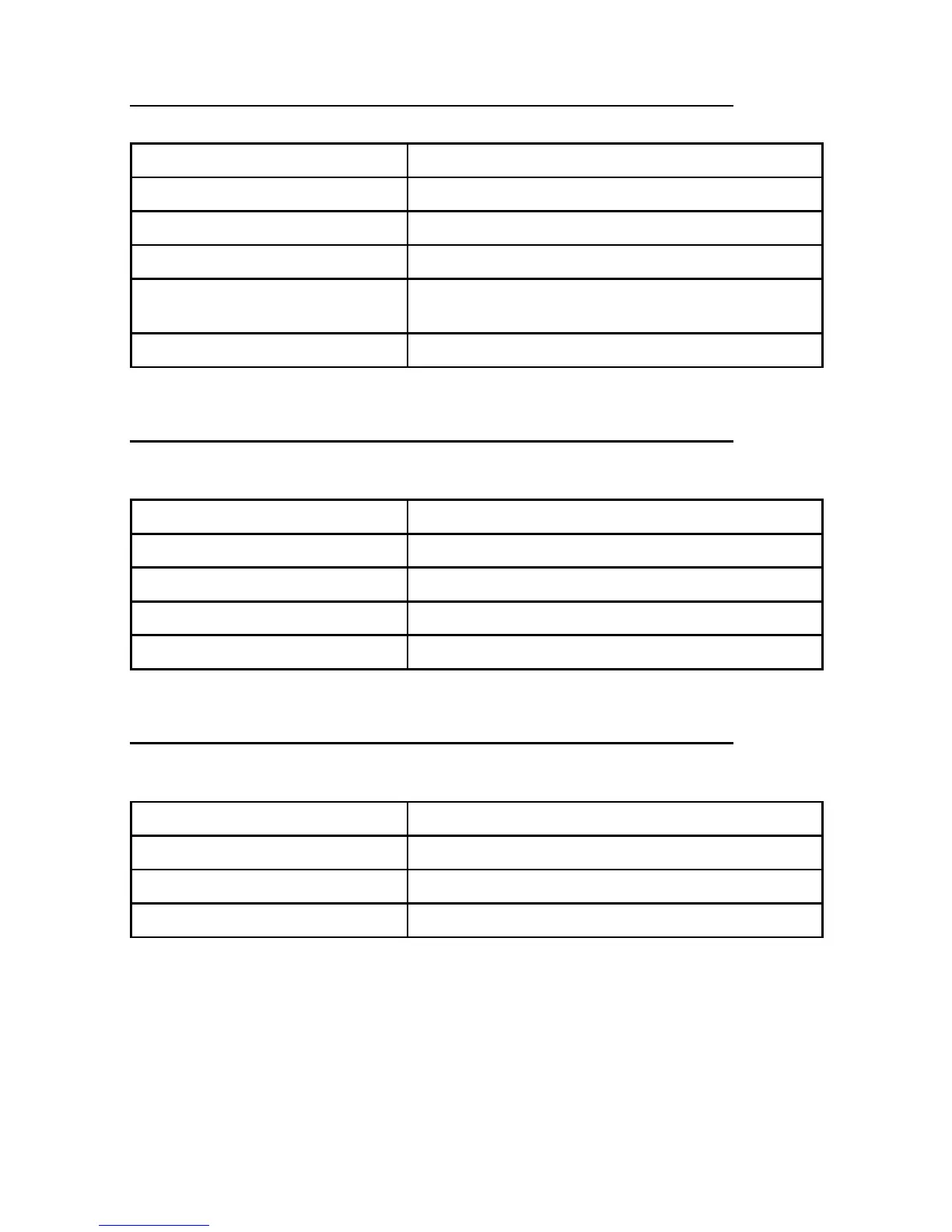5.2 ALARM LED (red)
The ALARM LED warns about anomalies in the receiving unit.
The ALARM LED... Meaning
…is o The receiving unit works correctly.
... blinks once Error on the STOP outputs.
... blinks twice Error on the SAFETY outputs.
... blinks three times
Error on the outputs corresponding to direction
commands.
... is on Conguration erroron the SO1 and SO2 outputs.
5.3 STATUS LED (blue)
The STATUS LED warns about anomalies on the outputs or on the power supply and indicates
the reception of data from the transmitting unit.
The STATUS LED... Meaning
…is o No radio link.
... blinks slowly Over-voltage on power supply.
... blinks fast The receiving unit receives data from the transmitting unit.
... is on Over-current in one of the PWM analogue outputs.
5.4 SETUP LED (yellow)
The SETUP LED shows the status of the data memory and of the address key, depending
on the receiving unit's working status.
The SETUP LED... Meaning
…is o The receiving unit works correctly.
... blinks once Error on the address key.
... blinks twice Error on the memory board.
AUTEC - Dynamic Series
Plates 5
LIARXE00-00