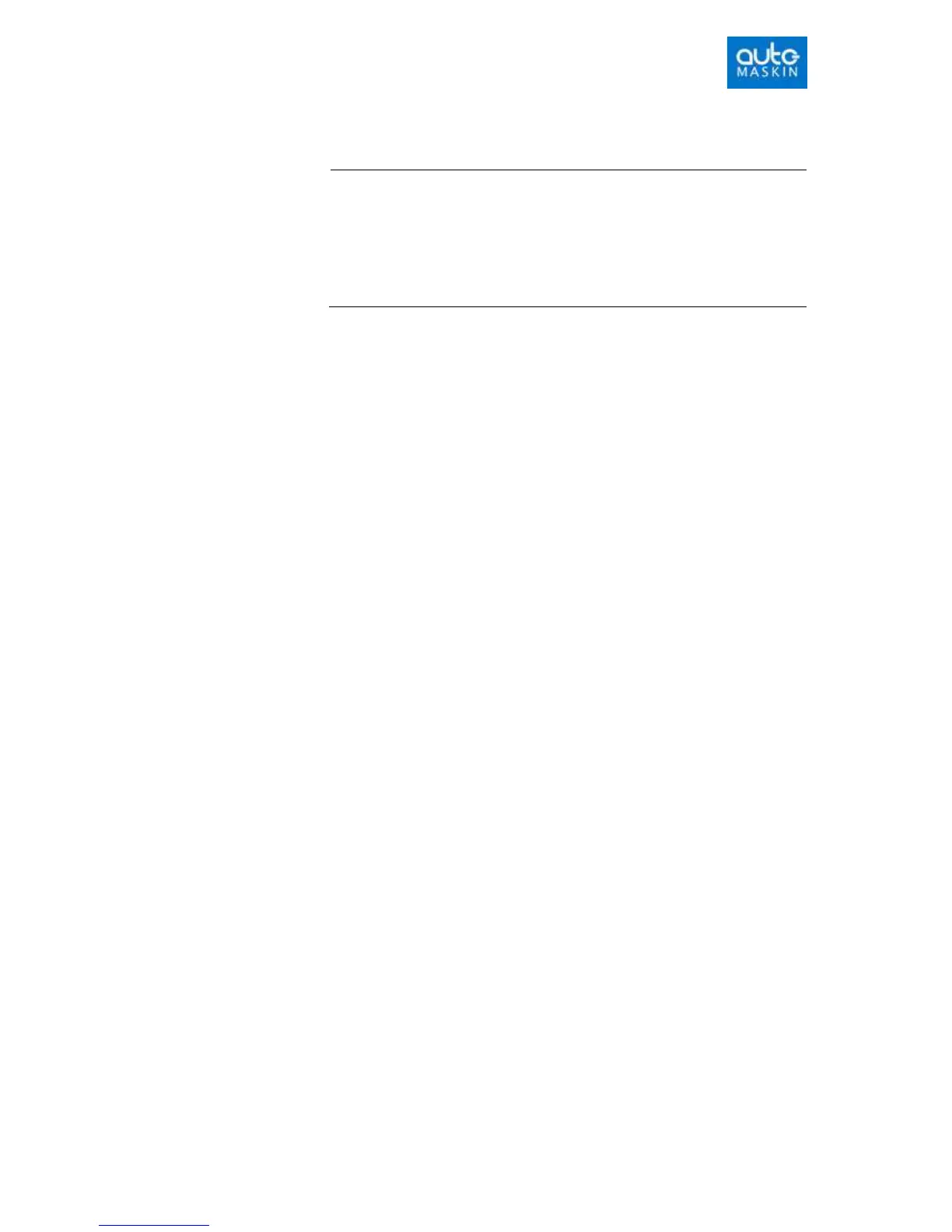Page 12 (20)
The new setting is automatically stored in internal memory, and stays
resident regardless of future power loss.
Note: To preserve LCD lifetime, the display automatically shuts off
after the configured amount of time, if no action has been observed in
that period.
The display turns on again at any keypress, or if an event occurs in the
system, for instance an alarm.
Local mode
It is possible to set the control panel in LOCAL mode. In this mode, none
of the remote commands such as start, stop, reset, etc. will work, neither
on communication, nor on terminal inputs.
To access LOCAL mode, first enter menu view, and then press
the up- or down button until the cursor is placed in front of
LOCAL MODE.
Press the menu button to activate local mode.
The unit is now in LOCAL mode and the bottom right status field in the
main view will indicate "LOCAL".
To leave LOCAL mode, repeat the above button sequence.
